sRs Trend Rider 2.0 — Forex Indicator Review
Contents
Disclaimer: We have received a free copy of sRs Trend Rider 2.0 for this review, but we are in no way affiliated with Vladimir Ribakov.
Forex Trend Rider review
sRs Trend Rider 2.0 is a trading system, which includes a set of expert advisors and indicators as well as an explanatory ebook. The main purpose of sRs Trend Rider 2.0 is to provide actionable trading signals for the trader's consideration and then to open and manage positions if the trader decides to follow a generated signal. The system was developed by Vladimir Ribakov from 2010 through 2016 but still remains an interesting and helpful algorithmic tool.
Vladimir is a
sRs Trend Rider expert advisors and indicators
The EAs, indicators, and chart templates, which come with the system, can be installed into your MetaTrader 4 either manually or using the automatic installer provided in the archive. The latter method might be a more appropriate option for users without experience installing custom MT4 programs. The installation and running process is explained very well in the ebook that comes with the system. When attaching the sRs Trend Rider dashboard EA, you would need to enter your license details and you also need to make sure that DLL imports are enabled in the settings when you attach the programs to a chart.
It should be noted that enabling DLL's in the custom EAs or indicators is potentially dangerous as the program can now execute some malicious code on your PC. However, when using MetaTrader programs from trusted developers, it isn't an issue.
sRs Trend Rider is very

When you decide to follow a signal, you just click the 'OPEN' button next to the pair in the list and a new chart opens where you can either trade manually or place a trendline for an automatic breakout trade fully managed by the expert advisor.
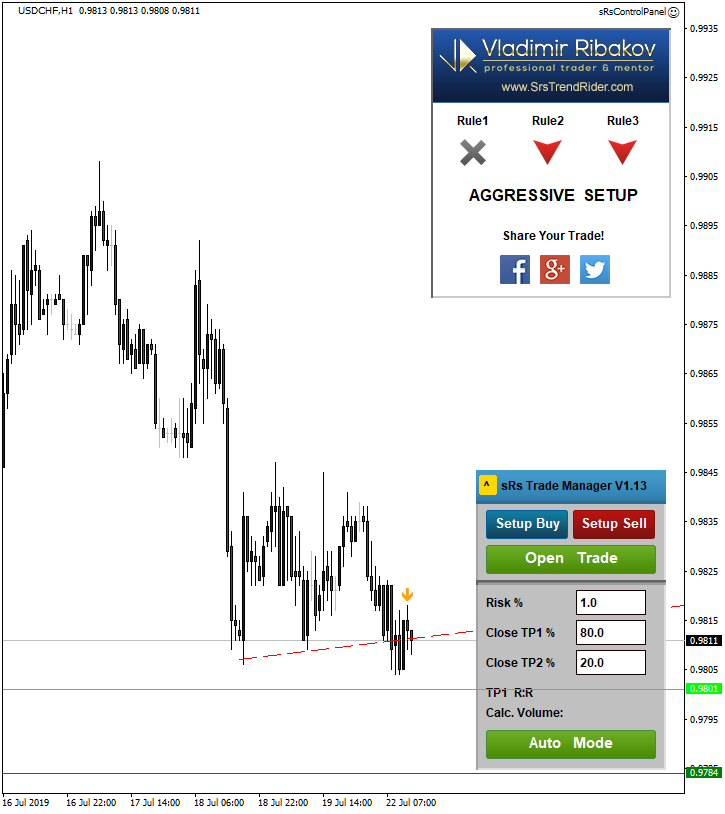
Opening the trade whenever the signal is generated looks to be a simple and very attractive option, but we didn't get good results doing so. Our best results with sRs Trend Rider have been when we switched to drawing a trigger trendline and letting the EA do its job.
A nice thing about this method of trading is that you can still change the
Important: The chart should remain open, the EA attached, and the platform turned on for the automatic stuff to work, including the
sRs Trend Rider ebook
The ebook that is bundled with sRs Trend Rider is rather long — 105 pages. But if you are not a complete newbie in Forex, you can skip a good half of it. The mechanics of the system are very well explained. The underlying indicators are also thoroughly described. An interested trader could even use those indicators separately from the system and develop their own tools based on them.
In addition to the basic explanations, the ebook also gives a lot of tips on how to trade with the EA and provides examples of trades.
Advantages of sRs Trend Rider
Overall, the system turned out to be very good. Here is what we liked the most:
- An
all-in-one approach that can work if you add some discretion to following the signals. - The strategy is a real deal — it isn't trying to mask a perpetual drawdown via some kind of grid or martingale system.
- A nice interface, which is rather difficult to build in MetaTrader 4.
- Everything works well and as intended — there were no really distracting glitches or critical bugs.
- The instructions are very clear and detailed.
- Lots of options for alerts — native, email,
push-notifications ; you decide what you want to be alerted about and you can also control the sounds used by the EA. Built-in risk management with reverse martingale position sizing.
Disadvantages of sRs Trend Rider
Unfortunately, it also had some drawbacks:
- Sometimes, you have to switch timeframes on the dashboard chart for the EA to refresh the signals.
- Sometimes, a conservative trade signal on the dashboard turned out to be a no trade or aggressive signal on the actual chart. This could be an issue with the chart data updating or it could be some minor bug in the EA.
- The platform has to be on all the time for trades to execute properly and for the TP to be adjusted correctly.
- By default, the platform gives lots of signals on many correlated currency pairs. It is necessary for a trader to be careful and avoid placing too many correlated trades with this EA as it may lead to an increased risk of ruin.
- There is an ad for Vladimir's website in the dashboard. I wouldn't expect to find ads in paid software.
- There is no MetaTrader 5 version.
sRs Trend Rider test results
Our test results of sRs Trend Rider weren't stellar. What's interesting, however, is that they accurately depict the learning curve with this EA. As you can see, they were poor at the beginning when we barely understood what we were doing and quite good after one week when we finally got the drift of applying its signals to the market:
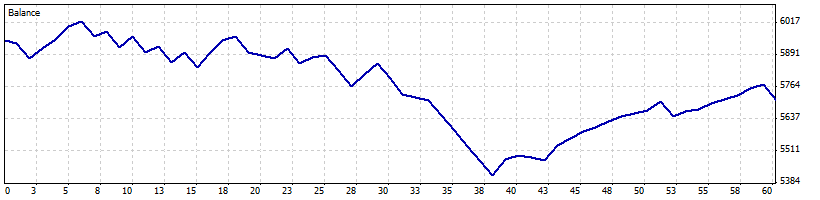
It should be noted that we've done the testing for almost two weeks on GCI demo account, which has 4-digit quotes and rather wide spreads (e.g., up to 5 standard pips on EUR/JPY). So, considering that, the results look rather good. Yet they also forewarn against using it carelessly and blindly following all the generated signals.
If we were to apply sRs Trend Rider on a live account, we would make sure to follow these rules:
- Use only conservative signals.
- Trade only uncorrelated
low-spread majors: EUR/USD, GBP/USD, USD/JPY, USD/CAD, USD/CHF, AUD/USD, and NZD/USD. - Do not try to catch the falling knife — do not set up a trade if every trendline has been broken and the pair is in a free fall or soaring high in a rally.
- The
stop-loss should be positioned a little farther than the algorithm suggests. - The second TP can usually be moved farther from its default location.
- Monitor the charts carefully for signals change — cancel out the trades when a conservative signal changes to something else.
Is sRs Trend Rider worth buying?
As of 2021, sRs Trend Rider 2.0 is a part of the sRs Trend Rider Pro suite, which costs $497. So, there is no point in buying it if your trading capital is low. You would probably need at least $5,000-$10,000 set aside for currency trading for the purchase of this system to be viable.
Note: Even though you want find sRs Trend Rider 2.0 free download anywhere (except for some hacked versions, which are dangerous to use), there is a way to get sRs Trend Rider for free. The sRs Trend Rider Pro suite is available for free to traders who agree to open an account with one of the brokers affiliated with Vladimir Ribakov.
As for the signals produced by the EA, one can say that they are definitely good. Nevertheless, a significant degree of trader's own judgment is very important — and you won't get that without at least some experience in trading. So, it can be called a good system for intermediate to advanced level traders but hardly a worthy investment for beginner traders.
If you have some questions about SRS Trend Rider 2.0 or if you want to share your thoughts on using this tool, you can do so on our Forex forum.
If you want to get news of the most recent updates to our guides or anything else related to Forex trading, you can subscribe to our monthly newsletter.