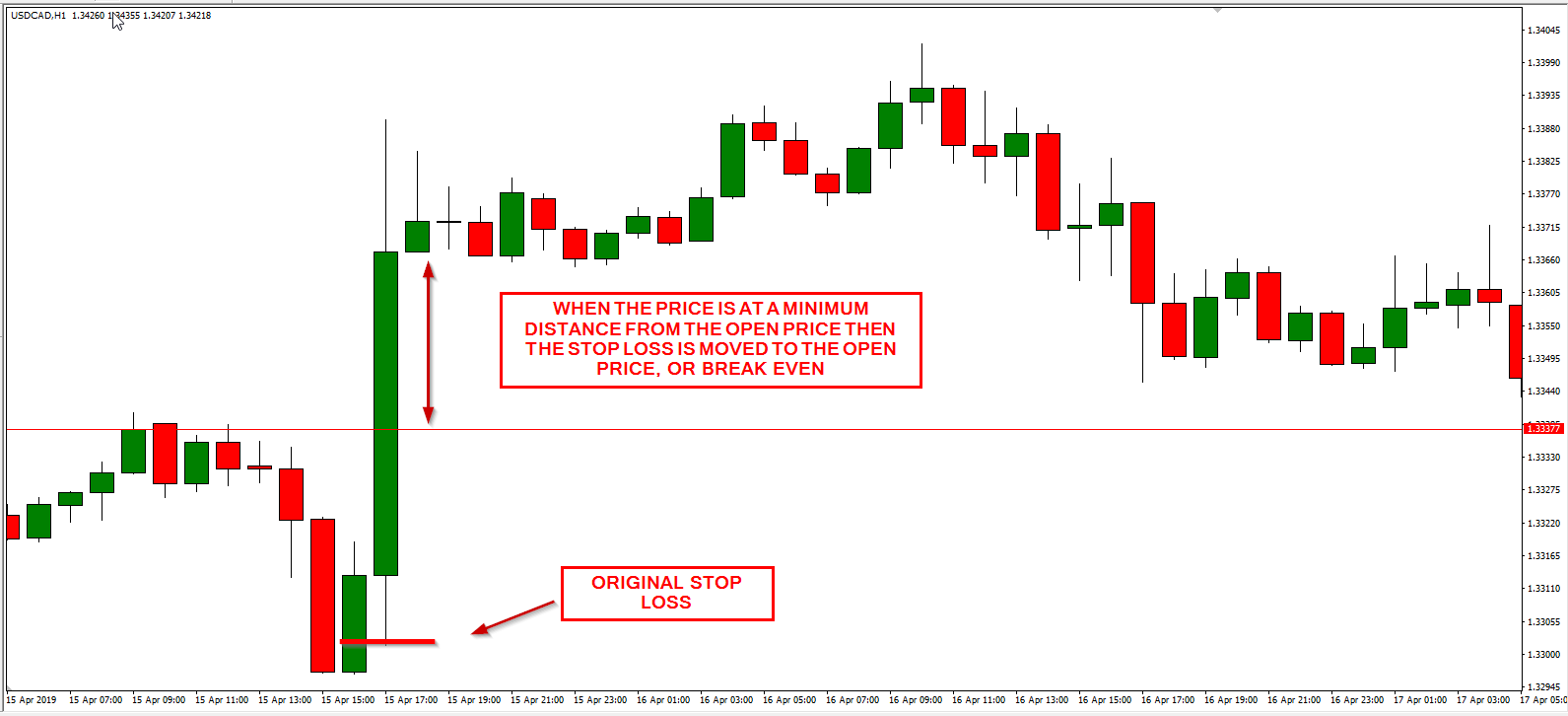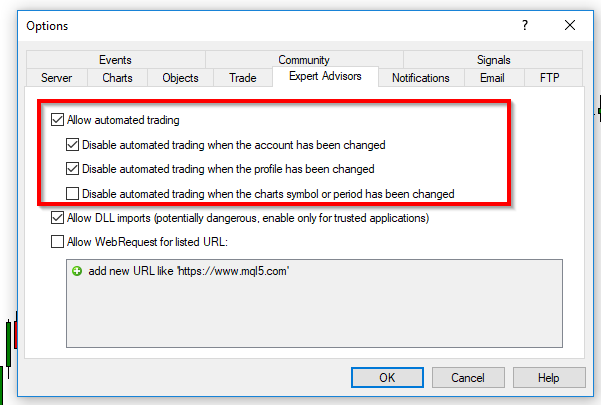Contents
Moving stop-loss to a breakeven is popular among traders who wish to safeguard their gains and to let the profits run without incurring a risk of loss. With Move Stop to Breakeven MT4 EA or Move Stop to Breakeven MT5 EA, you can have your stop-loss orders moved to a breakeven point automatically when a positive price move covers some specific distance.
What is Move Stop to Breakeven EA?
Move Stop to Breakeven MT4 EA (and its MT5 version) is an expert advisor that can manage stop-loss of your trades.
In particular, this expert advisor can detect when the current price is at some specified minimum distance from the trade's open price and move the stop to breakeven.
In many cases, you might want to increment the stop-loss of a specific value when the price is far enough from the current stop. With this EA, you can even define a surplus breakeven value to fixate a small additional profit instead of a classic breakeven.
This is similar to a Fixed Step Trailing Stop EA, but instead of continuously trailing the stop, this EA only moves it once.
Why Use Move Stop to Breakeven EA?
Risk management is one of the most important aspects of trading. Having a stop-loss will protect you from margin calls and big losses.
In many cases, it is useful to have a trailing stop, which is a "moving stop". A trailing stop is a stop-loss where the value is updated when the price moves in the favor of the trade.
There are many types of trailing stop — it can be a fixed step change or it can follow some indicator.
In the case of Move Stop to Breakeven expert advisor, the stop-loss is moved to a breakeven point once some fixed step is conquered by the price.
There are several advantages of using Move Stop to Breakeven EA for MetaTrader 4 and 5:
- Filtering options to select which trades are managed.
- It doesn't require human interaction.
- Limit losses.
- Notifications when the stop-loss is updated.
- Additional points of profit.
Input parameters
This expert advisor supports the following input parameters to be configured by the trader:
- Points of distance from the open price — how many points should the price move for the EA to move the stop-loss to breakeven?
- Additional profit in points to add to BE — how many points of profit to add to the breakeven price when the EA moves the stop-loss?
- Apply to current symbol only — restrict Breakeven EA with current chart symbol? If false, the EA will move stop-loss to breakeven on all symbols.
- Apply to — select which types of orders to apply a breakeven to.
- Filter by magic number — if true, the EA will modify only the orders with a specific magic number.
- Magic number — specify the magic number in case the above is true.
- Filter by comment — if true, the EA will modify only the orders with a specific comment.
- Comment — specify the comment if the above is true.
- Enable Breakeven EA — if true, the EA will start in active mode and will be tracking your trades immediately.
- Enable notifications feature — if true, the EA will send notifications upon triggering.
- Send alert notifications — if true, the EA will issue native on-screen alerts.
- Send notifications to mobile — if true, the EA will send push-notifications to your mobile device.
- Send notifications via email — if true, the EA will send emails when it updates a stop-loss.
- Show graphical panel — if true, a graphical panel will appear on the chart to control the expert advisor.
Download (ver. 1.03, 2024-04-29)
You can download the expert advisor using the link below and install it by following the presented instructions.
MT4 Move Stop to Breakeven EA installation
To install the MT4 version of the EA, please follow the instructions below:
- Download the expert advisor archive file.
- Open the MetaTrader 4 data folder (via File→Open Data Folder).
- Open the MQL4 Folder.
- Copy all the folders from the archive directly to the MQL4 folder.
- Restart MetaTrader 4 or refresh the expert advisors list by right-clicking the Navigator subwindow of the platform and choosing Refresh.
Or you can read a more detailed instruction on how to perform the installation.
The installation is very easy to perform; the same is the use. Once you run the expert advisor, you can set all the necessary input parameters.
Make sure you tick the Allow live trading checkbox on the Common tab when attaching the EA:
You should also tick the Allow automated trading checkbox in the MT4 platform's menu Tools→Options→Expert Advisors. Otherwise, it won't be able to modify orders:
MT5 Move Stop to Breakeven EA installation
To install the MT5 version of the EA, please follow the instructions below:
- Download the expert advisor archive file.
- Open the MetaTrader 5 data folder (via File→Open Data Folder).
- Open the MQL5 Folder.
- Copy all the folders from the archive directly to the MQL5 folder.
- Restart MetaTrader 5 or refresh the expert advisors list by right-clicking the Navigator subwindow of the platform and choosing Refresh.
Make sure you enable Allow Algo Trading on the Common tab when attaching the EA:
It is also necessary to tick the Allow algorithmic trading checkbox in the MT5 platform's menu Tools→Options→Expert Advisors:
Discussion
Do you have any suggestions or questions regarding this expert advisor? You can always discuss Move Stop To Breakeven with other traders and coders on our forum.
Changelog
1.03 - 2024-04-30
- Added MT5 version of the expert advisor.
- Added new input parameter to set additional points of profit to add to breakeven.
- Optimized chart object handling.
- Optimized source code for easier future upgrades.
- Fixed a potential issue with broker's stop level handling.