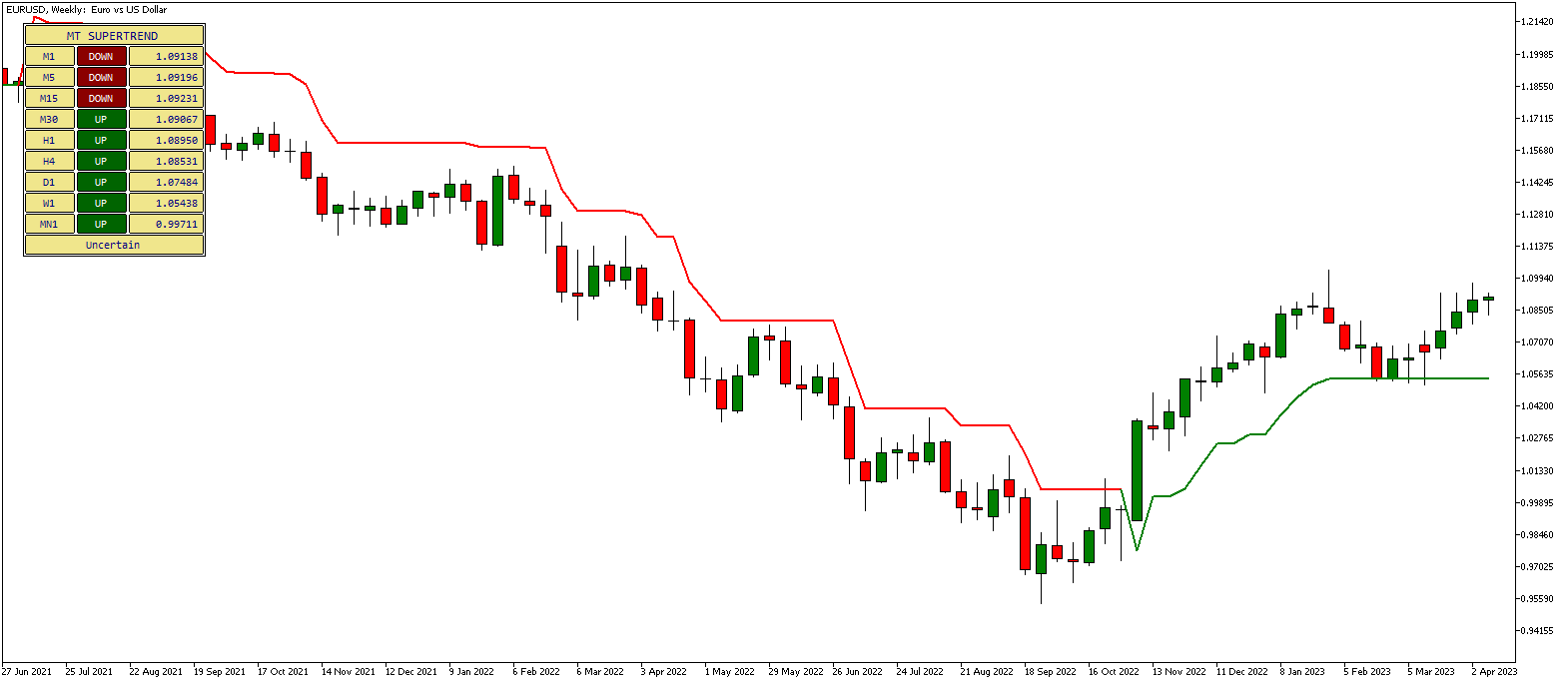Popular results
Position Sizer
Calculate risk-based position size directly in your MetaTrader platform and execute a trade in one click or a press of a button.What Is Forex
Learn what Forex is and how it works from this simple explanation.Supertrend
Download the Supertrend indicator for MT4 and MT5 to detect trend changes based on the price action.Position Size Calculator
Calculate your position size based on risk, stop-loss, account size, and the currencies involved. A simple online calculator for quick results.Supertrend Multi-Timeframe (MTF) Indicator for MT4/MT5
You may already know what a Supertrend indicator is, how it works and some of its weaknesses. Supertrend Multi-Timeframe (MTF) indicator for MT4 and MT5 aims to improve on Supertrend Line indicator by taking into consideration the trend in multiple timeframes.
What is Supertrend Multi-Timeframe indicator?
You should already know what Supertrend Line indicator for MetaTrader is. However, if you don't know, Supertrend is an indicator that shows you the main trend of a pair. The trend takes into consideration volatility, in the form of ATR, and price.
One of the disadvantages of Supertrend indicator is that it can provide false signals. This is especially true when the market is ranging.
Supertrend Multi-Timeframe indicator for MT4 tries to minimize such false signals. It is a combination of Supertrend indicators in different timeframes.
Thanks to this combination, you can see Supertrend status across all the selected timeframes in a single place.
Why use Supertrend Multi-Timeframe Indicator for MetaTrader?
Checking the trend on just a single chart can lead to a limited understanding of the overall trend.
For example, if you check Supertrend values of the EUR/USD currency pair on an M15 chart, it might signal a downtrend.
However, once you check Supertrend of the same pair on an H4 chart, it could be in a major uptrend.
Watching Supertrend for several timeframes can provide a strategic overview. It can give you a better idea of the overall trend.
Supertrend Multi-Timeframe (MTF) can help you make better decisions as trending conditions for each timeframe are clearly visualized in an easy-to-read table.
Supertrend Multi-Timeframe indicator is very easy to use and read and it has only a few parameters to set. Below are listed some of its features.
Selection of timeframes
In Supertrend Multi-Timeframe, you can select which timeframes to consider — you can enable and disable them to just see the ones of your interest.
Selection of sensitivity
You can set the multiplier for Supertrend line to make it more or less sensitive to the volatility of the price.
Notification alerts
You can set options to be notified when a trending condition is met.
Downloads
You can download the Supertrend Multi-Timeframe indicator for MT4/MT5 free of charge. You can do it by clicking the link below.
The installation is very easy to perform, so is the use.
Once you run the indicator, you can set Supertrend parameters, select timeframes, and configure alerts via its input parameters.
How to download MT4 Supertrend Multi-Timeframe indicator?
MT4 indicator installation instructions
To install the MT4 Supertrend Multi-Timeframe indicator, please follow the instructions below:
- Download the indicator archive file.
- Open the MetaTrader 4 data folder (via File→Open Data Folder).
- Open the MQL4 Folder.
- Copy all the folders from the archive directly to the MQL4 folder.
- Restart MetaTrader 4 or refresh the indicators list by right-clicking the Navigator subwindow of the platform and choosing Refresh.
How to download MT5 Supertrend Multi-Timeframe indicator?
MT5 indicator installation instructions
To install the MT5 Supertrend Multi-Timeframe indicator, please follow the instructions below:
- Download the indicator archive file.
- Open the MetaTrader 5 data folder (via File→Open Data Folder).
- Open the MQL5 Folder.
- Copy all the folders from the archive directly to the MQL5 folder.
- Restart MetaTrader 5 or refresh the indicators list by right-clicking the Navigator subwindow of the platform and choosing Refresh.
For a more detailed instruction on how to perform the installation and a tutorial video please visit this page.
If you like trend following strategies, then Supertrend Multi-Timeframe indicator for MT4 can be really useful. Try using it and decide if integrating it in your strategies is worthwhile.
You can open a trading account with any of the MT4 Forex brokers to freely use the presented here indicator for MetaTrader 4. If you want to use an MT5 version of the indicator presented here, you would need to open an account with a broker that offers MetaTrader 5.
If you would like to see other multi-timeframe indicators, you can read our guide on MTF indicators.
Discussion
Do you have any suggestions or questions regarding this indicator? You can always discuss Supertrend Multi-Timeframe with the other FX traders and MQL programmers on the indicators forums.
Changelog
1.12 — 2023-05-04
- Fixed a potential 'array out range' error in the MT4 version of the indicator.
1.11 — 2023-04-11
- Added panel scaling on hi-DPI screens.
- Added a new column with Supertrend values for each timeframe.
- Added an option to base the timeframe readings and alerts either on the current (incomplete) bar or on the latest finished bar.
- Added an MT5 version of the Supertrend MTF indicator.
- Switched to using
iCustom()with the basic Supertrend Line indicator. - Fixed the recalculation of Supertrend values to occur on every tick rather than on a new bar of the current timeframe.
- Fixed the Shift input parameter to actually shift the Supertrend line.
1.10 — 2021-08-26
- Revised the alert system to make more concise and timely.
- Removed unnecessary input parameters to reduce confusion.
- Reduced object processing overhead, which could cause excessive consumption of computer resources.
- Pruned the source code to make the indicator lighter and future development easier.