Discuss Price Line Alert MT4 indicator in this thread. You can ask any questions about this simple alert indicator based on lines here.
You are using an out of date browser. It may not display this or other websites correctly.
You should upgrade or use an alternative browser.
You should upgrade or use an alternative browser.
In the last days i used this indi quit extensively and although it's working fine, sometimes it just dissapears from some charts?
This also means there will be no alerts coming from these charts....
So the PLA label is still visible, but the indi is not present anymore, also when you look with right click >> indicators to see which are at the chart.
Could this be a bug somehow?
This also means there will be no alerts coming from these charts....
So the PLA label is still visible, but the indi is not present anymore, also when you look with right click >> indicators to see which are at the chart.
Could this be a bug somehow?
Attachments
Please check what it says in the Experts tab of your Terminal subwindow. There's likely some error message there.In the last days i used this indi quit extensively and although it's working fine, sometimes it just dissapears from some charts?
This also means there will be no alerts coming from these charts....
So the PLA label is still visible, but the indi is not present anymore, also when you look with right click >> indicators to see which are at the chart.
Could this be a bug somehow?
Hmmm, i removed it already, and restarted mt4. Now testing price line alert. Probably i will switch a bit later and will follow up on your request.Please check what it says in the Experts tab of your Terminal subwindow. There's likely some error message there.
If there is available Create alerts EA that stores alert value and symbol. So we can create multiple symbol alerts even we change the symbols. (like PS EA stores default values of that particular symbols. and it restores the value when ever we come back to the symbol) will be good one.
 Adding following options will be more tweaked. like, Alert if the candle close above the Horizontal line, Candle close Below the Horizontal line, price touched the horizontal line (should alert immediately no need to wait until the candle close).
Adding following options will be more tweaked. like, Alert if the candle close above the Horizontal line, Candle close Below the Horizontal line, price touched the horizontal line (should alert immediately no need to wait until the candle close).
BR
 Adding following options will be more tweaked. like, Alert if the candle close above the Horizontal line, Candle close Below the Horizontal line, price touched the horizontal line (should alert immediately no need to wait until the candle close).
Adding following options will be more tweaked. like, Alert if the candle close above the Horizontal line, Candle close Below the Horizontal line, price touched the horizontal line (should alert immediately no need to wait until the candle close).BR
Version 1.04 of the Price Line Alert indicator is out with the following changes:
- Added the capability for the indicator to read the lines' positions, so it is now possible to drag them manually.
- Added an MT5 version of the indicator.
- Added panel scaling for Hi-DPI screens.
- Added input parameters to control the panel's font.
- Fixed dragging the panel.
- Rewrote the code completely.
Unfortunately, that would require either converting it to an EA or adding a capability to save/load settings to files to it. At the moment, it isn't something I plan to do with this indicator.If there is available Create alerts EA that stores alert value and symbol. So we can create multiple symbol alerts even we change the symbols. (like PS EA stores default values of that particular symbols. and it restores the value when ever we come back to the symbol) will be good one.
View attachment 29200Adding following options will be more tweaked. like, Alert if the candle close above the Horizontal line, Candle close Below the Horizontal line, price touched the horizontal line (should alert immediately no need to wait until the candle close).
BR
Why need I require re-entering the parameters each time when Switching to a different timeframe? For example, after I set up the PLA in the 1H timeframe, it disappears when I switch to the 4H timeframe.
Because indicators do not retain their variables on a timeframe change. With this indicator, you should avoid switching timeframes once you set it up.Why need I require re-entering the parameters each time when Switching to a different timeframe? For example, after I set up the PLA in the 1H timeframe, it disappears when I switch to the 4H timeframe.
So this method you explained will work?Because indicators do not retain their variables on a timeframe change. With this indicator, you should avoid switching timeframes once you set it up.
Unfortunately, that would require either converting it to an EA or adding a capability to save/load settings to files to it. At the moment, it isn't something I plan to do with this indicator.
//----Why need I require re-entering the parameters each time when Switching to a different timeframe? For example, after I set up the PLA in the 1H timeframe, it disappears when I switch to the 4H timeframe.
hey ivy..... the markets are closed so can not verify below will still allow alerts to be sent......
as far as the lines themselves, you could possibly comment out line 247 in the cleanchart() function....... that will allow all lines to stand as is.....
you could still use the panels delete button to delete lines if needed......
or perhaps better still would be create an additional bool to allow/disallow deleting the lines on timeframe change..... there might be times where removing the lines is desired.....
be descriptive in the comment section of each line, like "day low", "240 resistance", "60 minute support", and so on......
lines can be confusing.....h
//------
MQL5:
void CleanChart() { //ObjectsDeleteAll(0, IndicatorName); // <------ line 247 in mq5 if(deletelines) ObjectsDeleteAll(0, IndicatorName); // this additional input to allow indicator to work as before }
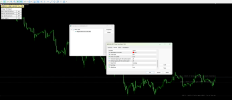
including the function GetLineComment(LineNameFromNumber(Line)) in both the alert and push notification might be helpful for those of us with weak memory.....
otherwise your just getting an alert/pn saying a line number has been hit......
and if your memory is good, just wait......h
//----

otherwise your just getting an alert/pn saying a line number has been hit......
and if your memory is good, just wait......h
//----

MQL5:
string AlertText = IndicatorName + " - " + Symbol() + ": Line " + IntegerToString(Line)+ " "+GetLineComment(LineNameFromNumber(Line)) + " has been hit."; string AppText = IndicatorName + " - " + Symbol() + ": Line " + IntegerToString(Line) + " "+GetLineComment(LineNameFromNumber(Line)) +" hit. " + GetLineComment(LineNameFromNumber(Line));
Sorry. I misunderstood the concept. If there is possible making this like an EA, That will be possible to make lots of adjustments. I value your time, It may take more time to create it as an EA.Which method?
Similar threads
- Replies
- 36
- Views
- 7K
- Replies
- 6
- Views
- 2K
- Replies
- 9
- Views
- 3K
- Replies
- 36
- Views
- 9K


