Adding an indicator to a chart is very easy and it doesn't require much time to learn it. In this guide, you will see an example of how to add and remove an indicator from a chart in MetaTrader 4.
Indicators are very useful tools to perform technical analysis and other tasks. One of the most popular indicator is moving average, which shows the average price of a currency pair over a period of time. We won't cover the math behind its calculation in this guide — we just want to show you how to add an indicator to a chart and then remove it.
Basically, the steps are the following:
- Open one or more charts in MetaTrader 4.
- Select the chart where you want to add the indicator.
- Click the Indicator List icon.
- Select the group (in this case, Trend).
- Click Moving Average.
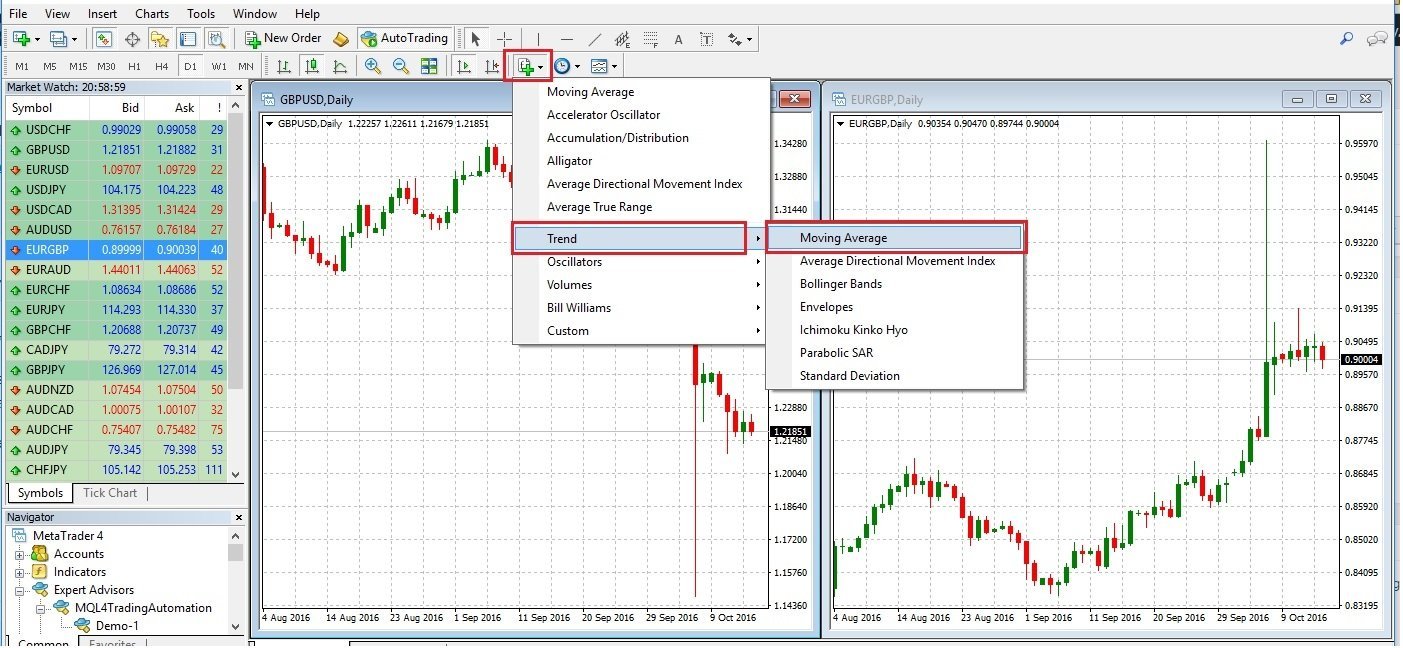
Now, you can select the input parameters to use with the indicator:
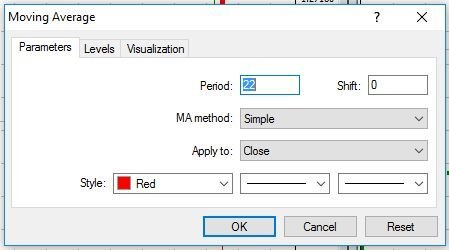
The indicator will appear on the chart:

You can change the parameters of the indicator any time by right-clicking the indicator's line and clicking Properties (in this case, MA(22) properties):

To remove the indicator, right-click its line and select Delete Indicator:

If there are many indicators attached to the chart, as in the example below, you can right-click anywhere on the chart and select Indicators List (Ctrl+I does the same):

From here you can see the list of attached indicators and edit or remove one or more of them:
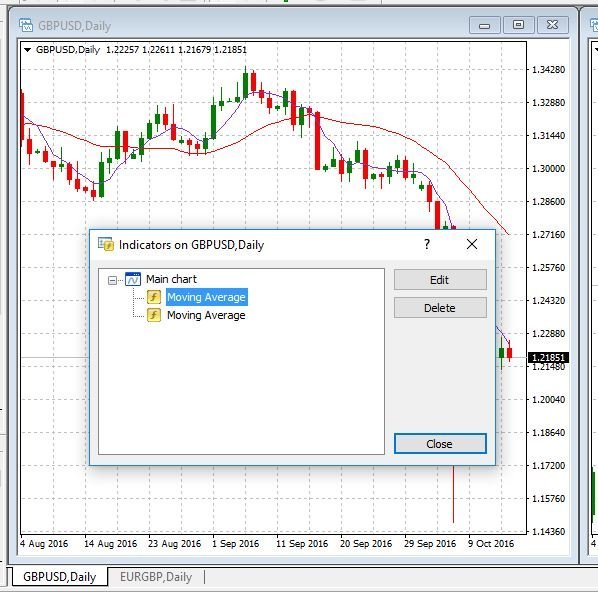
Working with indicators in MT4 is quite easy and you will see it yourself — test it if you haven't already!