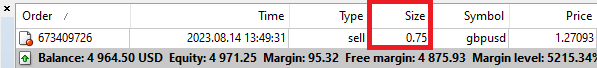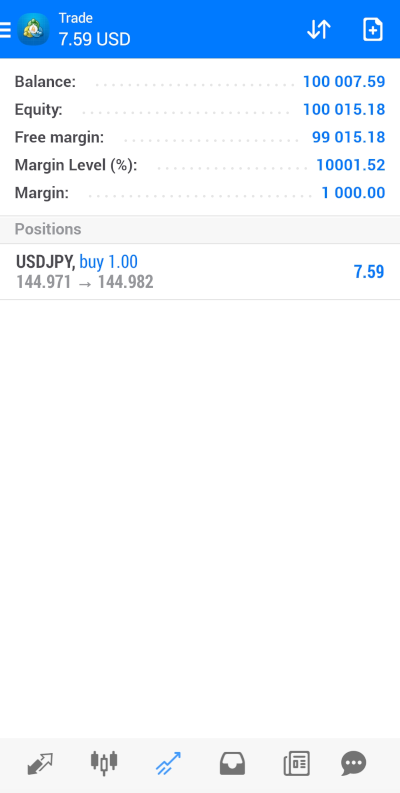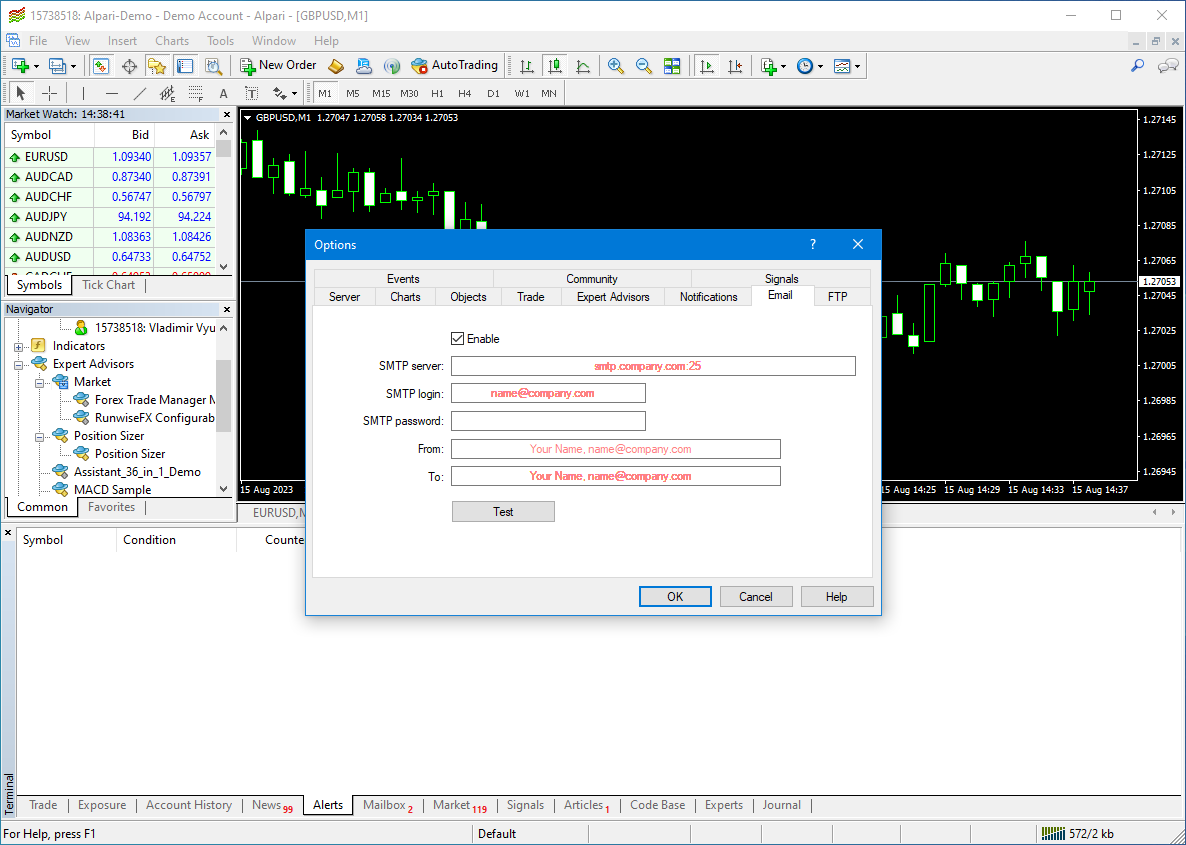As a trader, managing your risk and maximizing your profits are two of the most important factors to your success. One powerful tool to help you achieve these goals is partially closing positions. In this article, we'll show you how to partially close a position in MT4 and MT5, the benefits of this technique, and some common mistakes to avoid.
The basics of partially closing positions
Partially closing a trade, also called scaling out, is a practice employed by traders to secure profits (or mitigate losses) as a trade progresses without closing the entire position. In doing so, traders can realize profits while keeping the remaining position open to capture more gains potentially.
For example, a trader might buy 1 lot of EUR/USD, setting four targets where they want to take partial profits. At target 1, they might reduce their position by 0.25 lots and do the same for targets 2 and 3, banking profits along the way and gradually decreasing their risk until they close their position at target 4.
On the other hand, they could choose a set percentage for each partial. In the example given, the same trader may take 50% off their current position at each target, i.e., closing 0.5 lots at target one, 0.25 lots at target 2, 0.125 lots at target 3, and so on. This method leaves a little bit of the position to run beyond target 4 and is often paired with a trailing stop to maximize the trade's potential.
How to partially close a position in MT4/MT5
MT4
Now that we have a basic understanding of how partially closing a position works, let's look at how to do it in MetaTrader 4. Note that you'll only be able to perform a partial close at market price and not with a limit order.
Desktop
- Select the Trade tab in the Terminal window, typically at the bottom of the screen.
- Right-click the open position and select Modify or Delete Order. Alternatively, you can double-click the position.
- Set Type to Instant Execution.
- Set the amount you want to close in Volume. For 0.25 lots, you'd enter 0.25.
- Click Close, underneath the Sell and Buy buttons.
- You should now see that your position's overall volume has decreased by the amount you entered, meaning you've successfully partially closed your position.
iPhone/Android
- Tap Trade on the bottom bar.
- Tap and hold the position you want to scale out and select Close order.
- Set how many lots you want to close.
- Tap Close. It should say either Close with Profit or Close with Loss.
- You should now see a confirmation message.
- Tap Done to return to the Trade tab. You should see your position has been partially closed.
Tablet
- Select Trade from the window at the bottom of the trading screen.
- Tap your position and select Close Order.
- Choose how many lots you want to close.
- Tap Close. On iPhone/Android, it will either say Close with Profit or Close with Loss.
- A confirmation message should appear.
- Select Done to close the message. Your position will now reflect the partial close.
MT5
The steps necessary to partially close a position in MT5 are virtually identical to the steps for MT4, so you can just follow the instructions above. The only significant difference is that if you're using an iPad, you'll need to select Trade along the bottom toolbar to find your position.
Tips for partially closing a position in MT4 and MT5
While the steps for partially closing a trade are easy enough, there are a few tips that can help you save time and take partials effectively.
Double-click on desktop
If you're scalping or trading lower timeframes, then time is of the essence. Instead of right-clicking, then selecting Modify or Delete Order, just double-click your position in the desktop client to bring the same window up. In fast-moving markets, saving a second or two using this shortcut can mean the difference between getting out at your preferred area and potentially sacrificing some of your profit.
Use a calculator or write out your partials
More often than not, you won't be opening 1 lot at a time. Instead, it might be something like 0.83, 1.42, or 1.76 lots. Unless your mental math skills are on point, you might struggle to work out fractions or percentages of your overall lots.
Instead, make life easier and use a calculator as you go, or write out how much you'll be closing at each target on a piece of paper when you take the trade. Doing so will help you stay in the flow and make the process much more efficient.
Set alerts
Unfortunately, MT4/MT5 won't let you set pre-defined partial take-profits without third-party EAs. Instead, you have to settle for closing at market price. However, you don't need to sit and watch the charts all day. MT4 and MT5 give us the option to set alerts to be notified on your desktop, mobile, or via email at whatever price we like.
For best results, set alerts just short of your preferred partial area so that you have time to log on and wait for the opportune moment to close your trade partially.
Desktop
To create an alert on the desktop applications, select Alerts from the Terminal window, then right-click and Create. Here, you can set alerts whenever the price crosses a given threshold in the Value box. Just make sure Condition is set to either Bid > if your alert is set higher than the current price or Bid < if it's set lower.
You can also right-click on the chart at your preferred alert level, hover over Trading, and click Alert to set an alert instantly.
Mobile
It's not yet possible to set alerts inside the MT4/MT5 apps, but you can still receive mobile notifications by creating alerts on the desktop app. Note, you won't be able to do this if you're an iPhone user and making a fresh install of MT4/MT5, as Apple banned both apps from the App Store in late 2022. However, if you've previously installed the app, you can still download it by looking at your Purchased apps. Android users can still install both apps with no issues.
You'll first need your MetaQuotes ID, which can be found by navigating to Messages in-app, under Settings. The ID will be found at the bottom of the screen for iPhone users. For Android users, it will be displayed under MetaQuotes ID at the top.
Then, go into the desktop app, select Tools from the top toolbar, then Options -> Notifications. Turn on Enable Push Notifications and any following checkboxes relating to notifications. Enter your MetaQuotes ID, then click Test to receive a test notification to your phone. You'll now receive notifications when your desktop alerts are triggered.
Similarly, you can also choose to receive alerts via email. Click Tools in the top toolbar, then Options -> Email. Turn Enable email notifications on, then enter your SMTP details. To find the server, just search your provider's name and “SMTP settings,” like “Outlook SMTP settings.”
Enter your email login details (don't worry, this is only stored locally), and customize your From and To addresses. Click Test to confirm that the emails are being sent correctly. From here, you'll receive emails whenever your desktop alerts are triggered.
Why partially close a trade?
Partially closing a trade has two purposes: to lock in profits and minimize losses. When a trader opens a position, they'll usually have a specific profit target in mind. However, the market is unpredictable and won't always behave as expected. This is where taking partial profits comes in handy. By taking partial profits along the way, the trader can secure gains and reduce their potential losses while giving the trade a chance to meet its final target.
In a broader sense, partially closing a position helps a trader to manage their risk. If a trader's target is set at a 1:2 risk/reward ratio, then closing 50% of their position when the trade reaches a 1:1 ratio substantially reduces their overall risk.
As a simplified example, say a trader bought 1 lot of at 1.0000, with a stop-loss of 0.9500 and a target of 1.1000. Their potential profit, 1000 pips, is double their risk of 500 pips, giving them a 1:2 risk/reward ratio. When the price reaches 1.0500 and they then close half of the position, they realize a profit of 50% on 500 pips over 1 lot, which is $2,500.
If the market reverses and hits their stop-loss of 0.9500, then the trader is down just $2,500 from this part of the position and flat overall rather than the original loss of $5,000. Even better, if the trader adjusts the stop-loss to their entry price of 1.0000 when they take the partial, then they'd make a profit of $2,500, even if the original target of 1.10000 wasn't met.
While it is true that the trader would be up $0.075, not $0.10, if their target is hit, it's a price worth paying for preserving capital and managing risk. By taking small but frequent profits, many traders find the long-term growth of their account balance is much more consistent than hoping for big wins every time.
Partially closing losing trades
While much of this article and the discussion online talk about partially closing profitable trades, you can also consider partially closing losing trades. Partially closing a losing trade can help you minimize your potential losses and reduce the impact of a bad trade on your overall trading performance.
There are many more pitfalls to be wary of when partially closing a losing trade, like taking off some of your position at a loss and watching as your overall idea plays out, but it can help to preserve capital if your strategy is skewed toward a low win rate and high risk/reward trades.
To see if partially closing losing trades could help your overall profitability, try creating a plan for where you'll reduce a losing position before each trade. Then, after logging 20-30 trades, look back and determine whether you would've made more profit by cutting your losses. This will be the best way to determine whether partially closing losing trades will help your specific strategy.
Common mistakes to avoid when partially closing a position
Partially closing positions can be a useful tool for traders, but it's crucial to be aware of the common mistakes that can affect the success of your trades. Here are some of the most common mistakes to avoid.
Not having a plan
As with many aspects of trading, it's vital to have a plan and not trade based on emotion. Plan where you want to take partials before entering the trade and stick to your targets. While it might seem tempting to partially close early based on your observations, don't give in. Often, you'll find your original plan was perfectly fine and didn't need adjusting.
Scaling out at arbitrary points
Like your take-profit targets and stop-losses, it doesn't make sense to set arbitrary partial targets. Instead, place them at points where the market is most likely to reverse before hitting your stop-loss, like a support/resistance level or at a Bollinger Band.
Setting unrealistic expectations
This also applies to setting take-profits and stop-losses in general, but set partial targets on the same timeframe you formulated the idea for your trade. For example, if you think a bullish trend will continue on the daily chart for several weeks, avoid taking partials on the 15m charts. Similarly, if you enter on the 1m chart based on a lower timeframe pattern, don't use the 4h chart to find partial targets.
Final thoughts
By now, you should have a comprehensive understanding of how scaling out works, how to partially close a trade in MT4/MT5, and the most effective way to partial your positions. Whether you've had many years in the markets or are just getting started on your trading adventure, partially closing positions can be a valuable tool in managing your trades and maximizing your profits.
Ultimately, one of the most underrated keys to trading success is managing your risk and consistently stacking up profits. By understanding how to partial your positions, you now have a powerful accessory to add to your trading arsenal that can help you achieve your trading goals.