Popular results
Position Sizer
Calculate risk-based position size directly in your MetaTrader platform and execute a trade in one click or a press of a button.What Is Forex
Learn what Forex is and how it works from this simple explanation.Supertrend
Download the Supertrend indicator for MT4 and MT5 to detect trend changes based on the price action.Position Size Calculator
Calculate your position size based on risk, stop-loss, account size, and the currencies involved. A simple online calculator for quick results.Flexible Momentum for MT5
Flexible Momentum (MetaTrader indicator) — calculates the change of a currency rate during a given period (in seconds) and displays the result as a number of points and percentage in the main chart window of the platform. It offers highly customizable alerts based on thresholds for maximum momentum in points and percentage. Because this indicator uses ticks history to calculate momentum, it works only in MT5.
The main purpose of this MT5 indicator is to inform you when there is a large price movement in a short period of time. This can be useful both when entering new trades and when you need to decide whether to exit an existing trade.
Input parameters
Main
- Seconds (default = 10) — how many seconds to calculate the price change over.
- ThresholdPoints (default = 30) — a threshold in points for alerts to get triggered (if configured).
- ThresholdPercentage (default = 0.02) — a threshold in percentage for alerts to get triggered (if configured).
- DiscardIfOlder (default = 1) — discard calculations if ticks used for calculations are older than the given number of seconds.
- PriceToUse (default = Bid) — the kind of price to use in calculations. Can be Ask, Bid, or Midprice.
Alerts
- AlertBehaviror (default = No alerts) — what to do on a threshold breach?
- No alerts — nothing.
- Single alert until next breach — a single alert will be issued until the momentum declines below the threshold. Works separately for points and percentage thresholds.
- Continuous alerts whenever condition is met — if the momentum is above a threshold, issue alerts every tick.
- Alert on condition but with time limit on next alert — if the momentum is above a threshold, issue alerts with intervals defined by the next input parameter.
- AlertTimeLimitForRestricted (default = 5) — a pause in seconds until the next alert. Works only if AlertBehaviror is set to Alert on condition but with time limit on next alert.
- EnableNativeAlerts (default = false) — if true, a native MetaTrader popup alert will be used when an alert condition is fulfilled.
- EnableEmailAlerts (default = false) — if true, an email message will be sent when an alert condition is fulfilled. Email should be properly configured in MetaTrader via Tools->Options->Email.
- EnablePushAlerts (default = false) — if true, an email message will be sent when an alert condition is fulfilled. Notifications should be properly configured in MetaTrader via Tools->Options->Notifications.
Display
- Font Size (default = 8) — font size for displayed text.
- Up Color (default = clrGreen) — the color of the text when price change is positive.
- Down Color (default = clrRed) — the color of the text when price change is negative.
- No Change Color (default = clrBlue) — the color of the text when there is no change in price or there are not enough ticks.
- X Distance for Text (default = 21) — horizontal distance in pixels from the chosen screen corner to the text.
- Y Distance for Text (default = 20) — vertical distance in pixels from the chosen screen corner to the text.
- Text Corner (default = CORNER_LEFT_LOWER) — chart corner to display the text.
- Text Object Name (default = "FM_Text") — object name for the text with the momentum value.
Screenshots
The screenshot below shows the Flexible Momentum indicator's normal output for a rising price without a breach of any of the two thresholds.
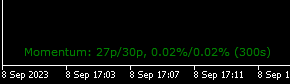
The screenshot below shows the indicator in its alert phase with the alert window visible. The indicator's text is green, which means that the price change is positive. The text is also enlarged, which means that the one or both of the thresholds have been breached.
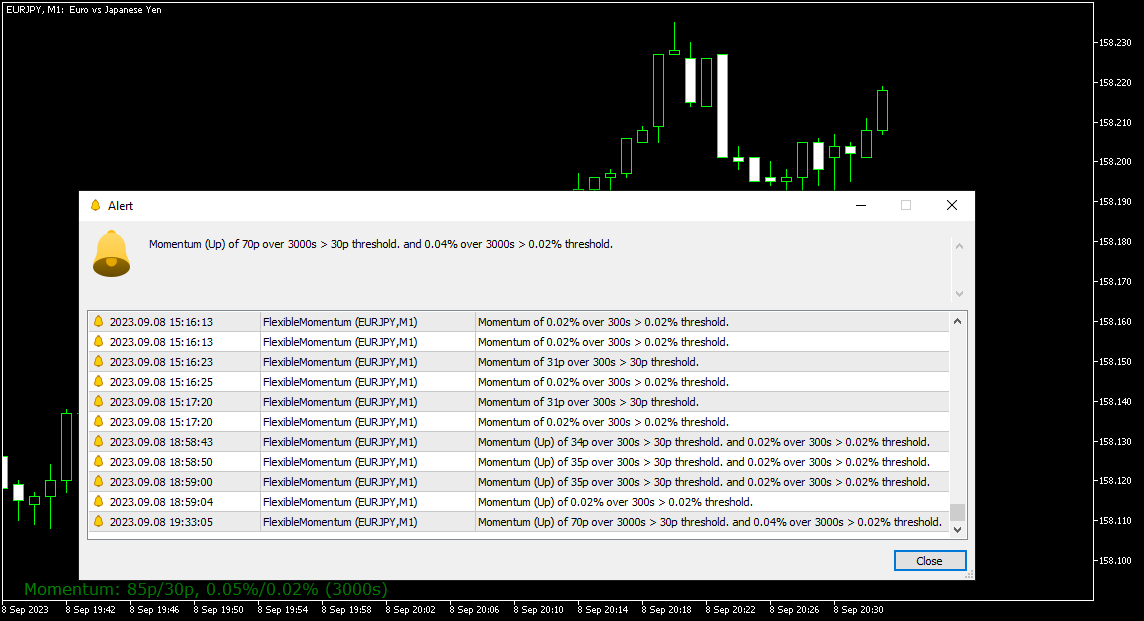
The following screenshot shows the Flexible Momentum when the calculations cannot be performed for the lack of up-to-date ticks.
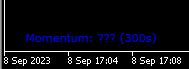
Discussion
Warning! If you do not know how to install this indicator, please read the MetaTrader Indicators Tutorial.
Do you have any suggestions or questions regarding this indicator? You can always discuss Flexible Momentum with the other traders and MQL5 programmers on the indicators forums.