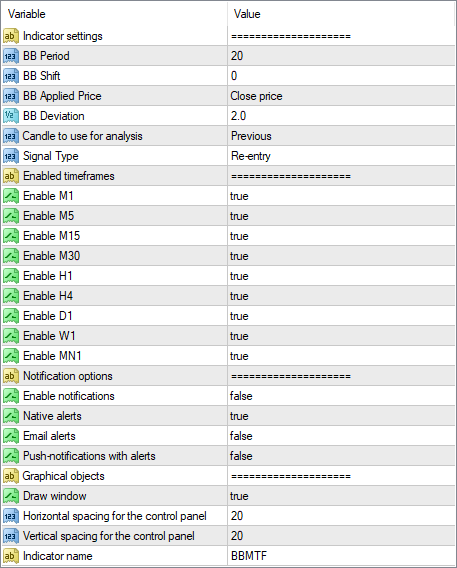Popular results
Position Sizer
Calculate risk-based position size directly in your MetaTrader platform and execute a trade in one click or a press of a button.What Is Forex
Learn what Forex is and how it works from this simple explanation.Supertrend
Download the Supertrend indicator for MT4 and MT5 to detect trend changes based on the price action.Position Size Calculator
Calculate your position size based on risk, stop-loss, account size, and the currencies involved. A simple online calculator for quick results.BB Multi-Timeframe for MT4/MT5 — Bollinger Bands MTF Indicator
Table of contents
- What is BB Multi-Timeframe indicator?
- Why is BB Multi-Timeframe useful?
- Input parameters
- Download MT4 BB Multi-Timeframe indicator for MetaTrader 4
- MT4 indicator installation instructions
- Download MT5 BB Multi-Timeframe indicator for MetaTrader 5
- MT5 indicator installation instructions
- Discussion
- Changelog
Bollinger bands is a popular technical indicator, which is used by many traders to assess the trend's volatility. With MT4/MT5 BB Multi-Timeframe (MTF), you can see the status of the breakout or pullback from the bands across multiple timeframes in one table. This can be helpful when you need to quickly monitor the situation with Bollinger Bands for more than one timeframe on the same symbol.
What is BB Multi-Timeframe indicator?
BB Multi-Timeframe for MetaTrader 4 and MetaTrader 5 is a great indicator to check trend reversals or unexpected strengthening of a trading instrument you are watching.
With this indicator, you can see whether the price has reacted with Bollinger Bands in any of the selected timeframes on a single chart.
The indicator features a simple table where you can see whether the price broke out of the bands, pulled back from a band, or re-entered the bands closing outside.

Why is BB Multi-Timeframe useful?
When you check Bollinger Bands in MetaTrader, you look at them on some specific timeframe.
It is sometimes useful to know what is happening in various timeframes at once in order to have a better understanding of the market situation.
If, for example, you check the trend on an M1 chart, it might be giving a bullish signal. However, checking the Bollinger Bands on an M15 chart could result in a bearish signal.
BB Multi-Timeframe for MetaTrader allows you to see how the price interacted with Bollinger Bands on all timeframes in a single place.
You can monitor fewer charts and still find out if an asset or a pair is bullish or bearish on several timeframes at a given moment.
You can use this indicator to help with your entry and exit signal decisions. This MTF indicator can also alert you when all enabled timeframes point in one direction and when a previous signal is lost.
This BB MTF indicator supports three signal modes: pullback, breakout, and re-entry.
Pullback mode
In the pullback mode, the BB MTF indicator will produce a buy signal after the price touches the lower band. The signal persists until the price touches the middle line of the Bollinger Bands indicator. For a sell signal, the price has to touch the upper band without touching the middle line. Here is an example of the pullback signal:
Breakout mode
The breakout mode works as the total opposite of the pullback mode. When the price breaks through the lower band of the indicator, a sell signal is issued for the respective timeframe. A breakout through the upper band results in a buy signal. The price returning to the middle line ends both signals. You can see an example of a bullish breakout signal on the following chart:
Re-entry mode
In the re-entry mode, BB MTF waits for the price to close outside of the bands and then to return and close inside. Re-entering from above results in a sell signal, re-entering from below is treated as a buy signal. Reaching the middle line invalidates the signal. These signals are rather rare. You can see an example of the NZD/USD chart below:
Input parameters
Once you run the indicator, you can select timeframes and configure alerts via its input parameters. You can also control all the parameters of the underlying Bollinger Bands indicator used by BB MTF: period, shift, price type, and deviation.
Download MT4 BB Multi-Timeframe indicator for MetaTrader 4
You can download the MT4 BB Multi-Timeframe indicator for free using the link below.
MT4 indicator installation instructions
To install the MT4 BB Multi-Timeframe indicator, please follow the instructions below:
- Download the indicator archive file.
- Open the MetaTrader 4 data folder (via File→Open Data Folder).
- Open the MQL4 Folder.
- Copy all the folders from the archive directly to the MQL4 folder.
- Restart MetaTrader 4 or refresh the indicators list by right-clicking the Navigator subwindow of the platform and choosing Refresh.
Download MT5 BB Multi-Timeframe indicator for MetaTrader 5
You can download the MT5 BB Multi-Timeframe indicator for free using the link below.
➥ BB Multi-Timeframe for MT5MT5 indicator installation instructions
To install the MT5 BB Multi-Timeframe indicator, please follow the instructions below:
- Download the indicator archive file.
- Open the MetaTrader 5 data folder (via File→Open Data Folder).
- Open the MQL5 Folder.
- Copy all the folders from the archive directly to the MQL5 folder.
- Restart MetaTrader 5 or refresh the indicators list by right-clicking the Navigator subwindow of the platform and choosing Refresh.
For a more detailed instruction on how to perform the installation and a tutorial video please visit this page.
You can open a trading account with any of the MT4 Forex brokers to freely use the presented here indicator for MetaTrader 4. If you want to use an MT5 version of the indicator presented here, you would need to open an account with a broker that offers MetaTrader 5.
If you would like to see other multi-timeframe indicators, you can read our guide on MTF indicators.
Discussion
Do you have any suggestions or questions regarding this indicator? You can always discuss BB Multi-Timeframe with the other FX traders and MQL4/MQL5 coders on our forum.
Changelog
1.00 — 2023-11-13
- The first release of the Bollinger Bands Multi-Timeframe indicator on EarnForex.com.