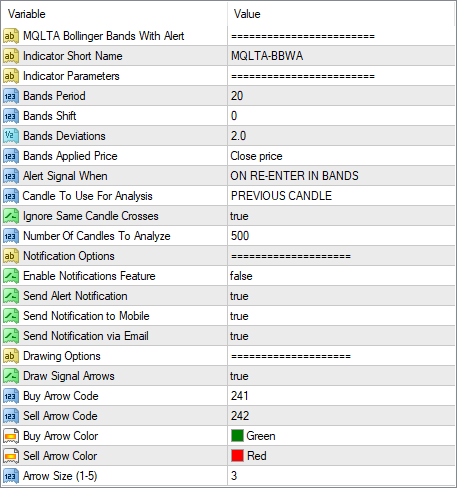Popular results
Position Sizer
Calculate risk-based position size directly in your MetaTrader platform and execute a trade in one click or a press of a button.What Is Forex
Learn what Forex is and how it works from this simple explanation.Supertrend
Download the Supertrend indicator for MT4 and MT5 to detect trend changes based on the price action.Position Size Calculator
Calculate your position size based on risk, stop-loss, account size, and the currencies involved. A simple online calculator for quick results.Bollinger Bands Breakout Alert Indicator for MT4 and MT5
The Bollinger Bands indicator is very well known by traders. It is one of the standard indicators available in the MetaTrader 4 platform, however, there is an issue. MetaTrader 4/5 doesn't have any built-in function to alert traders about breakouts of Bollinger bands. This is why we created the Bollinger Bands Breakout Alert Indicator for MT4/MT5.
What is Bollinger Bands Breakout Alert indicator for MetaTrader?
Many traders rely on the Bollinger Bands as a tool to confirm entry and exit signals. Also, quite a few strategies are based on Bollinger Bands breakouts, bounces and so on.
The problem with MetaTrader is that it doesn't have a system to alert the trader when a breakout of the Bollinger Bands happens.
The Bollinger Bands Breakout Alert Indicator for MT4 (and MT5) was created exactly to fill this gap. This indicator is like a plain Bollinger Bands indicator but including a notification system. You can be alerted via alert on screen, email, and mobile app if there is a breakout of the Bollinger Bands.
The Bollinger Bands Alert Indicator can notify you in case of a price break out or when the price returns in the bands after a breakout.
Bollinger Bands Breakout Alert indicator parameters
The Bollinger Bands Breakout Alert Indicator for MT4/MT5 has very few parameters so that it can be useful as well as easy to use.
Most of the parameters that you set concern the basic settings for the Bollinger Bands and how you would like to be notified. Here is a detailed description for some of the parameters:
- Candle To Use For Analysis — which candle to analyze for a breakout. It can be either the Current candle (the right-most on the chart) or the Previous (the latest completed one).
- Ignore Same Candle Crosses — whether to ignore signals when it is just the same candle that opened on the one side of the BB and closed on the other side of it, even if the previous candle closed on the same side of the BB as the current one. Setting this parameter to true will basically require the previous candle to be closed on the opposite side of the signal candle's close.
- Number Of Candles To Analyze — to avoid unnecessary calculations, the indicator will check the Bollinger Bands breakouts only on the latest N candles. You can set this parameter to zero to make the indicator analyze the entire chart.
- Enable Notifications Feature — if true, the indicator will send notifications upon triggering.
- Send Alert Notification — if true, the indicator will issue native on-screen alerts.
- Send Notification Via Email — if true, the indicator will send emails when it detects a breakout. Email alerts should be set up properly in your MetaTrader platform's options for this to work.
- Send Notification To Mobile — if true, the indicator will send push-notifications to your mobile device. Mobile notifications should be set up properly in your MetaTrader platform's options for this to work.
MT4 Bollinger Bands with Alert
You can download MT4 Bollinger Bands Alert Indicator for free and receive notifications via email, app, and on-screen when the price breaks out of the Bollinger Bands or returns inside.
What are Bollinger Bands
The Bollinger Bands is a very popular indicator that can help in finding trading opportunities.
The Bollinger Bands are helpful to monitor the volatility of the price and spot big price movements.
The Bollinger Bands indicator includes three main elements:
- A moving average
- An upper band representing the sum of the moving average plus the price standard deviation
- A lower band where the value is the moving average minus the price standard deviation
Usually, the bands are constructed using two standard deviants, but the indicator allows customizing this parameter according to the trader's requirements.
MT4 Bollinger Bands Alert indicator
The MetaTrader 4 platform includes the Bollinger Bands among its indicators, however this comes without any notification feature.
In many cases it is useful to get a notification when the price breaks out of the Bollinger Bands or when it returns in, these situations mean there could be a trading opportunity.
You can benefit from this alert in both trend following and trend reversal strategies.
To get this missing feature, you can download MT4 Bollinger Bands Alert Indicator here.
This indicator allows you to receive alerts when a possible trading signal triggers. You can receive notifications via:
- Mobile app
- On-screen
The notification happens only once per candle in case the breakout happens. Another interesting feature of the MT4 Bollinger Bands Alert Indicator is that it can draw Buy and Sell signals in the shape of arrows when a break-out actually happens.
Downloads
➥ MQLTA MT4 Bollinger Bands with AlertMT4 Bollinger Bands Alert indicator source code
If you are interested in seeing the source code of the indicator, you can find the .mq4 file in the download archive. You can also check out our MT4 Alert Indicator Template if you would like to build a similar indicator.
MT4 Bollinger Bands Alert indicator installation
To install the MT4 Bollinger Bands Alert indicator, please follow the instructions below:
- Download the indicator archive file.
- Open the MetaTrader 4 data folder (via File→Open Data Folder).
- Open the MQL4 Folder.
- Copy all the folders from the archive directly to the MQL4 folder.
- Restart MetaTrader 4 or refresh the indicators list by right-clicking the Navigator subwindow of the platform and choosing Refresh.
For more detailed instruction on how to perform the installation please visit this article.
MT5 Bollinger Bands with Alert
You can download MT5 Bollinger Bands Alert Indicator for free and receive notifications via email, push-notifications, and on the trading screen when the price breaks out of the Bollinger Bands or returns inside.
Bollinger Bands are helpful to monitor the volatility of the price and to avoid missing significant price movements.
MT5 Bollinger Bands Alert indicator
The MetaTrader 5 platform offers the Bollinger Bands among its standard indicators. However, it doesn't offer any notification feature.
In many cases, it can be useful to get a notification when the price breaks out of the Bollinger Bands or when it returns inside. Such situations could represent a trading opportunity.
As a trader, you can potentially benefit from such an alert feature in both trend following and trend reversal strategies.
To get hold of this missing feature, you can download MT5 Bollinger Bands Alert indicator here.
This indicator allows you to receive alerts when a possible trading signal appears. As with the MT4 version, you can choose to receive notifications via:
- Mobile devices
- On your screen
Another interesting feature of the MT5 Bollinger Bands Alert indicator is that it can draw Buy and Sell signals as chart arrows when a breakout actually happens.
Downloads
➥ MQLTA MT5 Bollinger Bands with AlertMT5 Bollinger Bands Alert indicator installation
To install the MT5 Bollinger Bands Alert Indicator please follow the instructions below:
- Download the indicator archive file.
- Open the MetaTrader 5 data folder (via File→Open Data Folder).
- Open the MQL5 Folder.
- Copy all the folders from the archive directly to the MQL5 folder.
- Restart MetaTrader 5 or refresh the indicators list by right-clicking the Navigator subwindow of the platform and choosing Refresh.
Conclusion
This indicator is a simple yet useful tool that you can integrate in your trading, don't miss out!
You can open a trading account with any of the MT4 Forex brokers to freely use the presented here indicator for MetaTrader 4. If you want to use an MT5 version of the indicator presented here, you would need to open an account with a broker that offers MetaTrader 5.
Discussion
Do you have any suggestions or questions regarding this indicator? You can always discuss Bollinger Bands with Alert with other traders and coders on our forums.
Changelog
1.05 — 2024-07-22
- Added input parameters to change the arrow colors.
- Added an option to ignore crosses when the current candle closes on the same side of the Bollinger Bands as the previous one.
- Optimized signal arrow drawing to remove chart blinking.
- Optimized and rewrote the entire code.
- Changed alert texts to more concise.
- Fixed signal arrows disappearing.
- Fixed an issue when the indicator failed to load when there wasn't yet enough chart data available.
- Fixed potential
array out rangeerrors for charts with few candles. - Fixed deletion of signal arrows when the alert trigger candle was set to Previous.