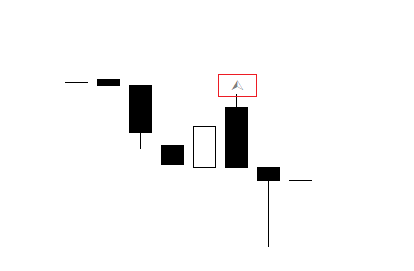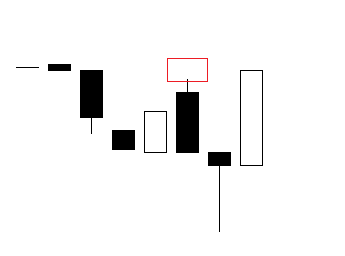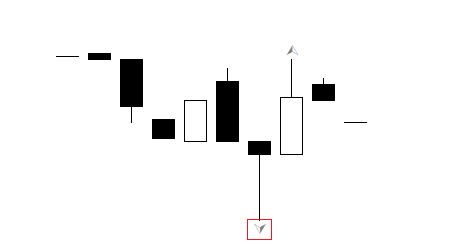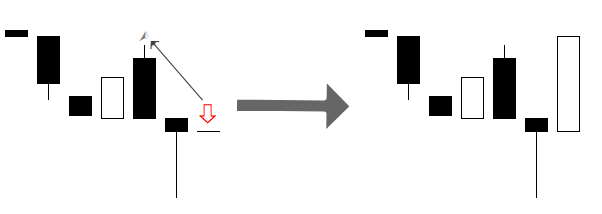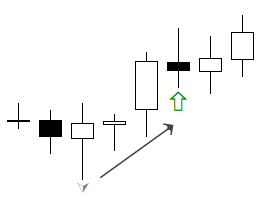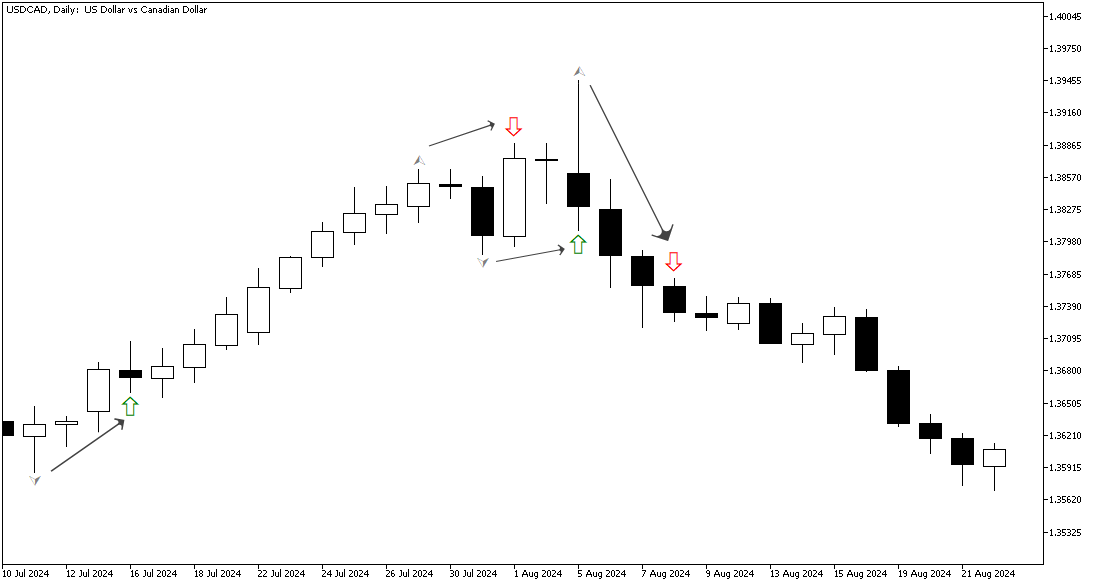Popular results
Position Sizer
Calculate risk-based position size directly in your MetaTrader platform and execute a trade in one click or a press of a button.What Is Forex
Learn what Forex is and how it works from this simple explanation.Supertrend
Download the Supertrend indicator for MT4 and MT5 to detect trend changes based on the price action.Position Size Calculator
Calculate your position size based on risk, stop-loss, account size, and the currencies involved. A simple online calculator for quick results.Fractals with Alert for MT4 and MT5
Fractals Alert indicator is a free MT4/MT5 indicator that you can download here and use in your MetaTrader to receive notifications via email, mobile app, and in the platform when a fractal arrow appears on the chart.
What is Fractals indicator?
Bill Williams created several technical indicators that together could be used as a basis for a trading strategy. One of these indicators is Fractals.
Bill Williams created this indicator to highlight peaks and troughs on the chart.
A lower fractal appears below a candle with the low price below the low price of the two preceding and two consecutive candles.
An upper fractal appears above a candle with the high price above the high price of the two preceding and two consecutive candles.
It is important to understand that Bill Williams' Fractals is a repainting indicator. A Fractals arrow will appear on the chart when the first four bars of the five-bar pattern are completed. The fifth bar can invalidate the fractals pattern and the arrow will disappear.
For example, here is the Fractals arrow that formed based on the first four bars of the pattern while the remaining, fifth, bar is still forming:
When the fifth bar gets completed, it invalidates the Fractals pattern and it is removed by MetaTrader:
This means two things:
- You will see a delay of two bars for a Fractals arrow to appear.
- You will have a delay of three bars if you want to be sure that the arrow stays there.
For example, highlighted in the screenshot below is the Fractals arrow that can no longer disappear:
Fractals Alert indicator
MetaTrader platform includes Bill Williams' Fractals among its indicators, but it comes without any notification capabilities.
In many cases, it is useful to get a notification when a fractal appears in the chart. This situation means there could be a trend reversal trading opportunity.
You can download our Fractals Alert indicator for MetaTrader to fix the issue of missing alerts.
This indicator allows you to receive alerts when a fractal appears in the chart. You can receive notifications via:
- Mobile app
- On screen
Fractals Alert can be used in other indicators and expert advisors via a iCustom() call as it contains a buffer to output its signals.
Another interesting feature of the Fractals Alert indicator is that it can draw buy and sell signals as customizable red and green arrows that will appear above or below the bars when traditional MetaTrader Fractals arrows are detected.
The Fractals Alert indicator supports two candle shift modes:
- CURRENT CANDLE will draw arrows and generate alerts as soon as the Fractals arrow appears, which means that it potentially may disappear when the current candle becomes fully formed.
- PREVIOUS CANDLE will draw arrows and generate alerts only when the Fractals arrow is confirmed and can no longer disappear. In this mode, the alert arrow appears one candle later than in the CURRENT CANDLE mode.
It is important to note that the alert arrow will appear at the candle that corresponds to the time when the Fractal arrow appears, not the candle where the latter is drawn. This lets you see the time when you could have reacted to the signal since original Fractals arrows are placed in hindsight:
Fractals Alert indicator source code
If you are interested in alert indicators, you can use the source code of the present Fractals Alert indicator for your further development. Additionally, you can inspect the code of our Alert Indicator Template, which was used as a foundation for this indicator.
How to download and use MT4 Fractals Alert indicator?
You can download the indicator for free using the link below and install it by following the provided instructions.
The installation is very easy to perform. The same is true for using this tool.
Once you run the indicator you can set up the input parameters. You will be able to choose how exactly you wish to receive its notifications.
Downloads
➥ MQLTA MT4 Fractals With AlertMT4 Fractals Alert installation
To install the Fractals Alert indicator, please follow the instructions below:
- Download the indicator archive file.
- Open the MetaTrader 4 data folder (via File→Open Data Folder).
- Open the MQL4 Folder.
- Copy all the folders from the archive directly to the MQL4 folder.
- Restart MetaTrader 4 or refresh the indicators list by right-clicking the Navigator subwindow of the platform and choosing Refresh.
For more detailed instructions on how to perform the installation please visit this article.
MT5 Fractals Alert indicator
What is MT5 Fractals Alert indicator?
Fractals Alert indicator for MetaTrader 5 is a plugin that allows you to set up alerts for fractal arrows appearing on your MT5 chart. It has exactly the same features as the version of the indicator for MT4.
How to download and use MT5 Fractals Alert indicator?
You can download the indicator for free using the link below and install it by following the provided instructions.
MT5 Fractals Alert installation
To install the MT5 Fractals Alert indicator please follow the instructions below:
- Download the indicator archive file.
- Open the MetaTrader 5 data folder (via File→Open Data Folder).
- Open the MQL5 Folder.
- Copy all the folders from the archive directly to the MQL5 folder.
- Restart MetaTrader 5 or refresh the indicators list by right-clicking the Navigator subwindow of the platform and choosing Refresh.
For detailed instructions on how to setup the alerts in MetaTrader please refer to our guide on notifications in MT4/MT5.
You can open a trading account with any of the MT4 Forex brokers to freely use the presented here indicator for MetaTrader 4. If you want to use an MT5 version of the indicator presented here, you would need to open an account with a broker that offers MetaTrader 5.
Discussion
Do you have any suggestions or questions regarding this indicator? You can always discuss Fractals with Alert with other traders and MQL4/MQL5 coders on our forums dedicated to Forex indicators.
Changelog
1.02 — 2024-09-02
- Added a signal buffer to allow using this indicator via
iCustom(). - Added input parameters to control arrow colors.
- Added an option to filter only buy or only sell signals.
- Fixed arrows disappearing and reappearing.