Popular results
Position Sizer
Calculate risk-based position size directly in your MetaTrader platform and execute a trade in one click or a press of a button.What Is Forex
Learn what Forex is and how it works from this simple explanation.Supertrend
Download the Supertrend indicator for MT4 and MT5 to detect trend changes based on the price action.Position Size Calculator
Calculate your position size based on risk, stop-loss, account size, and the currencies involved. A simple online calculator for quick results.Price Line Alert Indicator for MT4/MT5
Price Line Alert is an indicator that can notify you when the price hits levels that you consider important. Price Line Alert indicator for MT4 and MT5 sends notifications to your mobile app, email, or just to the screen.
What is Price Line Alert for MetaTrader?
Price Line Alert is an indicator for MetaTrader 4 and MetaTrader 5 that allows you to configure multiple levels of alert.
Assume that you want to be notified when the price goes above a level of resistance, below a level of support, or if it hits any price that you consider important. With Price Line Alert for MT4/MT5, you can get informed of such events.
MetaTrader offers a very limited price alert facility out of the box, so if you integrate this indicator with your MT4 or MT5 platform, it will really help you.
The indicator is called Price Line Alert because it draws alert levels as horizontal lines on the chart. This allows you to spot them easily.
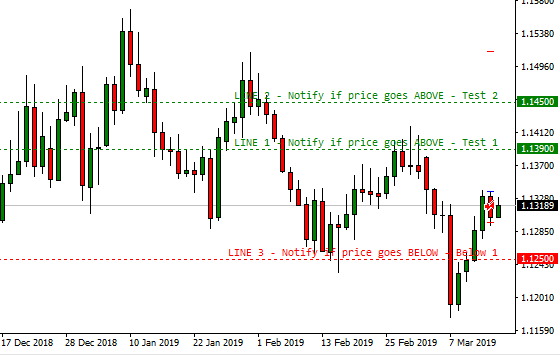
Indicator features
Price Line Alert indicator is a very simple tool, but at the same time, it can be very useful to you as a trader. With just a few clicks, you will be able to configure notifications and receive alerts when the price hits some selected values.
Its main features include:
- Easy-to-use panel-based interface.
- Multiple alert levels.
- Notifications via native alerts, email, and mobile app (push-notifications).
- Levels can be enabled and disabled as necessary.
- Custom commentary for each level.
Easy-to-use interface
Although the indicator is quite feature-rich, its interface is kept as simple as possible. Hovering over a section of it will show its function.
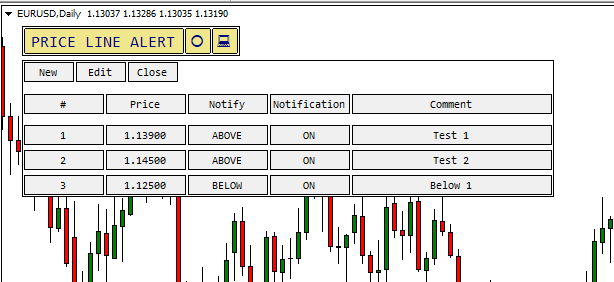
Multiple alert levels
You can set several alerts and receive notifications at different prices. The colored horizontal lines on the chart represent all the created alert levels. This way, things are made easier for you to spot.
Notifications via popup, email, and mobile app
There are three types of notifications: a native on-screen alert with a sound, an email sent to the address of your choice, and push-notifications to your mobile device. Please note that it is a prerequisite for email and app notifications that you configure the respective options in your MetaTrader.
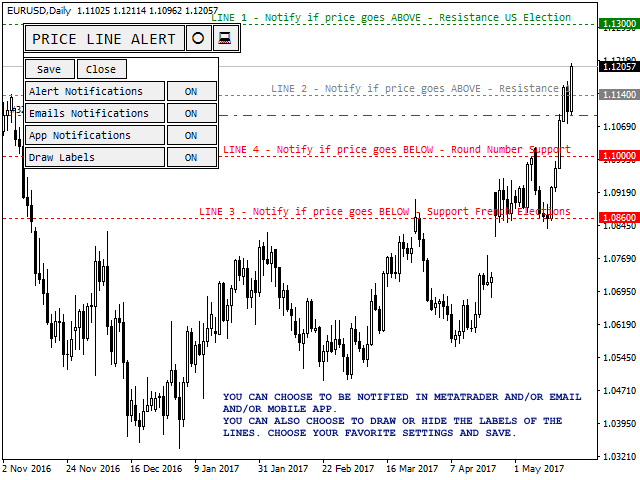
Enable/disable levels
You can create "dormant" levels and leave them disabled until you require them. These levels are shown in gray on the chart, meaning that they are not active.
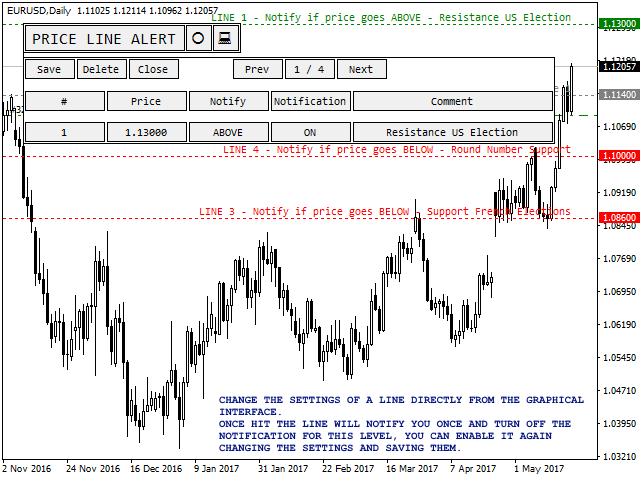
Custom commentary
You can specify a different comment for each level. This way, you can remember what the notification is for.
How to download and use MT4 Price Line Alert indicator?
You can download the indicator for free using the link below and install it by following the provided instructions.
The installation is very easy to perform. The same is true for using this tool.
Once you run the indicator you can set its input parameters. You can select the looks of the lines and how to receive notifications.
MT4 Price Line Alert installation
To install the MT4 Price Line Alert indicator, please follow the instructions below:
- Download the indicator archive file.
- Open the MetaTrader 4 data folder (via File→Open Data Folder).
- Open the MQL4 Folder.
- Copy all the folders from the archive directly to the MQL4 folder.
- Restart MetaTrader 4 or refresh the indicators list by right-clicking the Navigator subwindow of the platform and choosing Refresh.
For more detailed instructions on how to perform the installation please visit this guide.
How to download and use MT5 Price Line Alert indicator?
The MT5 version of the Price Line Alert indicator is equivalent to its MT4 counterpart in every aspect.
You can download it using this link:
MT5 Price Line Alert installation
To install the MT5 Price Line Alert indicator please follow the instructions below:
- Download the indicator archive file.
- Open the MetaTrader 5 data folder (via File→Open Data Folder).
- Open the MQL5 Folder.
- Copy all the folders from the archive directly to the MQL5 folder.
- Restart MetaTrader 5 or refresh the indicators list by right-clicking the Navigator subwindow of the platform and choosing Refresh.
You can open a trading account with any of the MT4 Forex brokers to freely use the presented here indicator for MetaTrader 4. If you want to use an MT5 version of the indicator presented here, you would need to open an account with a broker that offers MetaTrader 5.
Discussion
Do you have any suggestions or questions regarding this indicator? You can always discuss Price Line Alert with other traders and MQL4/MQL5 coders on our forums dedicated to Forex indicators.
Changelog
1.04 — 2024-09-11
- Added the capability for the indicator to read the lines' positions, so it is now possible to drag them manually.
- Added an MT5 version of the indicator.
- Added panel scaling for Hi-DPI screens.
- Added input parameters to control the panel's font.
- Fixed dragging the panel.
- Rewrote the code completely.