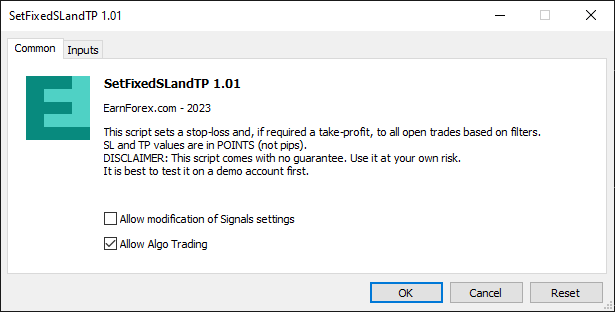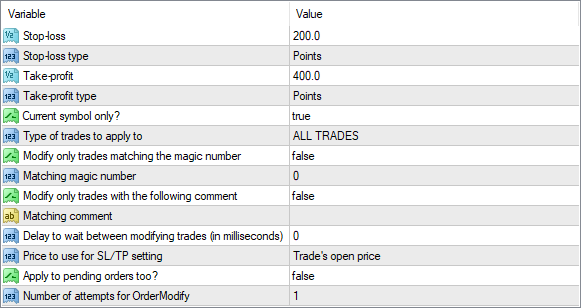Popular results
Position Sizer
Calculate risk-based position size directly in your MetaTrader platform and execute a trade in one click or a press of a button.What Is Forex
Learn what Forex is and how it works from this simple explanation.Supertrend
Download the Supertrend indicator for MT4 and MT5 to detect trend changes based on the price action.Position Size Calculator
Calculate your position size based on risk, stop-loss, account size, and the currencies involved. A simple online calculator for quick results.Set Fixed SL and TP Script for MT4/MT5
One of the first rules in money management and risk management in Forex is to always have a stop-loss set for all your trades. Remember that a broker can execute a margin call on your account if a trade moves against you and you don't have sufficient funds to cover the loss. Long story short, missing a stop-loss may result in your account wiped or badly damaged. The MetaTrader script SetFixedSLandTP (short for Set Fixed Stop-Loss and Take-Profit) allows you to set a stop-loss and an optional take-profit price for all orders based on a set of filters.
There may be cases where you need to open an order quickly or you simply forget to set a stop-loss and take-profit for your order. Sometimes, you may also have many orders open based on the same strategy and you may want to set the stop-loss and take-profit for all of them at once. You can use the SetFixedSLandTP script to do it faster than you would be setting SL and TP manually.
You can download the script for educational purposes and test it on a demo account before applying it to any live trades.
You can also use this script's code as an example of an MQL4 program that works with orders and their parameters in MT4. Conversely, the MT5 version of the script can be used to learn how to work with orders and positions in MetaTrader 5.
You might also be interested in an expert advisor that does the same job as this script but in a fully automated mode.
Input parameters
When you run the script on a chart, you can set some parameters to limit which orders will be affected. You will also have to specify the distance in points from the selected price for the stop-loss and take-profit price.
The input parameters are:
- Stop-loss — the stop-loss value to use: in points or as a price level depending on the next parameter.
- Stop-loss type — select whether to set SL as points, as a price level, or leave it unchanged.
- Take-profit — the take-profit value to use: in points, as a price level, or as a percentage of stop-loss depending on the next parameter.
- Take-profit type — select whether to set TP as points, as a price level, as a percentage of stop-loss, or leave it unchanged.
- Current symbol only? — can be false or true; it specifies whether you want to limit the changes only to trades on the current chart's symbol or you want it to apply to all trades in the account.
- Type of trades to apply to — select a trade direction to work with if you want to apply SL and TP to Buy and Sell trades separately.
- Modify only trades matching the magic number — can be false or true; it specifies whether you want to limit the changes only to trades with a specific magic number.
- Matching magic number — in case the previous parameter is set to true, you need to specify which magic number to use for the match.
- Modify only trades with the following comment — can be false or true, depending on whether you want to modify only trades with a specific comment.
- Matching comment — input the comment to match in case the previous parameter is set to true.
- Delay to wait between modifying trades (in milliseconds) — this is in case you want to delay the execution of the changes; could be necessary with some brokers or systems.
- PriceType — you can either apply SL and TP distance to the trade's open price (the normal way) or apply them based on the trade's current price (Bid for Buy orders and Ask for Sell orders).
- Apply to pending orders too? — can be false or true; it specifies whether you want to apply your SL and TP to pending orders as well.
- Number of attempts for OrderModify — how many times to try to modify each trade before giving up? Increase this if trade modification requests fail often with your broker.
Warning! Depending on how you configure it, this script may update also SL and TP for positions that already have SL and TP set, overwriting pre-existing parameters. Please also note that this script will work only with trades filtered based on the input parameters. Make sure you set them properly.
The script is free to download and use.
To install the script, please follow the instructions below:
- Download the script archive file.
- Open the MetaTrader 4/5 data folder (via File→Open Data Folder).
- Open the MQL4 or MQL5 folder.
- Copy all the folders from the archive directly to the MQL4 or MQL5 folder.
- Restart MetaTrader 4/5 or refresh the list of scripts by right-clicking the Navigator subwindow of the platform and choosing Refresh.
You can also read a more detailed instruction on how to perform the installation.
Discussion
Do you have any suggestions or questions regarding this script? You can always discuss Set Fixed SL and TP with other FX traders and MQL programmers on the scripts forums.
Changelog
1.03 - 2025-03-25
- Added an option to set TP as percentage of SL.
- Changed how SL and TP values are set via input parameters to make the controls simpler.
1.02 - 2025-02-14
- Added an option to not apply any changes to either SL or TP.
- Added an option to take multiple attempts at each trade modification.
- Added an option to change SL/TP to exact levels rather than a distance in points.
- Changed how the script warns about autotrading being disabled. It will now point out where exactly it is disabled.
- Changed the error messages to be more informative.
- Fixed a bug that could cause the script to attempt to modify a trade even when there is no change to the existing SL/TP.
- Fixed a bug with tick size normalization in MT4.
- Fixed a bug that could prevent setting a correct SL/TP level for pending orders in MT5.
1.01 - 2023-09-12
- Added an MT5 version of the script.
- Added an option to apply stop-loss and take-profit based on the current price rather than open price.
- Added an option to work with pending orders as well.
- Added an option to set SL and TP not only for the current trading symbol.
- Added an option to skip either SL or TP by setting the respective input parameter to zero.
- Added a filter based on trade's direction.
- Changed the script to work based on points rather than pips.
- Removed the Slippage input parameter (wasn't used).
- Refactored the MQL4 code.