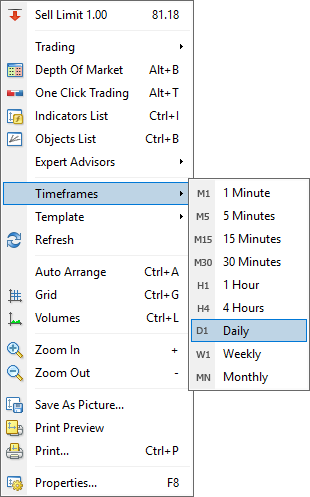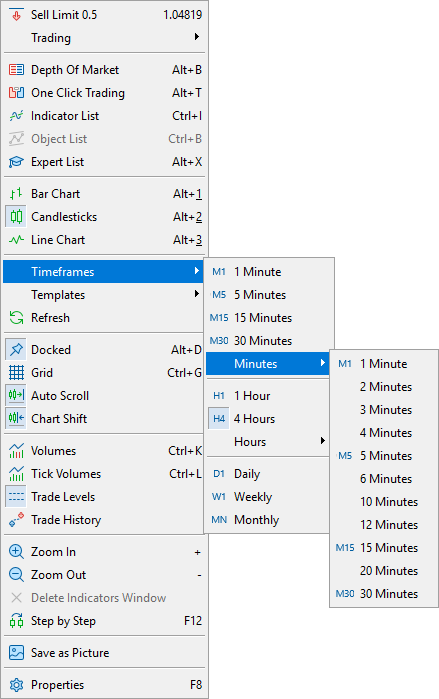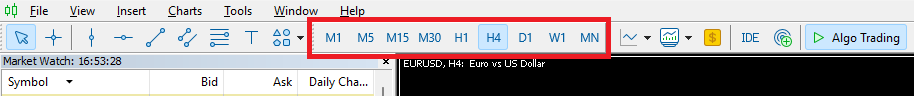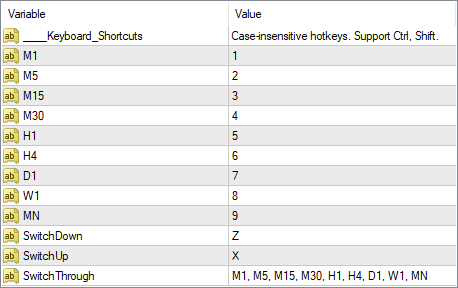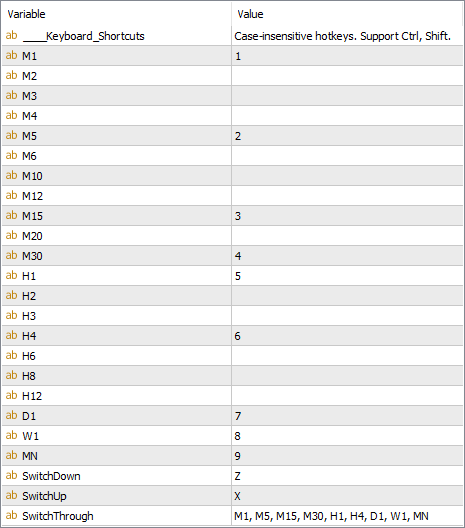Popular results
Position Sizer
Calculate risk-based position size directly in your MetaTrader platform and execute a trade in one click or a press of a button.What Is Forex
Learn what Forex is and how it works from this simple explanation.Supertrend
Download the Supertrend indicator for MT4 and MT5 to detect trend changes based on the price action.Position Size Calculator
Calculate your position size based on risk, stop-loss, account size, and the currencies involved. A simple online calculator for quick results.Switch Timeframes Keys for MetaTrader
When trading using multiple timeframes, switching them quickly can be such a hassle in MetaTrader! That is why you will find our Switch Timeframes Keys tool helpful as it lets you easily change timeframes using your preferred keyboard shortcuts.
What is timeframe?
A timeframe is a time property of a chart point. It is a time resolution of a chart. In trading, each bar or candle represents the price movement during a specific period. The length of this period is equal to the chart's timeframe.
For example, if the chart's timeframe is M5 (5 minutes), each candle there will represent the Open, High, Low, and Close price during a separate 5-minute period.
The higher (larger) is the timeframe, the fewer candles it takes to chart the same period. The lower (smaller) is the timeframe, the more candles it takes to depict the same slice of chart history.
Consequently, lower timeframes offer a higher resolution view into the price changes with a disadvantage of it being too noisy, while higher timeframes offer less detail, but offer a more concise summary of when was going on.
Timeframes have a lot of impact on chart indicators. The same indicator could be showing a bullish signal on one timeframe and a bearish one on a different timeframe. That is why traders have to analyze multiple timeframes when making trading decisions.
Timeframes in MetaTrader
MetaTrader platform (both MT4 and MT5) supports multiple timeframes and offer two standard ways for you to change them on a chart.
MetaTrader 4 offers 9 timeframes in total:
- M1 — 1-minute;
- M5 — 5-minute;
- M15 — 15-minute;
- M30 — 30-minute;
- H1 — 1-hour;
- H4 — 4-hour;
- D1 — daily;
- W1 — weekly;
- MN — monthly.
MetaTrader 5, in addition to the 9 timeframes present in MT4, also supports 12 supplementary timeframes:
- M2 — 2-minute;
- M3 — 3-minute;
- M4 — 4-minute;
- M6 — 6-minute;
- M10 — 10-minute;
- M12 — 12-minute;
- M20 — 20-minute;
- H2 — 2-hour;
- H3 — 3-hour;
- H6 — 6-hour;
- H8 — 8-hour;
- H12 — 12-hour.
Switching timeframes is done either using the right-click menu from the chart or the timeframe toolbar:
Unfortunately, neither MT4 nor MT5 offer a convenient way to switch timeframes with hotkeys.
Switch Timeframes Keys for MT4 and MT5
In many cases, traders would prefer to be able to quickly and conveniently switch timeframes using a set of pre-defined keys on their keyboard. You can use the Switch Timeframes Keys tool to solve exactly this problem.
Switch Timeframes Keys is a utility indicator that works in both MetaTrader 4 (MT4) and MetaTrader 5 (MT5).
Switch Timeframes Keys offers the following features:
- Define a hotkey for each timeframe.
- Switch through timeframes down or up using separate keyboard shortcuts.
- Redefine keys according to your preferences.
- Lightweight tool with instantaneous switching.
- Supports all MT5 additional timeframes.
- Add it to your default chart template to use it on all the new charts that you open.
- Omit timeframes that you don't use.
Why use MetaTrader Switch Timeframes Keys?
So, when is the Switch Timeframes Keys indicator useful? If you are always trading the same timeframe or have different timeframes open in separate charts, you probably won't need a timeframe switcher.
But if you regularly need to analyze multiple timeframes on the same chart, switching timeframes with mouse clicks could become tedious. Here is why a tool like Switch Timeframes Keys will be useful for you.
Switch Timeframes Keys indicator for MetaTrader will help you to save time and energy, letting you focus on what really matters — your analysis.
Downloads for MT4
You can download our free MT4 Switch Timeframes Keys indicator using the link below and install it by following the provided instructions.
The installation is very easy to perform, so is the use.
Once you run the indicator, you can set the keys up via its input parameters.
MT4 indicator installation instructions
To install the MT4 Switch Timeframes Keys indicator, please follow the instructions below:
- Download the indicator file.
- Open the MetaTrader 4 data folder (via File→Open Data Folder).
- Open the MQL4\Indicators\ Folder.
- Copy the .mq4 file directly to the MQL4\Indicators\ folder.
- Restart MetaTrader 4 or refresh the indicators list by right-clicking the Navigator subwindow of the platform and choosing Refresh.
For a more detailed instruction on how to perform the installation and a tutorial video please visit this page.
You can also add Switch Timeframes Keys to your default MT4 chart template, making each new chart automatically work with your preferred timeframe switching hotkeys.
Downloads for MT5
You can download our free MT5 Switch Timeframes Keys indicator using the link below. The installation instructions are provided further below.
MT5 indicator installation instructions
To install the Switch Timeframes Keys indicator in your MT5, please follow these instructions:
- Download the indicator file.
- Open the MetaTrader 5 data folder (via File→Open Data Folder).
- Open the MQL5\Indicators\ Folder.
- Copy the .mq5 file directly to the MQL5\Indicators\ folder.
- Restart MetaTrader 5 or refresh the indicators list by right-clicking the Navigator subwindow of the platform and choosing Refresh.
Consider creating a default chart template with a pre-configured Switch Timeframes Keys indicator to make it so that all new charts that you open have it enabled.
You can open a trading account with any of the MT4 Forex brokers to freely use the presented here indicator for MetaTrader 4. If you want to use an MT5 version of the indicator presented here, you would need to open an account with a broker that offers MetaTrader 5.
Discussion
Do you have any suggestions or questions regarding this indicator? You can always discuss Switch Timeframes Keys indicator with the other traders and coders on our forum.