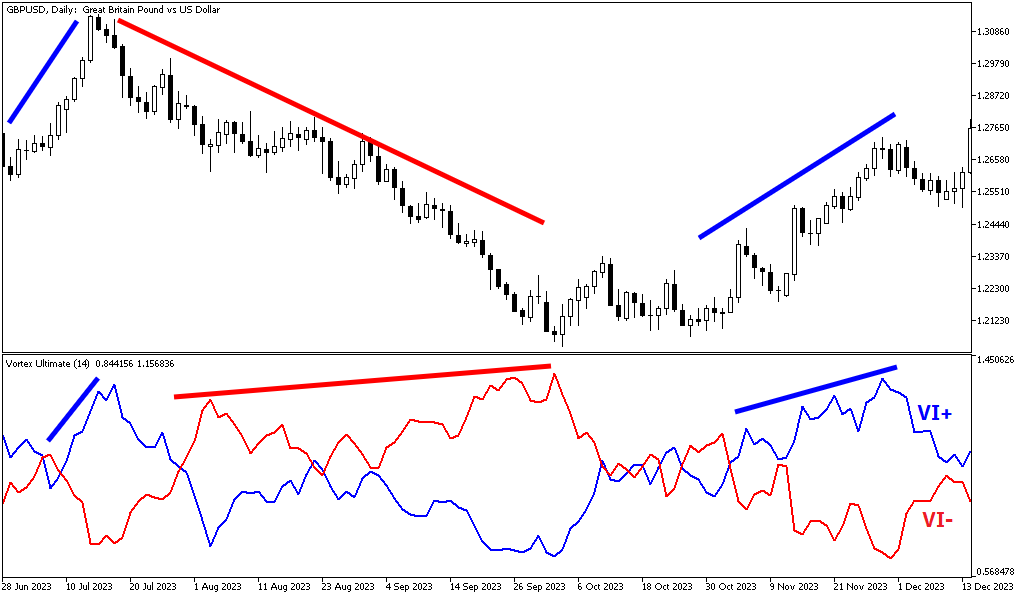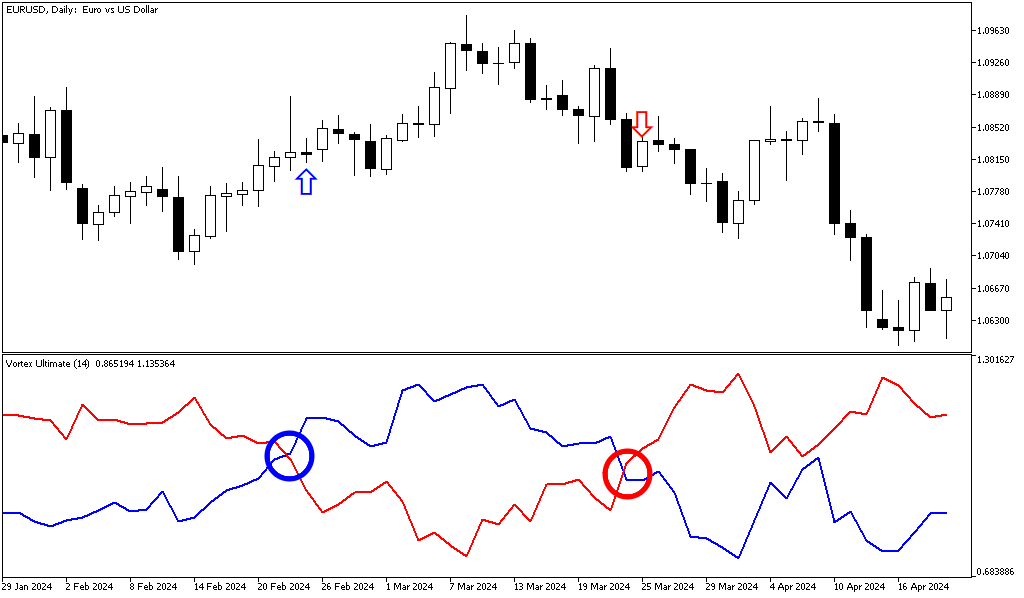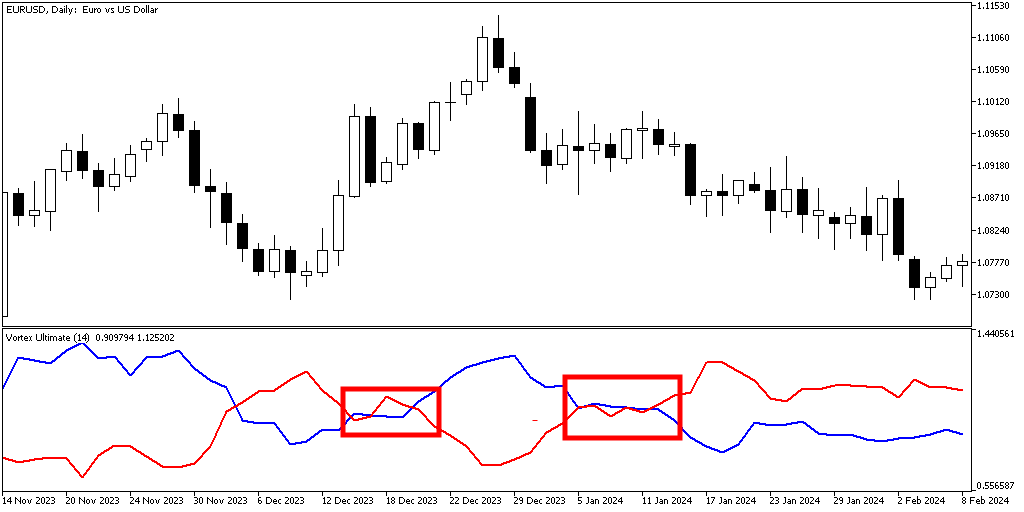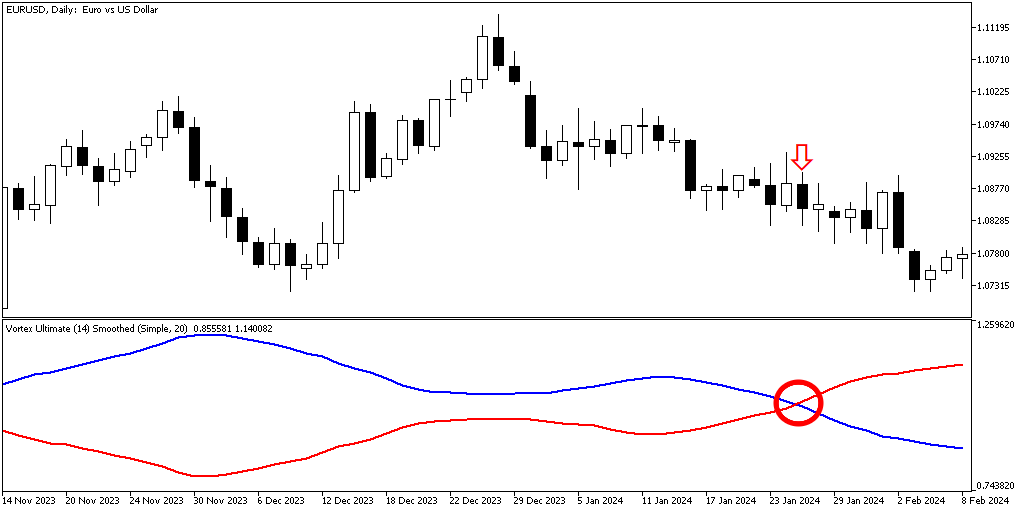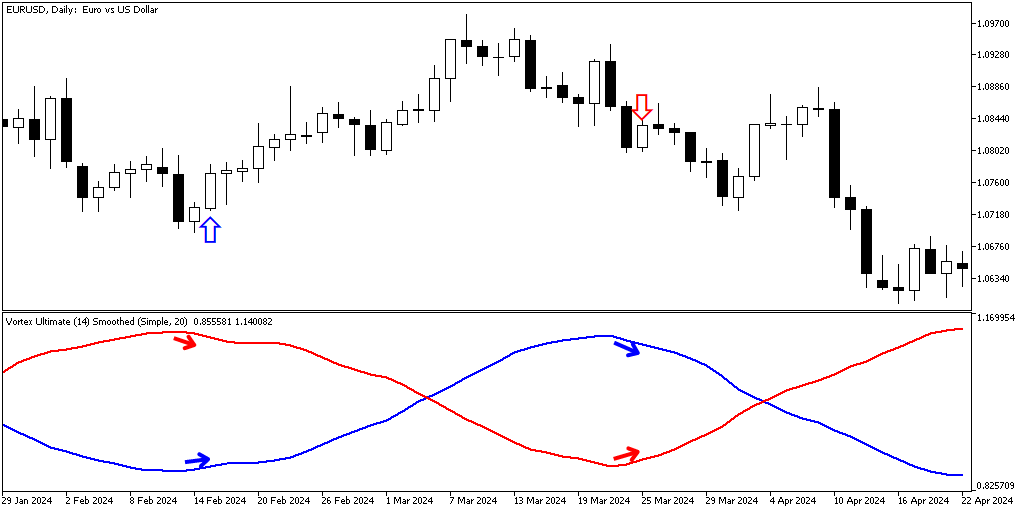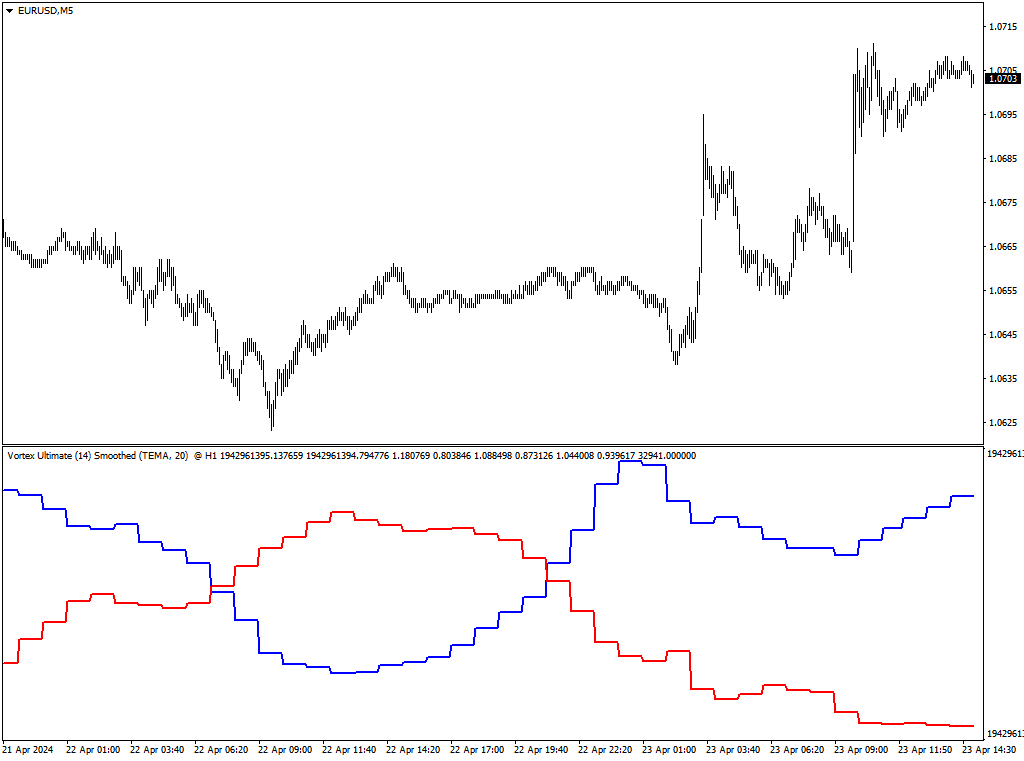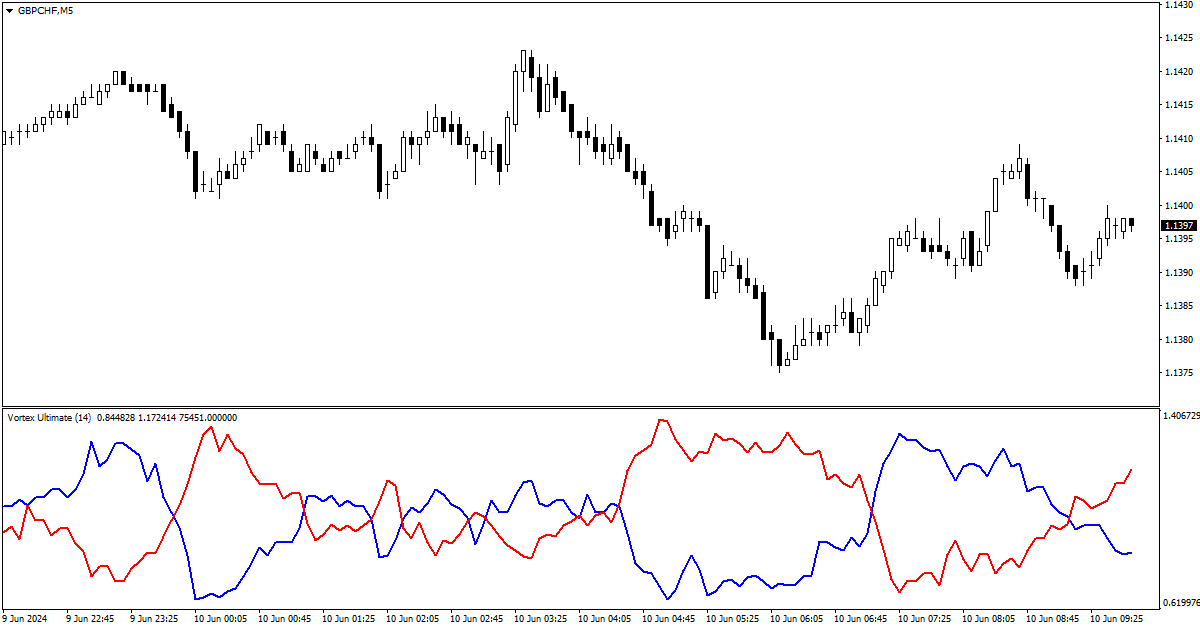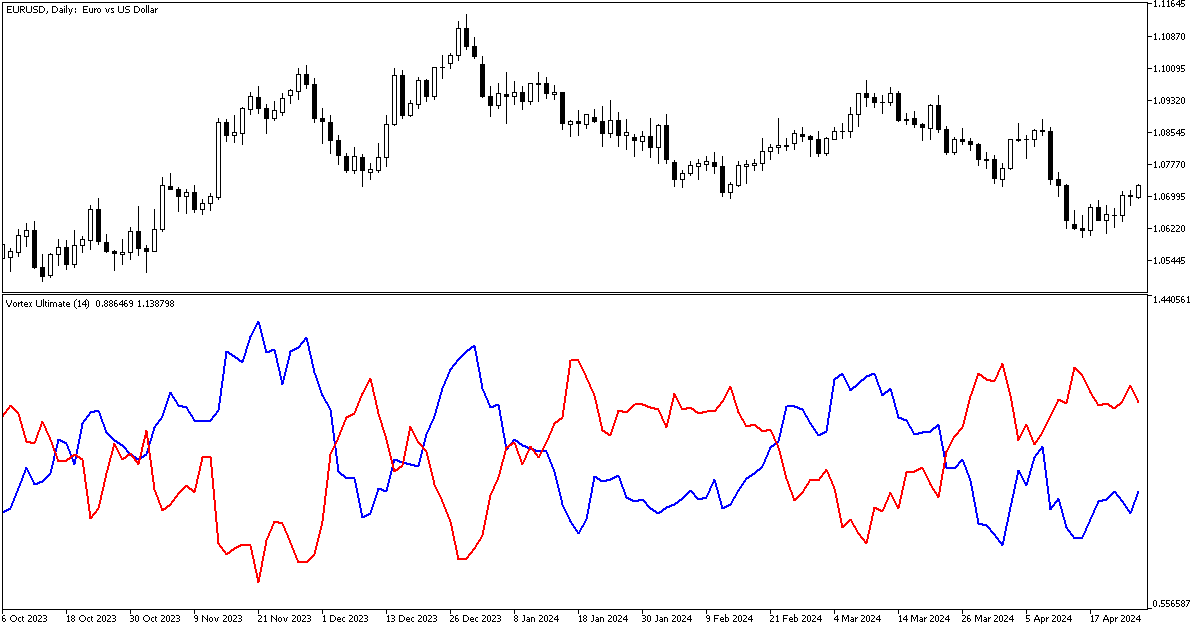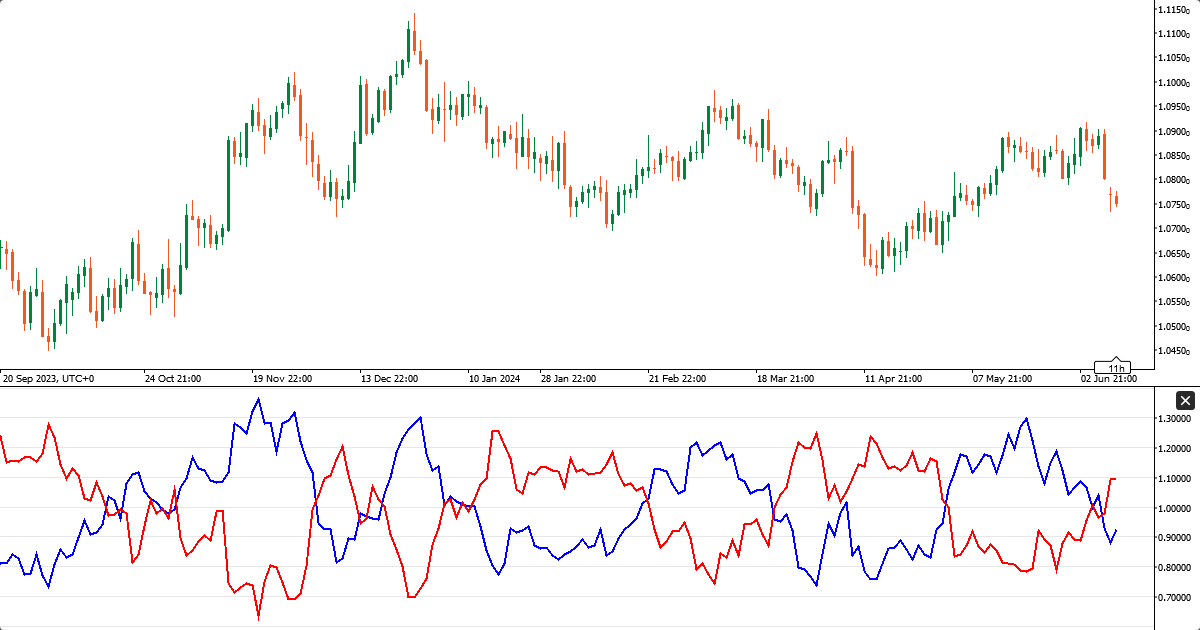Popular results
Position Sizer
Calculate risk-based position size directly in your MetaTrader platform and execute a trade in one click or a press of a button.What Is Forex
Learn what Forex is and how it works from this simple explanation.Supertrend
Download the Supertrend indicator for MT4 and MT5 to detect trend changes based on the price action.Position Size Calculator
Calculate your position size based on risk, stop-loss, account size, and the currencies involved. A simple online calculator for quick results.Vortex Ultimate Indicator for MT4/MT5/cTrader
Vortex Ultimate is a free technical indicator for trend detection in MT4, MT5, and cTrader platforms. It is based on the classic Vortex indicator but has some important improvements added:
- Optional smoothing of the vortex lines using simple, exponential, or TEMA method.
- Support for multi-timeframe (MTF) operation.
- Alerts based on two types of signals.
The indicator is displayed in a separate chart window below the main chart and doesn't use any standard or custom indicators in its code. Vortex Ultimate is available for the MT4, MT5, and cTrader trading platforms.
What is Vortex indicator?
Vortex indicator is a rather new technical indicator that was developed by Etienne Botes and Douglas Siepman in 2010 and that somewhat resembles Average Directional Index (ADX). It is composed of two oscillating lines in the separate indicator window — VI+ and VI-. They represent the average positive and negative price movements respectively during the indicator's period.
As you can see, the indicator does a great job marking periods of strong trends but is prone to whipsaw movements during sideways periods.
How Vortex indicator works
Vortex indicator over the period n is built using the following two formulas:


where TRS is the sum of true ranges over the indicator's period:
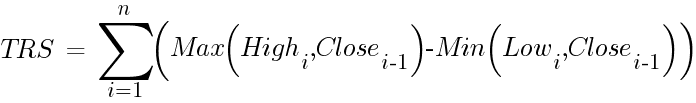
The indicator's authors use period (n) of 14 in their examples but suggest using Fibonacci numbers (13, 21, 34, 55, and so on) as the period's value. Longer periods give fewer false signals, but increase the indicator's lag.
How to use Vortex Ultimate indicator?
Classic vortex indicator crossover strategy
The classic strategy with vortex indicator is to buy when the VI+ line crosses the VI- line from below and to sell when the VI+ line crosses the VI- line from above.
However, the strategy is prone to multiple false signals (a "whipsaw") during periods of the sideways market movement. As you can see, the vortex indicator is rather useless in such situations:
Applying simple smoothing (with averaging period of 20) to the vortex indicator output on the same chart results in removal of all of the erroneous signals. However, the only valid signal is now significantly delayed:
Vortex indicator reversal strategy
Looking at the smoothed vortex indicator's output, it is easy to notice that before the lines actually cross, their reversal offers an opportunity for early buying or selling.
When VI+ (the blue line) reverses from going up to going down while VI- (the red line) reverses from going down go going up, a preliminary sell signal is produced by the Vortex indicator. Conversely, VI+ changing direction from down to up with simultaneous switch in VI- from going up go going down mean an advance buy signal.
Obviously, this wouldn't work with unsmoothed vortex indicator with its VI+ and VI- lines moving frantically up and down.
Higher timeframe perspective
It is possible to switch the Vortex Ultimate indicator to showing higher timeframe vortex lines on a lower timeframe chart. This EUR/USD @ M15 chart has a TEMA-smoothed vortex indicator from the H1 timeframe attached:
This might be helpful when you want to use a higher timeframe trend direction when entering trades based on lower timeframe chart structures or using another indicator.
Vortex Ultimate input parameters
- Period (default = 14) — the Vortex indicator period.
- Smoothing (default = 0) — the smoothing period. Zero means no smoothing.
- TypeSmoothing (default = Simple) — the type of smoothing to apply. Can be one of the three modes:
- Simple — the simple moving average of the given period is applied.
- Exponential — the exponential moving average of the given period is applied.
- Triple exponential — the triple exponential moving average (TEMA) of the given period is applied.
- Timeframe (default = Current) — the timeframe to calculate the Vortex lines on. If you set it to a timeframe that is higher than the current one, the indicator will display a higher timeframe Vortex on the current chart. The parameter is ignored if set to a timeframe that is lower than the current one.
- Alert Type (default = Alert on both signals) — the type of signals to alert about. Vortex Ultimate supports two types of signals:
- Alert when VI+ crosses VI- — an alert is issued when the two indicator lines cross over.
- Alert when VI+ and VI- reverse — an alert is issued when the two indicator lines either start tightening following a widening period or start widening following a tightening period.
- Alert Candle (default = Previous) — the candle to issue alerts on: Previous — the most recently closed candle or Current — the yet unfinished candle.
- Show Alert (default = false) — if true, indicator will use MetaTrader's native pop-up alerts.
- Send Email (default = false) — if true, indicator will use MetaTrader's email alerts. Email should be properly configured in MetaTrader via Tools->Options->Email.
- Send Notification (default = false) — if true, indicator will use MetaTrader's push notification alerts. Notifications should be properly configured in MetaTrader via Tools->Options->Notifications.
Download (ver. 1.00, 2024-06-11)
Vortex Ultimate for MetaTrader 4 — free download
Vortex Ultimate for MetaTrader 4
Vortex Ultimate for MetaTrader 5 — free download
Vortex Ultimate for MetaTrader 5
Vortex Ultimate for cTrader — free download
Vortex Ultimate for cTrader in .cs
Vortex Ultimate for cTrader in .zip
You can open a trading account with any of the MT4 Forex brokers to freely use the presented here indicator for MetaTrader 4. If you want to use an MT5 version of the indicator presented here, you would need to open an account with a broker that offers MetaTrader 5. If you are with a cTrader broker, then you would need to download the cTrader version of the indicator above.
Discussion
Warning!
Please read the MetaTrader indicator installation tutorial if you need help installing this indicator.
Do you have any suggestions or questions regarding this indicator? You can always discuss Vortex Ultimate with other traders and coders on the indicators forums.
Changelog
1.00 - 2024-06-11
- First release of Vortex Ultimate on EarnForex.com.