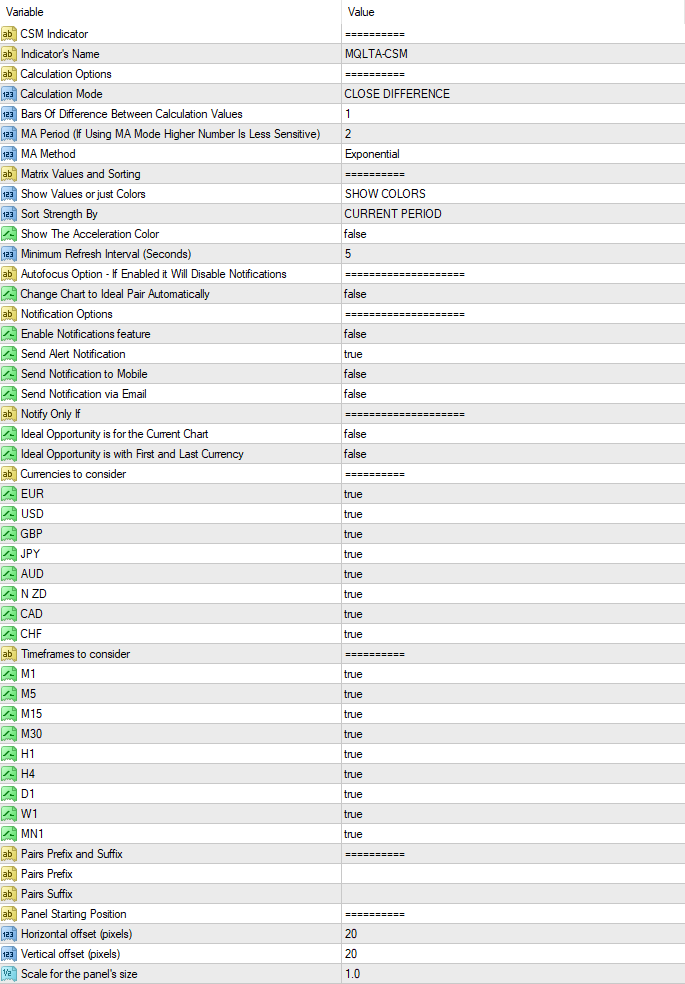Popular results
Position Sizer
Calculate risk-based position size directly in your MetaTrader platform and execute a trade in one click or a press of a button.What Is Forex
Learn what Forex is and how it works from this simple explanation.Supertrend
Download the Supertrend indicator for MT4 and MT5 to detect trend changes based on the price action.Position Size Calculator
Calculate your position size based on risk, stop-loss, account size, and the currencies involved. A simple online calculator for quick results.Currency Strength Matrix Indicator for MT4 and MT5
Table of contents
- What is Currency Strength Matrix indicator?
- Introduction to Currency Strength Matrix
- How to read Currency Strength Matrix?
- How to trade Currency Strength Matrix?
- Full features of Currency Strength Matrix
- Currency Strength Matrix interface
- Input parameters
- MT4 Currency Strength Matrix
- MT5 Currency Strength Matrix
- Backtesting Currency Strength Matrix
- Conclusion
- Discussion
- Changelog
Currency Strength Matrix indicator for MT4 and MT5 is one of the currency strength indicators developed to help you in spotting possible trade setups. This page will introduce you to its functionalities.
What is Currency Strength Matrix indicator?
A currency strength matrix indicator is a graphical tool that shows the strength of a currency. Common indicators usually show the strength of a currency in relation to another currency, however, with some calculations it is possible to find the absolute strength of each individual currency.
Therefore, a currency strength matrix indicator (or meter) is a tool that tries to express the absolute strength of a currency, so that you can compare this strength with the strength of other currencies.

There are many ways to calculate the absolute strength of a currency, but usually they all try to extract it considering all the values of another indicator across multiple pairs.
In other words, to calculate the strength of JPY, for example, an algorithm will analyze the values of the same indicator in all the pairs involving the JPY.
This concept might seem a bit confusing if you are new to currency strength, but don't worry, you will understand by reading further.
Introduction to Currency Strength Matrix
Currency strength matrix is a currency strength meter tool developed to measure the strength of the eight main currencies.
The absolute strength of a currency can be a good indicator of a potential movement of the market.
A matrix of values shows the strength of the currencies. In this matrix, each rows is a currency and each column is a timeframe.
A cell contains the difference between the value of the cumulative moving average in the current candle and the previous.
For a cumulative MA, we consider all the pairs involving a specific currency, expressing the difference as percentage.
You can sort the currencies by strength in a specific timeframe to see the strongest ones on top, and the weakest ones at the bottom.

How to read Currency Strength Matrix?
Even if the look of the matrix seems confusing, it isn't hard to understand this indicator.
The currencies are sorted by strength in a specific timeframe, so that you can find the strongest currency on top and the weakest one at the bottom.
You can choose to see the actual resulting value of the applied formula or only the color and symbol.
A green cell, or with a positive numeric value, means that in that timeframe, the currency has gained strength compared to the previous candle.
A red cell, or with a negative value, means that on the opposite, it has lost strength.
You might be asking "Why so many timeframes?"
Well, you can select to ignore and hide some of the timeframes, however, seeing how a currency is doing across all the timeframes provides a much better picture of its trend.
A currency with all its cells in green means that it is increasing its strength across the board. Conversely, a currency with all red cells is losing strength.

How to trade Currency Strength Matrix?
The basic rule with any currency strength meter is to trade a strong currency against a weak one.
Currency Strength Matrix for MetaTrader is an indicator designed to catch rapid movement in a currency's strength. The Currency Strength Matrix is ideal for:
- Scalping
- Breakout strategies
- Trend continuation strategies
- News trading
- Trading market open
- Closing gaps
- Sudden big moves
You will want to wait for a good setup to trade. Ideally, you will want to buy a currency in the top two spots that has all its timeframes with positive values, selling a currency in the bottom two spots with all timeframes in negative values.

Full features of Currency Strength Matrix
Currency Strength Matrix for MT4 and MT5 is a complex indicator that tries to give you an easy reading of the market. At the same time, it is versatile enough to hopefully adapt to your trading style.
The main features of Currency Strength Matrix for MetaTrader are:
- Showing the strength of individual currencies in several timeframes.
- Sort the currencies by strength in a specific timeframe.
- Possibility to ignore and hide some currencies.
- An option to ignore and hide timeframes.
- Highlight when a currency can be bought or sold.
- Show a possible pair to trade.
- Sending a notification via alert, email, or mobile app.
- Detection of missing historical data.
- Scaling of the chart panel.
Currency Strength Matrix interface





Input parameters
You don't have to, but you can control how the Currency Strength Matrix operates via its input parameters:
Calculation Mode is a particularly interesting input parameter because it allows you to control how the Currency Strength Matrix detects bullish or bearish trend. It can be either CLOSE DIFFERENCE or MA DIFFERENCE. In the first case, it will compare the current Close with the Close Bars of Difference ago. In the second case, it will compare the current moving average value with the moving average value Bars of Difference ago. The second method is less volatile but is also less sensitive to trend reversals.
MT4 Currency Strength Matrix
Currency strength meters are very popular in the trading community. There are many versions and they can be used in different situations. MT4 Currency Strength Meter Matrix indicator uses a unique algorithm to establish the absolute strength of a currency. This indicator is especially useful to spot rapid movement of price.
What iIs MT4 Currency Strength Indicator?
This currency strength indicator tries to show you the absolute strength of 8 major currencies.
The indicator uses a unique algorithm to detect rapid price changes.
The currency strength is established scanning the recent price in all the currency pairs, finding where the price has changed the most.
Why is MT4 Currency Strength useful?
When talking about the strength of a currency, usually, this is related to another currency.
It is useful in many cases to know the "absolute" strength of the currencies and compare them to see the strongest one.
To know the "absolute" strength, this MT4 indicator uses an algorithm that keeps into consideration the currency's recent exchange rates in all the pairs involving it.
For example, to understand the strength of the EUR, the indicator scans all of the EUR pairs (EUR/USD, EUR/GBP, EUR/JPY, and so on).
This method allows to get a trend of the strength of all the currencies.
You can use this strength trend to compare them between different currencies and contribute to your trading decisions.
Currency Strength Matrix is especially useful to:
- Spot spikes in price.
- Spot falls in price.
- Detect rapid changes due to news or unexpected events.
The indicator also includes alert features.
Downloads
➥ MQLTA MT4 Currency Strength MatrixMT4 Currency Strength Matrix Installation
To install the indicator please follow the instructions below:
- Download the indicator archive file.
- Open the MetaTrader 4 data folder (via File->Open Data Folder).
- Open the MQL4 Folder.
- Copy all the folders from the archive directly to the MQL4 folder.
- Restart MetaTrader 4 or refresh the indicators list by right-clicking the Navigator subwindow of the platform and choosing Refresh.
For more detailed instruction on how to perform the installation please visit this article.
MT5 Currency Strength Matrix
Downloads
➥ MQLTA MT5 Currency Strength MatrixMT5 Currency Strength Matrix Installation
To install the indicator please follow the instructions below:
- Download the indicator archive file.
- Open the MetaTrader 5 data folder (via File->Open Data Folder).
- Open the MQL5 Folder.
- Copy all the folders from the archive directly to the MQL5 folder.
- Restart MetaTrader 5 or refresh the indicators list by right-clicking the Navigator subwindow of the platform and choosing Refresh.
For more detailed instruction on how to perform the installation please visit this article.
Backtesting Currency Strength Matrix
MetaTrader 4 has known limitations in regards of backtest of multi-currency indicators and robots. MetaTrader 5 allows backtesting of multi-currency indicators, but you will have to have all the necessary historic data available across all currency pairs and timeframes.
Conclusion
Currency Strength Matrix is a very useful tool that you can integrate in your toolbox. Knowing the strength of a currency and overall market conditions will help your trading. You will be notified about possible pairs to trade or find confirmation for your existing strategy.
You might be interested in our Currency Strength Lines indicator as well.
You can open a trading account with any of the MT4 Forex brokers to freely use the presented here indicator for MetaTrader 4. If you want to use an MT5 version of the indicator presented here, you would need to open an account with a broker that offers MetaTrader 5.
If you would like to see other multi-timeframe indicators, you can read our guide on MTF indicators.
Discussion
Do you have any suggestions or questions regarding this indicator? You can always discuss Currency Strength Matrix with the other FX traders and MQL programmers on the indicators forums.
Changelog
1.05 — 2024-04-11
- Fixed a bug that prevented opening of the signal symbol chart.
- Fixed a bug with currency pair prefix and suffix detection.
1.04 — 2023-05-01
- Added panel scaling on hi-DPI screens.
- Added optional panel scaling to increase the size of the panel.
- Added recalculation on timer to update the matrix even when the current pair is stagnant.
- Changed the indicator's behavior so that it adds missing currency pairs to the Market Watch automatically.
- Clarified alert messages.
- Fixed alerts to trigger once per signal.
- Fixed panel scrolling.
- Removed unnecessary bits of code.