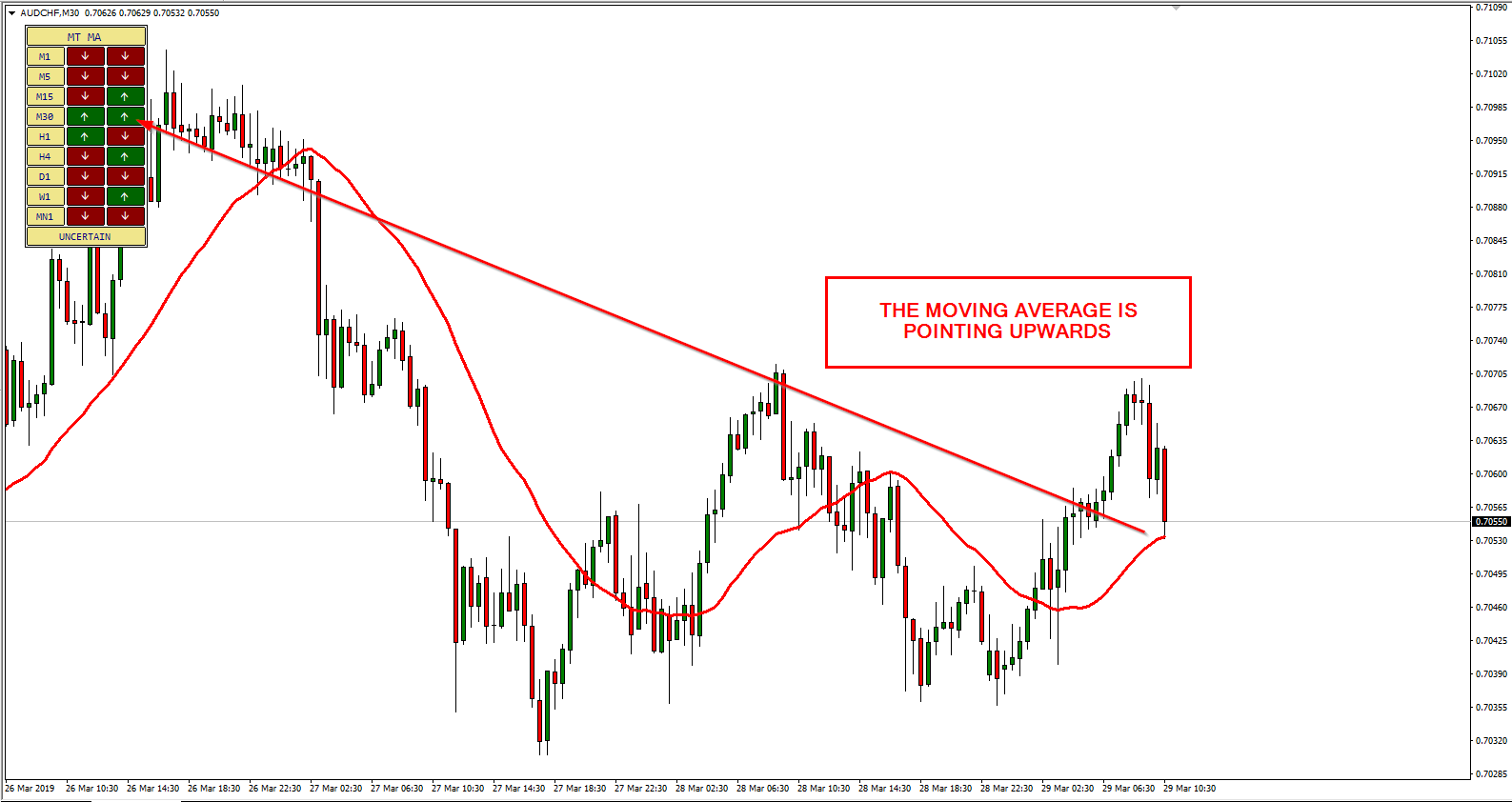Popular results
Position Sizer
Calculate risk-based position size directly in your MetaTrader platform and execute a trade in one click or a press of a button.What Is Forex
Learn what Forex is and how it works from this simple explanation.Supertrend
Download the Supertrend indicator for MT4 and MT5 to detect trend changes based on the price action.Position Size Calculator
Calculate your position size based on risk, stop-loss, account size, and the currencies involved. A simple online calculator for quick results.MA Multi-Timeframe (MTF) Indicator for MT4/MT5
Table of contents
Moving average is a very old technical indicator, but it is still remains a popular tool for many traders. With MT4/MT5 MA Multi-Timeframe (MTF), you can see the indicator's status across multiple timeframes in one table. This can be helpful when you want to have an at-a-glance view of the overall situation with moving averages for your trading instrument.
What is MA Multi-Timeframe indicator?
MA Multi-Timeframe for MetaTrader 4 and MetaTrader 5 is a great indicator to see the overall trend of an asset.
With this indicator, you can see the status of a moving average for all timeframes on one chart.
The indicator features a simple table where you can see whether the price is above or below its MA for each timeframe.
On the chart, you can also see whether the moving average is currently pointing downwards or upwards in all timeframes.

Why is MA Multi-Timeframe useful?
When you check a moving average of the price in MetaTrader, you look at it on some specific timeframe.
It is sometimes useful to know what is its status for different timeframes in order to have a better understanding of the market situation.
If, for example, you check the trend on an H1 chart, it might be giving a bullish signal. However, checking the moving average on a D1 chart could give a bearish signal.
MA Multi-Timeframe for MT4 allows you to see moving average status for all timeframes in a single place.
You can simplify your visual representation and know if an asset or a pair is overall bullish or bearish.
You can use this indicator to improve your entry and exit signal decisions. The indicator also includes a feature to alert you if the trend changes.
This MA MTF indicator supports several moving average calculation methods: simple, exponential, smoothed, weighted, and Hull moving average.
Download MT4 MA Multi-Timeframe indicator for MetaTrader 4
You can download for free MT4 MA Multi-Timeframe indicator with the link below and install it by following the provided instructions.
The installation is very easy to perform, so is the use.
Once you run the indicator, you can set moving average parameters, select timeframes, and configure alerts via its input parameters.
MT4 indicator installation instructions
To install the MT4 MA Multi-Timeframe indicator, please follow the instructions below:
- Download the indicator archive file.
- Open the MetaTrader 4 data folder (via File→Open Data Folder).
- Open the MQL4 Folder.
- Copy all the folders from the archive directly to the MQL4 folder.
- Restart MetaTrader 4 or refresh the indicators list by right-clicking the Navigator subwindow of the platform and choosing Refresh.
Download MT5 MA Multi-Timeframe indicator for MetaTrader 5
You can download for free MT5 MA Multi-Timeframe indicator with the link below and install it by following the provided instructions.
➥ MQLTA MT5 MA Multi-TimeframeMT5 indicator installation instructions
To install the MT5 MA Multi-Timeframe indicator, please follow the instructions below:
- Download the indicator archive file.
- Open the MetaTrader 5 data folder (via File→Open Data Folder).
- Open the MQL5 Folder.
- Copy all the folders from the archive directly to the MQL5 folder.
- Restart MetaTrader 5 or refresh the indicators list by right-clicking the Navigator subwindow of the platform and choosing Refresh.
For a more detailed instruction on how to perform the installation and a tutorial video please visit this page.
You can open a trading account with any of the MT4 Forex brokers to freely use the presented here indicator for MetaTrader 4. If you want to use an MT5 version of the indicator presented here, you would need to open an account with a broker that offers MetaTrader 5.
If you would like to see other multi-timeframe indicators, you can read our guide on MTF indicators.
Discussion
Do you have any suggestions or questions regarding this indicator? You can always discuss MA Multi-Timeframe with the other FX traders and MQL programmers on the indicators forums.
Changelog
1.03 — 2023-05-22
- Added MT5 version of the indicator.
- Added the Hull MA moving average method.
- Added support for hi-DPI screens.
- Removed some unnecessary pieces of code.
1.02 — 2021-08-26
- Revised the alert system to make more concise and timely.
- Removed unnecessary input parameters to reduce confusion.
- Reduced object processing overhead, which could cause excessive consumption of computer resources.
- Pruned the source code to make the indicator lighter and future development easier.
- Fixed a bug that caused weird symbols to appear in the panel in place of the up and down arrows.