Please use this thread to discuss our Close All Orders (Positions) MetaTrader script. It's a simple script to mass-close orders in MT4 or positions in MT5. You can download the script from its description page (linked earlier) and ask any questions about this free script here.
Close All Orders (Positions)
- Thread starter Enivid
- Start date
- Watchers 7
You are using an out of date browser. It may not display this or other websites correctly.
You should upgrade or use an alternative browser.
You should upgrade or use an alternative browser.
Yes, you can disable the input parameters window in any script by removing the following line from its source code and re-compiling it:
MQL5:
#property script_show_inputs
Hi admin, for example I want to close 10 orders and close immediately, not close order 1 2 3 4... each order a little late.
Even though I have changed the code DELAY = 0.
I see in MT5, Bulk Operation section select Close All Orders function, all orders will be closed immediately.
Admin please help me.
Thanks!

Even though I have changed the code DELAY = 0.
I see in MT5, Bulk Operation section select Close All Orders function, all orders will be closed immediately.
Admin please help me.
Thanks!

You'd need to use the asynchronous mode to replicate the Bulk Operation closing procedure.Hi admin, for example I want to close 10 orders and close immediately, not close order 1 2 3 4... each order a little late.
Even though I have changed the code DELAY = 0.
I see in MT5, Bulk Operation section select Close All Orders function, all orders will be closed immediately.
Admin please help me.
Thanks!
View attachment 32234
Just add this line anywhere after
Trade = new CTrade; in the code:
MQL5:
Trade.SetAsyncMode(true);
Thanks!You'd need to use the asynchronous mode to replicate the Bulk Operation closing procedure.
Just add this line anywhere afterTrade = new CTrade;in the code:
The problem is, there is no way to ensure that the closing went through in the async mode. If the close order is rejected for some reason, you will know about it only after the script has already finished executing.MQL5:Trade.SetAsyncMode(true);
Could you please show some screenshots of what happened? What settings did you use?I tried the Sort Position for Closing, not working for "smaller profit / loss first option,"
When you have both Close only positions in profit and Close only positions in loss set to true, it will ignore all positions because neither can be both in profit and in loss at the same time. If you want it to close positions regardless of profit/loss, you set both parameters to false.this is the setting i used, it did not close any order. But when i don't select any option, it closes
View attachment 32436
Did you recompile the code after changing that line?View attachment 32450
If I want the default setting as "closing smaller profit/loss first", how to modify the script? i changed the script above but it still show No sorting
sir, i have downloaded and installed the mt5 script Close All Positions,
and now as my intial entry happen in my ea, sl is 20 in my ea, but i need to close the position as it reaches 10 pip in loss.
so how can i make it happen, as i dont see in default settings any pip parameter to put that 10 info.
plz guide on this.

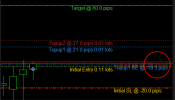
and now as my intial entry happen in my ea, sl is 20 in my ea, but i need to close the position as it reaches 10 pip in loss.
so how can i make it happen, as i dont see in default settings any pip parameter to put that 10 info.
plz guide on this.

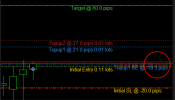
Last edited:
There is no such parameter. The script can only filter by losing/profitable.sir, i have downloaded and installed the mt5 script Close All Positions,
and now as my intial entry happen in my ea, sl is 20 in my ea, but i need to close the position as it reaches 10 pip in loss.
so how can i make it happen, as i dont see in default settings any pip parameter to put that 10 info.
plz guide on this.
View attachment 32709
View attachment 32708
Moreover, it doesn't look like this script is something that you need here. It would make more sense to have an EA that would be setting stop-loss on every trade to 10 pips. Something like this one for example:
https://www.earnforex.com/metatrader-expert-advisors/hidden-stop-loss-take-profit-ghost-sl-tp/
The slippage parameter works like this. If during the order closure, the broker sends a requote (the price changes) and the new price is more than X points worse than the requested one, it won't close the order.What exactly is the slippage for what will change if I change the number from let´s say 2 to 1 or from 2 to 3?
If you change it from 2 to 1, fewer orders will get closed during high volatility because even slippage of 2 points will surpass the given one and will prevent the order from closing.
If you change it from 2 to 3, more of your orders will be closed even during volatile periods as even 3 points of slippage won't impede the closure.




