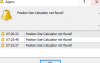It shows that you have enabled Autotrading but you aren't even attempting to launch PSC-Trader...Please find attached Screenshot as requested
Position Size Calculator
- Thread starter Enivid
- Start date
- Watchers 276
You are using an out of date browser. It may not display this or other websites correctly.
You should upgrade or use an alternative browser.
You should upgrade or use an alternative browser.
- Status
- Not open for further replies.
Hi Enivid
Thanks for your help - as I said at the outset:
"Being a "newbie" probably doesn't help , but your PSC most certainly will! Thank you for your product Enivid. Some guidance would help please"
And it did - the Answer was in the Enabling of Autotrading - I didn't pick this up when going tho' the instructional videos. Many thanks - Top Class Service and Product.
Kind regards
Thanks for your help - as I said at the outset:
"Being a "newbie" probably doesn't help , but your PSC most certainly will! Thank you for your product Enivid. Some guidance would help please"
And it did - the Answer was in the Enabling of Autotrading - I didn't pick this up when going tho' the instructional videos. Many thanks - Top Class Service and Product.
Kind regards
Hi Enivid
Thanks for your help - as I said at the outset:
"Being a "newbie" probably doesn't help , but your PSC most certainly will! Thank you for your product Enivid. Some guidance would help please"
And it did - the Answer was in the Enabling of Autotrading - I didn't pick this up when going tho' the instructional videos. Many thanks - Top Class Service and Product.
Kind regards
Thank you! I am glad it works.
Hi Guys,
I am new in this forum and apprecate the job you are doing. I have downloaded position calculator from your website, when trying to compile it, it showed 100 errors and 9 warning.
I don't know why, is there any updated version. I am using MT4 roboforex.
Regards
I am new in this forum and apprecate the job you are doing. I have downloaded position calculator from your website, when trying to compile it, it showed 100 errors and 9 warning.
I don't know why, is there any updated version. I am using MT4 roboforex.
Regards
Hi Enivid, Please ignore my message above. i've followed your video and definitely installed it successfully. Now my concern is why Entry button is still disable with me although i set UseSL distance to TRUE as shown in attached picture. Can anyone help. Cheers
Attachments
I am glad you were able to resolve the issue with the installation process.Hi Enivid, Please ignore my message above. i've followed your video and definitely installed it successfully. Now my concern is why Entry button is still disable with me although i set UseSL distance to TRUE as shown in attached picture. Can anyone help. Cheers
The Entry button isn't shown because there is no point in it as you can move the stop-loss/entry lines freely. The only case when the Entry button is required is when you use ATR options and a non-zero SL multiplier is set.
Thanks for support. now it can appear. But how to modify the sl and tp directly on graph with the sl and tp trendline? I have tried it when the ATR options is used but seems to not working like in one of your video.
When ATR options are used with non-zero SL/TP multipliers, you cannot modify TP/SL by dragging the lines. You need to change multipliers to change the SL/TP. Why would you set SL/TP based on ATR and then modify them on chart?Thanks for support. now it can appear. But how to modify the sl and tp directly on graph with the sl and tp trendline? I have tried it when the ATR options is used but seems to not working like in one of your video.
Infact i don't want to use ATR options. what i want is to use Entry button to buy and sell. but since you told me that it can be activated only when ATR options and non zero multiplier must be used before, thus i did it. if not i am more comfortable to modify my SL and TP directly on graph. is there any alternate way to use entry button to buy and sell?
Position Size Calculator is an indicator - it cannot open, close, or modify trades in MetaTrader - it can only indicate. The Entry button cannot be used to buy and sell - its purpose is to switch SL from below the Entry line to above the Entry line or vice versa to allow for a change of a planned trade type when moving the lines directly is not possible. You have to use the PSC-Trader script to trade based on the output of the Position Size Calculator indicator.Infact i don't want to use ATR options. what i want is to use Entry button to buy and sell. but since you told me that it can be activated only when ATR options and non zero multiplier must be used before, thus i did it. if not i am more comfortable to modify my SL and TP directly on graph. is there any alternate way to use entry button to buy and sell?
Yes I do understand that PSC Trader Script is used to open trade based on output of the Position Size Calculator. My concern is only to set this output in the case i want to short without using ATR options for my setting of SL etc.. How can i proceed to use the PSC Trader Script in that case? I see that the PSC indicator is on buy side by default so if i used the PSC Trader it will go long only. I hope you got my point.Position Size Calculator is an indicator - it cannot open, close, or modify trades in MetaTrader - it can only indicate. The Entry button cannot be used to buy and sell - its purpose is to switch SL from below the Entry line to above the Entry line or vice versa to allow for a change of a planned trade type when moving the lines directly is not possible. You have to use the PSC-Trader script to trade based on the output of the Position Size Calculator indicator.
If you move the SL line above the Entry line, it will calculate everything for a Sell position.Yes I do understand that PSC Trader Script is used to open trade based on output of the Position Size Calculator. My concern is only to set this output in the case i want to short without using ATR options for my setting of SL etc.. How can i proceed to use the PSC Trader Script in that case? I see that the PSC indicator is on buy side by default so if i used the PSC Trader it will go long only. I hope you got my point.
Thanks a lot. now it is ok. very useful and good indicator. Nice Job Enivid!!!If you move the SL line above the Entry line, it will calculate everything for a Sell position.
It looks like trading is disabled for the symbol you are trying to use it on.Hello there, i followed your instructions and i the PSC-Trader is not working. I attached a screenshot as well. Thank you in advance.
Trading is active, i also get the following message:It looks like trading is disabled for the symbol you are trying to use it on.
Attachments
Let's get this straight. The error message you get in your first screenshot means that trading in the symbol is disabled either completely or for EAs/scripts by your broker. It is also mutually exclusive with the error message from your second screenshot. Because you can only get that error if PSC-Trader fails to find Position Size Calculator on the chart and it stops executing further without even attempting to open any position.Trading is active, i also get the following message:
So, make sure you have Position Size Calculator set up on your chart, then launch PSC-Trader, then check what it says in the output. If it is "Trade is disabled", then trading for that symbol is disabled by your broker.
I'm having trouble getting mine to work right. I have it fully installed, did the whole compiling of both the indicator and script and when I go about placing a trade with the script, it doesn't work. Not sure what's going on. I've had it work before, but recently got a new machine and had to download and reinstall since I couldn't find my previous version of the indicator. I'm wondering if there was some sort of update since I had last downloaded it and something changed to make it not work. Thanks
- Status
- Not open for further replies.
Similar threads
- Replies
- 77
- Views
- 48K
- Replies
- 2K
- Views
- 312K