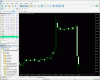Position Size Calculator
- Thread starter Enivid
- Start date
- Watchers 276
You are using an out of date browser. It may not display this or other websites correctly.
You should upgrade or use an alternative browser.
You should upgrade or use an alternative browser.
- Status
- Not open for further replies.
That's very strange. Could you please try closing that chart (not the platform) after you add PSC to it and then open the same currency pair chart again and try adding PSC with a different corner? Please let me know if it still fails to be created in the correct corner.View attachment 16312
Yes i am sure. No matter the selection, it will end up top left.
MT4 ver 4 build 1262
PSC ver 2.291
Sorry for the poor recording quality.
That's very strange. Could you please try closing that chart (not the platform) after you add PSC to it and then open the same currency pair chart again and try adding PSC with a different corner? Please let me know if it still fails to be created in the correct corner.
I just tried what you advised. Closed the chart. Then i drag a new same pair out from Market Watch. Result still the same. Only appears on top left regardless of my selection.
I just want to point out that i changed some input values on the mq4 file from MetaEditor so that instead of loading a template from time to time, i just assigned a hotkey to it. That way it's just a hotkey button and pressing OK button for my convenience. Those values changed are only within the input option, i'm pretty sure i did not change any other thing. But just so that you know if you feel it could affect this matter. I'm not a programer btw.
Update:
So i tried the original file. The result is the same.
Update:
So i tried the original file. The result is the same.
Last edited:
That's really weird... What is the output in the Experts tab when you open a new chart and then attach PSC to it?
Also, you could try deleting all files from /MQL4/Files/ subfolder and see if it helps.
Also, you could try deleting all files from /MQL4/Files/ subfolder and see if it helps.
Wowwwwww... It seems lots of updates in the PSC indicator and scrpt.. I checked most of them.. the evolution of the indicator very nice and excellent time saver. Could you please make the following options available that for the TP, SL line when we set Fixed TP enabled...
when we set fixed TP true it calculates the fixed TP from the Entry line... but actually a trader need to set TP of from Entry to SL..
For Example... If I enabled Fixed TP line and looking EURUSD to sell... the current market price is 1.1220... I set SL line at 1.1230 and click on Take profit button initial calculation is perfect (it will show the TP to 1.1210) .. but when price moves up or down to 1.1210, the TP line shows 1.1200, instead of 1.1190.... because it is fixed TP line is fixed with the Entry Line..
Kindly make option with fixed TP line with Entry line or SL Line..
Thank you....
when we set fixed TP true it calculates the fixed TP from the Entry line... but actually a trader need to set TP of from Entry to SL..
For Example... If I enabled Fixed TP line and looking EURUSD to sell... the current market price is 1.1220... I set SL line at 1.1230 and click on Take profit button initial calculation is perfect (it will show the TP to 1.1210) .. but when price moves up or down to 1.1210, the TP line shows 1.1200, instead of 1.1190.... because it is fixed TP line is fixed with the Entry Line..
Kindly make option with fixed TP line with Entry line or SL Line..
Thank you....
Wowwwwww... It seems lots of updates in the PSC indicator and scrpt.. I checked most of them.. the evolution of the indicator very nice and excellent time saver. Could you please make the following options available that for the TP, SL line when we set Fixed TP enabled...
when we set fixed TP true it calculates the fixed TP from the Entry line... but actually a trader need to set TP of from Entry to SL..
For Example... If I enabled Fixed TP line and looking EURUSD to sell... the current market price is 1.1220... I set SL line at 1.1230 and click on Take profit button initial calculation is perfect (it will show the TP to 1.1210) .. but when price moves up or down to 1.1210, the TP line shows 1.1200, instead of 1.1190.... because it is fixed TP line is fixed with the Entry Line..
But your SL would move down too (if Entry did), so it would be the same? No?
That's really weird... What is the output in the Experts tab when you open a new chart and then attach PSC to it?
Also, you could try deleting all files from /MQL4/Files/ subfolder and see if it helps.
I guess it loaded successfully as stated on the Experts tab?
So i've also tried your last advise to remove all files under the /MQL4/Files/ subfolder directory. Result is still the same.
SL Line will be on the same place mate... If I set Fixed TP line (not the Fixed SL line).. the TP Line should calculated between SL Line to Entry Line and TP line should move accordingly...But your SL would move down too (if Entry did), so it would be the same? No?
Last edited:
Wowwwwww... It seems lots of updates in the PSC indicator and scrpt.. I checked most of them.. the evolution of the indicator very nice and excellent time saver. Could you please make the following options available that for the TP, SL line when we set Fixed TP enabled...
when we set fixed TP true it calculates the fixed TP from the Entry line... but actually a trader need to set TP of from Entry to SL..
For Example... If I enabled Fixed TP line and looking EURUSD to sell... the current market price is 1.1220... I set SL line at 1.1230 and click on Take profit button initial calculation is perfect (it will show the TP to 1.1210) .. but when price moves up or down to 1.1210, the TP line shows 1.1200, instead of 1.1190.... because it is fixed TP line is fixed with the Entry Line..
Kindly make option with fixed TP line with Entry line or SL Line..
Thank you....
You mean you don't want the TP line to move?
No dude.. the TP should move to the value of SL Line from Entry line automatically..You mean you don't want the TP line to move?
in the above example the current market price is 1.1220... I set SL line at 1.1230 and click on Take profit button the calculation is perfect and initially the TP line moves to 1.1210 because the SL is 10 pip.. .. but when price moves down to 1.1210, the TP line shows 1.1200, instead of 1.1190 (the SL line is now 20 pip diffrence so it should move to 1.1190)..
PS: where ever the entry line moves the TP Line should move to the difference SL line difference.. Wait.. I'll explain with screen shots.. so it'll be very clear..
Last edited:
Well... I understood differently about that fixed TP line.... actually the fixed mean.. the TP Point fixed in PSC indicator.. so its moving according to that point... but the following feature also will be good for trader..
what I've mentioned above
what I've mentioned above
if the EURUSD the current market price is 1.1220... I set SL line at 1.1230 and click on Take profit button the TP line move to 1.1210 because the SL is 10 pip.. .. but when price moves down to 1.1210, the TP line also should move to 1.1190 (the SL line difference is now 20 pip from Entry line so it should move to 1.1190)..
where ever the entry line moves the TP Line should move
Last edited:
I get your idea. I will think how this could be implemented without making things even more confusing than they are now ;-).No dude.. the TP should move to the value of SL Line from Entry line automatically..
in the above example the current market price is 1.1220... I set SL line at 1.1230 and click on Take profit button the calculation is perfect and initially the TP line moves to 1.1210 because the SL is 10 pip.. .. but when price moves down to 1.1210, the TP line shows 1.1200, instead of 1.1190 (the SL line is now 20 pip diffrence so it should move to 1.1190)..
PS: where ever the entry line moves the TP Line should move to the difference SL line difference.. Wait.. I'll explain with screen shots.. so it'll be very clear..
Could you please try it with some trading symbol that doesn't have a number sign (#) in its name? It would still be weird, but may be it is causing some conflict?I guess it loaded successfully as stated on the Experts tab?
View attachment 16313
So i've also tried your last advise to remove all files under the /MQL4/Files/ subfolder directory. Result is still the same.
Great @Enivid Why I asked because it can be easily set to TP x:x or any thing that related to our SL..I get your idea. I will think how this could be implemented without making things even more confusing than they are now ;-).
Last edited:
Could you please try it with some trading symbol that doesn't have a number sign (#) in its name? It would still be weird, but may be it is causing some conflict?
Tried your advise by removing the suffixes on all the pairs. Same result.
OK, which broker/trading server is this on? I want to test it them, perhaps it has something to do with the specific platform...Tried your advise by removing the suffixes on all the pairs. Same result.
OK, which broker/trading server is this on? I want to test it them, perhaps it has something to do with the specific platform...
I've tried it on both, XM's MT4 and a generic MT4 platform
I was using XM's demo account and also MetaQuote demo account to test it.
- Status
- Not open for further replies.
Similar threads
- Replies
- 77
- Views
- 63K
- Replies
- 2K
- Views
- 683K
- Replies
- 2
- Views
- 452