Position Size Calculator version 2.37 released to fix bugs introduced in 2.36 and reported by @Ben-FX and @Mehta-Trayda.
Position Size Calculator
- Thread starter Enivid
- Start date
- Watchers 276
You are using an out of date browser. It may not display this or other websites correctly.
You should upgrade or use an alternative browser.
You should upgrade or use an alternative browser.
- Status
- Not open for further replies.
It's working again. Thanks!Position Size Calculator version 2.37 released to fix bugs introduced in 2.36 and reported by @Ben-FX and @Mehta-Trayda.
Enivid,
There seem to have wrong values in CFDs with MT5. Need your help gratefully.
There seem to have wrong values in CFDs with MT5. Need your help gratefully.
Attachments
I'll test it on Monday to see what's happening there. Cannot test now because markets are closed (even Bitcoin isn't updating in their platform).Enivid,
There seem to have wrong values in CFDs with MT5. Need your help gratefully.
Hi, I was using this indicator, but today I encountered some problems. And by re-installing the indicator did not work.
The percentage of risk and the amount of risk in the indicator do not change and the value of both is 1
How can I fix it?
The percentage of risk and the amount of risk in the indicator do not change and the value of both is 1
How can I fix it?
Attachments
Last edited:
The first screenshot doesn't show any error. It is normal for settings file to be absent. The risk is calculated correctly - 1% of $100 balance is $1.Hi, I was using this indicator, but today I encountered some problems. And by re-installing the indicator did not work.
The percentage of risk and the amount of risk in the indicator do not change and the value of both is 1
How can I fix it?
The second screenshot shows that you are likely trying to compile PositionSizeCalculator.mqh instead of PositionSizeCalculator.mq5.
It looks like this broker doesn't return correct SYMBOL_TRADE_CONTRACT_SIZE for its symbols to MQL5 programs.Enivid,
There seem to have wrong values in CFDs with MT5. Need your help gratefully.
As you can see on the screenshot, it returns the value as 39761.2:
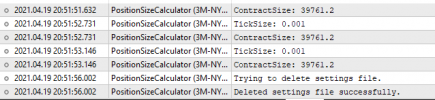
While in reality it is 1000 as the symbol's specification shows it.
That's, unfortunately, a problem with many brokers. Without the correct contract size value, it is impossible to calculate the risk correctly.
Thank you for your attention. I realized I was wrong.The first screenshot doesn't show any error. It is normal for settings file to be absent. The risk is calculated correctly - 1% of $100 balance is $1.
The second screenshot shows that you are likely trying to compile PositionSizeCalculator.mqh instead of PositionSizeCalculator.mq5.
Yes, there is an entire section in the input parameters dedicated to default values. However, if you are closing the panel, you need to enter the input parameters again next time you attach the indicator. The best solution is to keep it on the chart, or to save a chart template with it, or to save input parameters to a .set file to load it next time you attach the indicator.Hello, is it possible to change default values? Because when I close Position Size Calculator all my settings are lost and I have to load my saved values or u have to set all values up.
Hello,
I have been using ver. 2.33 of this wonderful trade helper. I have a request. (I haven't reviewed ver. 2.37 yet). In the Main Tab, Account balance, is it possible to add an option to chose Free Margin? I want my position size to be calculated based on my Free Margin. And also, better than that, is it possible to enter Account balance a random value that I want? Would it be possible for you to add these to this wonderful indicator, please? Thanks.
I have been using ver. 2.33 of this wonderful trade helper. I have a request. (I haven't reviewed ver. 2.37 yet). In the Main Tab, Account balance, is it possible to add an option to chose Free Margin? I want my position size to be calculated based on my Free Margin. And also, better than that, is it possible to enter Account balance a random value that I want? Would it be possible for you to add these to this wonderful indicator, please? Thanks.
I will think about adding a Free Margin option, however I am not sure what's the logic of using Free Margin for a risk basis. As for the custom value, you can do that via AdditionalFunds input parameter - you can enter position or negative number to modify the current balance to whatever you want it to be.Hello,
I have been using ver. 2.33 of this wonderful trade helper. I have a request. (I haven't reviewed ver. 2.37 yet). In the Main Tab, Account balance, is it possible to add an option to chose Free Margin? I want my position size to be calculated based on my Free Margin. And also, better than that, is it possible to enter Account balance a random value that I want? Would it be possible for you to add these to this wonderful indicator, please? Thanks.
Hi,
the input parameter "DefaultCommision" should have a clearer description, like "One-way commission per 1 lot (100k base currency)"
I give an example that can generate confusion, on pepperstone => commisions webpage => there are 3 columns
knowing for sure what this parameter is about, helps beginners too.
the input parameter "DefaultCommision" should have a clearer description, like "One-way commission per 1 lot (100k base currency)"
I give an example that can generate confusion, on pepperstone => commisions webpage => there are 3 columns
| TradingAccountCurrency | Commission per 0.01 lots (1000 base currency) | Commission per 1 lot (100k base currency) |
| USD | USD 0.04 (0.08 round turn) | USD 3.50 (USD 7 round turn) |
| EUR | EUR 0.03 (0.06 round turn) | EUR 2.61 (EUR 5.23 round turn) |
knowing for sure what this parameter is about, helps beginners too.
Last edited:
That's actually clearly stated in the panel itself. I will try to make it clear in the input parameters too.Hi,
the input parameter "DefaultCommision" should have a clearer description, like "One-way commission per 1 lot (100k base currency)"
I give an example that can generate confusion, on pepperstone => commisions webpage => there are 3 columns
TradingAccountCurrency Commission per 0.01 lots (1000 base currency) Commission per 1 lot (100k base currency) USD USD 0.04 (0.08 round turn) USD 3.50 (USD 7 round turn) EUR EUR 0.03 (0.06 round turn) EUR 2.61 (EUR 5.23 round turn)
knowing for sure what this parameter is about, helps beginners too.
This (Additional Funds) was what I was looking for and solved my problem. Thanks for the explanation.I will think about adding a Free Margin option, however I am not sure what's the logic of using Free Margin for a risk basis. As for the custom value, you can do that via AdditionalFunds input parameter - you can enter position or negative number to modify the current balance to whatever you want it to be.
When using a fixed stop loss, 'UseFixedSLDistance: SL distance in points instead of level.' set to true.
Is there a way of changing, 'SL: Default stop-loss value, in broker's pips.' without having to delete the indicator and reload with the desired change?
Am I doing something wrong or is that the only way?
Is there a way of changing, 'SL: Default stop-loss value, in broker's pips.' without having to delete the indicator and reload with the desired change?
Am I doing something wrong or is that the only way?
You can change it directly in the panel.When using a fixed stop loss, 'UseFixedSLDistance: SL distance in points instead of level.' set to true.
Is there a way of changing, 'SL: Default stop-loss value, in broker's pips.' without having to delete the indicator and reload with the desired change?
Am I doing something wrong or is that the only way?
What does that mean exactly?First, my PSC-Trade refuse to enter two position closely.
Increase your stop-loss. It says that it is too close only when it is closer than STOPLEVEL threshold defined by your broker.secondly it refuses also to validate my stop loss saying that it is too close. how can i face them??
Hi Enivid,
I just downloaded the latest PSC version and tried it on US500cash index on my MT4 platform. I tried to put $20 as risk and a RR of 1:1, but it turns out to be only $15.34 in profit size. I've also tried a few more trades with $10, all results show the profit or loss to be slightly off the mark. Is it not meant to work for indices?

I just downloaded the latest PSC version and tried it on US500cash index on my MT4 platform. I tried to put $20 as risk and a RR of 1:1, but it turns out to be only $15.34 in profit size. I've also tried a few more trades with $10, all results show the profit or loss to be slightly off the mark. Is it not meant to work for indices?

- Status
- Not open for further replies.
Similar threads
- Replies
- 77
- Views
- 48K
- Replies
- 2K
- Views
- 330K







