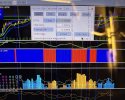So, you want to set the SL as a distance from the current price, but for it to stay at that level rather than keep that distance as the current price changes, right?With FixedSL/FixedTP set to True, we are able to modify our SL/TP based on pips, and it will locked to a fixed amount comparing with the current price (if we're on an Instant mode) - which is the purpose of FixedSL/FixedTP. But with FixedSL/FixedTP set to False, we are only able to modify our SL/TP based on the price (not pips). In some scenario, I would want to set my SL/TP using pips as dragging the line would sometimes miss one digit (it's minor I know but I trade like 1/2 pips SL) and without SL/TP following my entry price (which is why FixedSL/FixedTP is not set to true).
Position Size Calculator
- Thread starter Enivid
- Start date
- Watchers 276
You are using an out of date browser. It may not display this or other websites correctly.
You should upgrade or use an alternative browser.
You should upgrade or use an alternative browser.
- Status
- Not open for further replies.
Yes, and instead of typing the price or dragging the line, I can type in the amount of pips. As for now we can either type the price or drag the line but we can't set the distance using pips unless we use FixedSL/FixedTP.So, you want to set the SL as a distance from the current price, but for it to stay at that level rather than keep that distance as the current price changes, right?
OK, I see what you are talking about. I will think about how it can be implemented.Yes, and instead of typing the price or dragging the line, I can type in the amount of pips. As for now we can either type the price or drag the line but we can't set the distance using pips unless we use FixedSL/FixedTP.
Thank you for the time working on what I was talking, appreciate it! Not a problem at all, just something that I think would make it even more perfect, been using it for months and it pretty much changed my trading life.OK, I see what you are talking about. I will think about how it can be implemented.
I am using meta 5 and I have a problem with the long entry, my account base on commission and not spread.
Green -- TP
White -- entry
Red -- SL
Teal -- Price
With "long", the entry is not enter on the price. you can see the image. it includes the spread.
While in "Short", everything is correct.
I am new. Did I misunderstand something?


Green -- TP
White -- entry
Red -- SL
Teal -- Price
With "long", the entry is not enter on the price. you can see the image. it includes the spread.
While in "Short", everything is correct.
I am new. Did I misunderstand something?


Thank you. I got it.The Teal line appears to be the Bid price. The White line, which is the Entry, appears to be at the Ask price when you are in the "Long" mode. Normally, when a long position is opened, it is opened using the Ask price. Is your broker different in that regard?
Can you still move it to the sides? If yes, and the only issue is that you cannot move it up and down, then you just have to increase the main chart's size.Hi, I’ve installed the calculator, however it’s STUCK in indicator 1 window. I’m not able to move it freely around the chart the way the video shows. I’m using MT4 on Mac. Thanks in advance!
If not, then please let me know what's the output in the Experts tab of the Terminal subwindow when you attach the indicator.
Hi, yes I am able to move it from side to side. However it’s in the main window, so it blocks the candles. And it won’t go into another window.Can you still move it to the sides? If yes, and the only issue is that you cannot move it up and down, then you just have to increase the main chart's size.
If not, then please let me know what's the output in the Experts tab of the Terminal subwindow when you attach the indicator.
I saw in the “Installation video” you guys have on here that’s it’s able to move freely around the chart.
Like it isn’t locked into one particular window. It’s as if it’s not an indicator but a standalone tool.
No, it cannot get into other windows. It can be moved freely within the main window of the chart only. You'd have to increase its size for the PSC panel to fit in.Hi, yes I am able to move it from side to side. However it’s in the main window, so it blocks the candles. And it won’t go into another window.
I saw in the “Installation video” you guys have on here that’s it’s able to move freely around the chart.
Like it isn’t locked into one particular window. It’s as if it’s not an indicator but a standalone tool.
You have used lot's of inside indicators window which make the PSC size smaller. You have to use PSC indicator in seperate chart window.Hi, I’ve installed the calculator, however it’s STUCK in indicator 1 window. I’m not able to move it freely around the chart the way the video shows. I’m using MT4 on Mac. Thanks in advance!
Hi admin, thank you for making this excellent tool. I've been using it only for 1 week and it's been great for me, but I have 2 questions :
1. Can I set a parameter to open multiple trades at once? I've searched for such parameter but I don't think I can find it. For example I want to open 4 limit order trades with 0.25% risk each with all 4 orders have the same entry, SL, and TP (instead of just 1 trade with 1% risk). To get that scenario it can be either way (that I can think of) :
- I set the parameter to 4 and set risk to 1% -> open 4 orders with 0.25% risk each (PSC automatically divide 1% risk into 4 trades of 0.25% risk each)
- I set the parameter to 4 and set risk to 0.25% -> open 4 orders with 0.25% risk each (I calculate manually risk % to open x trades with my default max risk, which in this case 1%)
On my old tool (Easy Order) if I set the value of variable "EO_ORDERCOUNT" to 3 and risk = 1%, then it'll automatically open 3 trade orders with 0.33% risk each, all same entry price, SL, and TP.
2. Why is the risk % change every time I move the SL line while it should be constant according to the number on 'Risk, %:' box. For this example I set risk to 1 %, with $1.500 balance. On the first image with 13.1 pip SL the risk is 0.98%, on the second image with 9.8 pip SL the risk is 0.94%, on the third image with 25.2 pip SL the risk is 0.85%.
Why the risk always change when it should be 1% whatever the pip number for SL is, if the deviation only to 0.99% maybe it's a slight deviation of calculation (can't always be round to 1.00%), but from 1% to 0.85% is quite big for deviation.
But when I changed the balance for higher amount, the deviation is lesser the higher the amount. If I set balance to 7.000 then risk will only change between 0.97% - 0.99% (sometimes 1%), and for $20.000 it's always 0.99%. So it seems the higher the balance, the smaller the deviation.
I'm sorry if my questions are too long and is already been asked &answered before on this thread. Thank you for your help 🙂
1. Can I set a parameter to open multiple trades at once? I've searched for such parameter but I don't think I can find it. For example I want to open 4 limit order trades with 0.25% risk each with all 4 orders have the same entry, SL, and TP (instead of just 1 trade with 1% risk). To get that scenario it can be either way (that I can think of) :
- I set the parameter to 4 and set risk to 1% -> open 4 orders with 0.25% risk each (PSC automatically divide 1% risk into 4 trades of 0.25% risk each)
- I set the parameter to 4 and set risk to 0.25% -> open 4 orders with 0.25% risk each (I calculate manually risk % to open x trades with my default max risk, which in this case 1%)
On my old tool (Easy Order) if I set the value of variable "EO_ORDERCOUNT" to 3 and risk = 1%, then it'll automatically open 3 trade orders with 0.33% risk each, all same entry price, SL, and TP.
2. Why is the risk % change every time I move the SL line while it should be constant according to the number on 'Risk, %:' box. For this example I set risk to 1 %, with $1.500 balance. On the first image with 13.1 pip SL the risk is 0.98%, on the second image with 9.8 pip SL the risk is 0.94%, on the third image with 25.2 pip SL the risk is 0.85%.
Why the risk always change when it should be 1% whatever the pip number for SL is, if the deviation only to 0.99% maybe it's a slight deviation of calculation (can't always be round to 1.00%), but from 1% to 0.85% is quite big for deviation.
But when I changed the balance for higher amount, the deviation is lesser the higher the amount. If I set balance to 7.000 then risk will only change between 0.97% - 0.99% (sometimes 1%), and for $20.000 it's always 0.99%. So it seems the higher the balance, the smaller the deviation.
I'm sorry if my questions are too long and is already been asked &answered before on this thread. Thank you for your help 🙂
Attachments
Last edited:
1. ScriptTakePorfitsNumber.Hi admin, thank you for making this excellent tool. I've been using it only for 1 week and it's been great for me, but I have 2 questions :
1. Can I set a parameter to open multiple trades at once? I've searched for such parameter but I don't think I can find it. For example I want to open 4 limit order trades with 0.25% risk each with all 4 orders have the same entry, SL, and TP (instead of just 1 trade with 1% risk). To get that scenario it can be either way (that I can think of) :
- I set the parameter to 4 and set risk to 1% -> open 4 orders with 0.25% risk each (PSC automatically divide 1% risk into 4 trades of 0.25% risk each)
- I set the parameter to 4 and set risk to 0.25% -> open 4 orders with 0.25% risk each (I calculate manually risk % to open x trades with my default max risk, which in this case 1%)
On my old tool (Easy Order) if I set the value of variable "EO_ORDERCOUNT" to 3 and risk = 1%, then it'll automatically open 3 trade orders with 0.33% risk each, all same entry price, SL, and TP.
2. Why is the risk % change every time I move the SL line while it should be constant according to the number on 'Risk, %:' box. For this example I set risk to 1 %, with $1.500 balance. On the first image with 13.1 pip SL the risk is 0.98%, on the second image with 9.8 pip SL the risk is 0.94%, on the third image with 25.2 pip SL the risk is 0.85%.
Why the risk always change when it should be 1% whatever the pip number for SL is, if the deviation only to 0.99% maybe it's a slight deviation of calculation (can't always be round to 1.00%), but from 1% to 0.85% is quite big for deviation.
But when I changed the balance for higher amount, the deviation is lesser the higher the amount. If I set balance to 7.000 then risk will only change between 0.97% - 0.99% (sometimes 1%), and for $20.000 it's always 0.99%. So it seems the higher the balance, the smaller the deviation.
I'm sorry if my questions are too long and is already been asked &answered before on this thread. Thank you for your help 🙂
2. 1% is your Input risk - the risk you want the position to be at. 0.99% and other values are the Result risk - the risk that is actually possible due to min lot size and lot step parameters of the trading instrument and due to your account size.
Hi Admin, It is a great indicator. I've been using the PSC at IC Markets for a long time. But I had to change broker. Now I have an account at IC Markets EU (Type:Raw Spread; Currency: EUR).
Nothing works now. I have tried the latest versions (13.09.2021) of PSC. It doesn't work either. I attached some photos, where you can see Experts tab.
What's wrong on my account?
Nothing works now. I have tried the latest versions (13.09.2021) of PSC. It doesn't work either. I attached some photos, where you can see Experts tab.
What's wrong on my account?
Attachments
Is the problem that the Script cannot open trades or what?Hi Admin, It is a great indicator. I've been using the PSC at IC Markets for a long time. But I had to change broker. Now I have an account at IC Markets EU (Type:Raw Spread; Currency: EUR).
Nothing works now. I have tried the latest versions (13.09.2021) of PSC. It doesn't work either. I attached some photos, where you can see Experts tab.
What's wrong on my account?
If it is just that, please try this (this is what a representative of IC Markets is telling to do if you get the Error #7 (ERR_NOT_ENOUGH_RIGHTS) from your script/EA:
Please make sure to be solely attempting to trade the instruments ending in .a /.m /.z etc (example EURUSD.a)
The other instruments that are available to you (without.a) are not to be used under your current connected server.
Is the problem that the Script cannot open trades or what?
If it is just that, please try this (this is what a representative of IC Markets is telling to do if you get the Error #7 (ERR_NOT_ENOUGH_RIGHTS) from your script/EA:
Hi Admin,
Thank you for your help!
This was the problem.
It is works great again.
Thank you!
Hi Enivid,
I just want to say that this tool is amazing and I've been using it for quite some time. I've even told some friends about it and they've said it's changed their trading for the better, especially the risk % calculation. Thank you for all the work you've put into this thing as well as the continued support.
I just started using the ScriptTakePorfitsNumber feature but a weird thing is happening. I tried searching the forum before asking but I didn't see anything similar. When I set the ScriptTakePorfitsNumber to 3, everything adjusts as expected but the volume/lot size on the executed trades don't match the position size that was calculated (the photo hopefully shows what I mean). This doesn't happen when the ScriptTakePorfitsNumber is set to 1 or 2. I noticed that the Expert tab (photo attached as well) said the position size was below the minimum and that the trade wouldn't be executed...but then it was executed and with the wrong position size.
I'm not sure if I missed another setting somewhere or if there's a max to the value. Any help would be greatly appreciated.


I just want to say that this tool is amazing and I've been using it for quite some time. I've even told some friends about it and they've said it's changed their trading for the better, especially the risk % calculation. Thank you for all the work you've put into this thing as well as the continued support.
I just started using the ScriptTakePorfitsNumber feature but a weird thing is happening. I tried searching the forum before asking but I didn't see anything similar. When I set the ScriptTakePorfitsNumber to 3, everything adjusts as expected but the volume/lot size on the executed trades don't match the position size that was calculated (the photo hopefully shows what I mean). This doesn't happen when the ScriptTakePorfitsNumber is set to 1 or 2. I noticed that the Expert tab (photo attached as well) said the position size was below the minimum and that the trade wouldn't be executed...but then it was executed and with the wrong position size.
I'm not sure if I missed another setting somewhere or if there's a max to the value. Any help would be greatly appreciated.


Thanks for reporting the bug! I will try to release the next version with this fixed as soon as possible. Meanwhile, you can use the attached hotfix version of the script.Hi Enivid,
I just want to say that this tool is amazing and I've been using it for quite some time. I've even told some friends about it and they've said it's changed their trading for the better, especially the risk % calculation. Thank you for all the work you've put into this thing as well as the continued support.
I just started using the ScriptTakePorfitsNumber feature but a weird thing is happening. I tried searching the forum before asking but I didn't see anything similar. When I set the ScriptTakePorfitsNumber to 3, everything adjusts as expected but the volume/lot size on the executed trades don't match the position size that was calculated (the photo hopefully shows what I mean). This doesn't happen when the ScriptTakePorfitsNumber is set to 1 or 2. I noticed that the Expert tab (photo attached as well) said the position size was below the minimum and that the trade wouldn't be executed...but then it was executed and with the wrong position size.
I'm not sure if I missed another setting somewhere or if there's a max to the value. Any help would be greatly appreciated.
View attachment 19327
View attachment 19330
Attachments
Oh wow! Thank you for confirming I wasn't tripping out haha. The hotfix works by not executing the trades so thank you!Thanks for reporting the bug! I will try to release the next version with this fixed as soon as possible. Meanwhile, you can use the attached hotfix version of the script.
- Status
- Not open for further replies.
Similar threads
- Replies
- 77
- Views
- 52K
- Replies
- 2K
- Views
- 377K