Also having option when the given risk is less than the result It should not place any order. The bad thing will happen if a trader mention some percentage risk but the result gives higher risk because of the less lot size not supported by the broker..
Example..
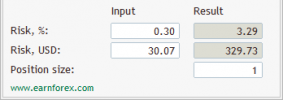
In this the risk percentage I mentions is 0.3 % but the result shows 3.29 because the broker allow only standard lot and volume step is 1. So. If i mention the % risk and didn't see the result and used the PSC script. It'll lead to loose extreme money..
Example..
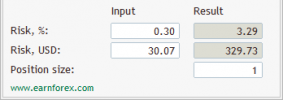
In this the risk percentage I mentions is 0.3 % but the result shows 3.29 because the broker allow only standard lot and volume step is 1. So. If i mention the % risk and didn't see the result and used the PSC script. It'll lead to loose extreme money..




