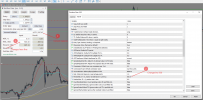What exactly do you mean when you say that it doesn't calculate correctly?Position sizer ver.3.03
MT5 demo initial balnace 500,000
In inputs I changed CustomBalance: 2000
MoneyRisk: If > 0, money risk tolerance in currency (value to 100)
It doesn't calculate it correctly.
But if I change Risk, USD on screen panel then it works fine.
Could you please show an example?
No, but you can do that with a Close all trades script.1. close multiple trade at once?
No.2. break even button for single or multiple trades?
What do you mean by taking partial profits in percentage?3. take partial profits in percentage.?