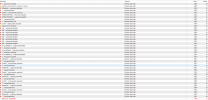The Input Reward field shows what it shows based on the current TP distance (359) but with the theoretical position size that would be possible if there was no commission (4.714).Thanks for the extensive reply, I think I understand.
I've come to the conclusion that I need to enter half of my commission in the field for the correct calculation, right? On the example of a particular trade it works correctly.
But the value in the "Reward, USD" field in the "Input" section still misleads me, I still think it should be "1593.96". Guess it's too difficult for me to understand - I just won't look there next time 🙂
Thanks again for your detailed answer.
Position Sizer
- Thread starter Enivid
- Start date
- Watchers 425
You are using an out of date browser. It may not display this or other websites correctly.
You should upgrade or use an alternative browser.
You should upgrade or use an alternative browser.
anyone knows why I can't change the colour of entry, stop loss and any other lines of the position sizer. I'm using mt5 on Mac
I keep clicking it but nothing pop up for me to change the colour, but I can change other input just can't change the colour
I keep clicking it but nothing pop up for me to change the colour, but I can change other input just can't change the colour
Attachments
Last edited:
The MT5 color palette doesn't work on macOS. If you want to change the colors, you need to do that by changing the values in the source code (Position Sizer.mq5).anyone knows why I can't change the colour of entry, stop loss and any other lines of the position sizer. I'm using mt5 on Mac
I keep clicking it but nothing pop up for me to change the colour, but I can change other input just can't change the colour
Hi, does anyone knows if position sizer (ver 3.06) works on Purple Trading MT4 Raw account?
Everything seems to work fine but when I try to make a trade it gets rejection and "Trade is Disabled" error.
I've just asked broker and they do not limit any EA's and their suggestion was that perhaps the extension "_raw" of their FX symbols cause the problem... any idea how to solve it?
Everything seems to work fine but when I try to make a trade it gets rejection and "Trade is Disabled" error.
I've just asked broker and they do not limit any EA's and their suggestion was that perhaps the extension "_raw" of their FX symbols cause the problem... any idea how to solve it?
Perhaps, there are some symbols in your platform that are just for charting and some that are for trading? Are you able to open trades manually on those symbols that give "Trade is disabled" error for the Position Sizer?Hi, does anyone knows if position sizer (ver 3.06) works on Purple Trading MT4 Raw account?
Everything seems to work fine but when I try to make a trade it gets rejection and "Trade is Disabled" error.
I've just asked broker and they do not limit any EA's and their suggestion was that perhaps the extension "_raw" of their FX symbols cause the problem... any idea how to solve it?
Yes, I can open trades manually on those symbols.Perhaps, there are some symbols in your platform that are just for charting and some that are for trading? Are you able to open trades manually on those symbols that give "Trade is disabled" error for the Position Sizer?
Yeah,Perhaps, there are some symbols in your platform that are just for charting and some that are for trading? Are you able to open trades manually on those symbols that give "Trade is disabled" error for the Position Sizer?
sorry, my mistake, that was the issue, I was able to trade only on those _raw symbols.
Thank you for help! 🙂 problem solved and now it works perfect 🙂
Hello,
A suggestion request, can the Trade execution hotkey made to be just a single press of the "T" button
I tried to set it without having to add the ("SHIFT" +)T when executing a trade, it didn't work
P.S, these hotkeys are fire
For an EA that makes trading easy, these shortcut keys make it 10x easier!!
A suggestion request, can the Trade execution hotkey made to be just a single press of the "T" button
I tried to set it without having to add the ("SHIFT" +)T when executing a trade, it didn't work
P.S, these hotkeys are fire
For an EA that makes trading easy, these shortcut keys make it 10x easier!!
Hello, it's very precious your work. I really love the position size calculator.
All the features are very helpful for me.
I can't imagine trading without using your tool.
If you don't mind, I have a suggestion for you.
I use break even and in my opinion, this feature can be improved in the position size calculator.
My strategy doesn't use a static break-even, the distance between entry and break-even point it's different from trade to trade. that is why I want to ask you:
Could you add a line on the graphic (like TP and SL - a line that can be easily moved on the chart) with Brake even?
When the price achieves that line, SL moves to entry + commissions (set in the first tab).
Thank you for this precious tool, you're doing an amazing job.
All the features are very helpful for me.
I can't imagine trading without using your tool.
If you don't mind, I have a suggestion for you.
I use break even and in my opinion, this feature can be improved in the position size calculator.
My strategy doesn't use a static break-even, the distance between entry and break-even point it's different from trade to trade. that is why I want to ask you:
Could you add a line on the graphic (like TP and SL - a line that can be easily moved on the chart) with Brake even?
When the price achieves that line, SL moves to entry + commissions (set in the first tab).
Thank you for this precious tool, you're doing an amazing job.
It should work without shift if you change the TradeHotKey parameter to "T". That's how it works by default in MT4 for example.Hello,
A suggestion request, can the Trade execution hotkey made to be just a single press of the "T" button
I tried to set it without having to add the ("SHIFT" +)T when executing a trade, it didn't work
P.S, these hotkeys are fire
For an EA that makes trading easy, these shortcut keys make it 10x easier!!
Hello, it's very precious your work. I really love the position size calculator.
All the features are very helpful for me.
I can't imagine trading without using your tool.
If you don't mind, I have a suggestion for you.
I use break even and in my opinion, this feature can be improved in the position size calculator.
My strategy doesn't use a static break-even, the distance between entry and break-even point it's different from trade to trade. that is why I want to ask you:
Could you add a line on the graphic (like TP and SL - a line that can be easily moved on the chart) with Brake even?
When the price achieves that line, SL moves to entry + commissions (set in the first tab).
Thank you for this precious tool, you're doing an amazing job.
No advanced BE methods are planned for the Position Sizer. I recommend using specialized tools if you want to apply advanced breakevens to your trades.Is it possible to add an option to break even in profit?
It's not working for single key method on MT5.It should work without shift if you change the TradeHotKey parameter to "T". That's how it works by default in MT4 for example.
BR
It looks like there is a bug when it's not working when you change the hotkey after attaching the EA. If you change the hotkey to T when you first attach it, it should work fine.It's not working for single key method on MT5.
BR
Correct. I just removed EA and added again with single key, it works fine. Thank you for the hint.It looks like there is a bug when it's not working when you change the hotkey after attaching the EA. If you change the hotkey to T when you first attach it, it should work fine.
BR
POSITION SIZER ERRORS AND WARNINGS ON MT4
I followed the tutorial of how to put the position sizer on the MT4 but I got erros when I compile the file.
How do I fix this?
Position sizer version: 3.06
Mt4: 1370
I followed the tutorial of how to put the position sizer on the MT4 but I got erros when I compile the file.
How do I fix this?
Position sizer version: 3.06
Mt4: 1370
Attachments
It seems your setup missing some libraries. Kindly install any other terminal and try to compile in it.POSITION SIZER ERRORS AND WARNINGS ON MT4
I followed the tutorial of how to put the position sizer on the MT4 but I got erros when I compile the file.
How do I fix this?
Position sizer version: 3.06
Mt4: 1370
BR
What do you mean other terminal?It seems your setup missing some libraries. Kindly install any other terminal and try to compile in it.
BR
Similar threads
- Replies
- 155
- Views
- 41K
- Replies
- 2K
- Views
- 707K
- Replies
- 0
- Views
- 717