The alerts normally come with a sound. This is configured in your MetaTrader via Tools->Options->Events:Hello team EranForex,
HOW DO I ACTIVATE SOUND NOTIFICATION ON THE RSI INDICATOR ALART, SINCE THE NOTIFICATIONS ARE NOT COMING WITH SOUND
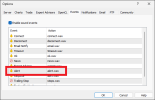
If your MetaTrader is missing sounds, you can add them to the Sounds folder of your MetaTrader's installation folder (not the Data Folder, but the normal Program Files folder).





