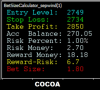I am not suggesting there is anything wrong with your calculations when using your indicator with "Lots" and I realize you do not want to individually tailor the indicator for me personally BUT surely I cannot be the only trader who wants to use this on a Spreadbetting account.
For whatever reason the Pos. size (0.15) does in no way relate to a Bet Size (£0.82) used in Spread Betting and for the life of me I cannot figure out how it arrived at 0.15.
In this true example I have added the currency symbol and two decimal places for clarity but are not required in practice.
Entry Lvl: ........ 0.98000
Stop Loss: ....... 0.98500
Take Profit: ...... 0.96500
Acc. Balance: ... £4,000.00
Risk: ............... 1.00%
Risk money: ...... £40.00
Reward: ........... £120.00
Reward/Risk: ..... 3.0
Pos. size: ......... 0.15
Stop Loss minus Entry Lvl = 50 pips
Entry Lvl minus Take Profit = 150 pips
Risk Money/pips = 40.00/50 = £0.80 bet size
Reward/pips = £120.00/150 = £0.80 bet size
So if my SL is taken out when it goes back 50 pips then I will lose 50 * £0.80 = £40.00
But if I reach my TP then I will win 150 * £0.80 = £120.00 @ 3 to 1 odds
Unfortunately, changing text and colours in metaeditor is my absolute limit when it comes to editing MQL4. I tried and tried to get my head round 'Graphical Object Manipulation' when I wanted to change the layout but reluctantly gave up and put the indicator back in a corner collecting dust. Ever since I joined this forum and helped with the development I have wanted to use this indicator in my trading BUT to date haven't placed one single trade with it. WHY ? - because I don't trade with lots - I trade with £'s.
Should I possibly start a new thread for "Bet Size Indicator" for all those Spreadbetters searching for it ?
Attached is MY Bet Size version which I have looked and looked at trying to figure it out. Would have thought it would come under the heading "Calculates risk size and position size. Sets object values." - H'mmm - How many lines of code would it mean changing ?
Please put me out of my misery.
.
For whatever reason the Pos. size (0.15) does in no way relate to a Bet Size (£0.82) used in Spread Betting and for the life of me I cannot figure out how it arrived at 0.15.
In this true example I have added the currency symbol and two decimal places for clarity but are not required in practice.
Entry Lvl: ........ 0.98000
Stop Loss: ....... 0.98500
Take Profit: ...... 0.96500
Acc. Balance: ... £4,000.00
Risk: ............... 1.00%
Risk money: ...... £40.00
Reward: ........... £120.00
Reward/Risk: ..... 3.0
Pos. size: ......... 0.15
Stop Loss minus Entry Lvl = 50 pips
Entry Lvl minus Take Profit = 150 pips
Risk Money/pips = 40.00/50 = £0.80 bet size
Reward/pips = £120.00/150 = £0.80 bet size
So if my SL is taken out when it goes back 50 pips then I will lose 50 * £0.80 = £40.00
But if I reach my TP then I will win 150 * £0.80 = £120.00 @ 3 to 1 odds
Unfortunately, changing text and colours in metaeditor is my absolute limit when it comes to editing MQL4. I tried and tried to get my head round 'Graphical Object Manipulation' when I wanted to change the layout but reluctantly gave up and put the indicator back in a corner collecting dust. Ever since I joined this forum and helped with the development I have wanted to use this indicator in my trading BUT to date haven't placed one single trade with it. WHY ? - because I don't trade with lots - I trade with £'s.
Should I possibly start a new thread for "Bet Size Indicator" for all those Spreadbetters searching for it ?
Attached is MY Bet Size version which I have looked and looked at trying to figure it out. Would have thought it would come under the heading "Calculates risk size and position size. Sets object values." - H'mmm - How many lines of code would it mean changing ?
Please put me out of my misery.
.