Market Profile
- Thread starter Enivid
- Start date
- Watchers 74
You are using an out of date browser. It may not display this or other websites correctly.
You should upgrade or use an alternative browser.
You should upgrade or use an alternative browser.
What did it output in the Experts tab? You have to understand that MP can be very slow, especially if you add it to a template and then load that template (templates also save old MP chart objects - thousands of them). I also recommend setting PointMultiplier parameter to 10 or more, to make it load faster.
Awesome, many thanks for your continued development!Market Profile version 1.13 has been released today. It implements suggestions by @M99199 and @sonese etes as well as some other changes. The new version is also available via GitHub.
Here is the demonstration video:
Do you mean a separate color for Value Area High and Value Are Low to make it possible to hide the Value Area itself but keep the High and Low showing? Or am I missing something?Hello I have a suggestion for the market profile.
Color for area of the day or no color!
Sorry, I don't understand what you mean here.Another suggestion, if I enter 'None' in "Single Color", it is white, but I didn't want PutDot bars.
If I select "Single Color", and set clrNONE in color, it paints white!
Thanks for reporting. I see the bug. I will fix it in the next release. In the meantime, you can fix it yourself by changing line 678 from:
MQL5:
int colour = -1;
MQL5:
color colour = -1;
I'm back with another problem with the PointZero market profile plugin. Today's news release on the Eur/usd scrambled it. I literally saw it scramble the screen when the spike shot up and the MP plugin disappeared. I swear they can do things like this through MT4 almost like it's deliberate....
Anyways, literally after that move it won't work on any of the MT4 on any of my machines. Anyone have any ideas? I did see an error message "array out of range in PZ Market profile.mq4 (238, 42) .... I have no idea what this means.
It has been working perfectly fine for years and again...literally on the spike it fried the app or something. Sorry I'm not too computer literate.
I lost total concentration trying to find out what the issue was and in the event took a huge loss while I distracted myself trying to get the PZ MP going on each of my machines....unbelievable...totally sidetracked.
FML
Anyways, literally after that move it won't work on any of the MT4 on any of my machines. Anyone have any ideas? I did see an error message "array out of range in PZ Market profile.mq4 (238, 42) .... I have no idea what this means.
It has been working perfectly fine for years and again...literally on the spike it fried the app or something. Sorry I'm not too computer literate.
I lost total concentration trying to find out what the issue was and in the event took a huge loss while I distracted myself trying to get the PZ MP going on each of my machines....unbelievable...totally sidetracked.
FML
Last edited:
@Longing This forum is about the Market Profile indicator available from here:
https://www.earnforex.com/metatrader-indicators/MarketProfile/
I have no idea what PZ Market profile is. I suggest asking its authors about the issue. Or, alternatively, you can share the source code here and perhaps, someone will be able to help you with the problem.
https://www.earnforex.com/metatrader-indicators/MarketProfile/
I have no idea what PZ Market profile is. I suggest asking its authors about the issue. Or, alternatively, you can share the source code here and perhaps, someone will be able to help you with the problem.
Can anyone help me please the market profile i use is know longer working correctly on 30 minutes time frame can anyone help me fix that please would mean a lot to me.
when i use the market profile to look back 10 days. It does this

and when i try 3 days for the market profile to look back on the 30 minutes time-frame it does it correctly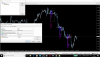
Can anyone fix it please so i will be able to look back more than 3 days using market profile on the 30 minutes
This is the market profile file i use
when i use the market profile to look back 10 days. It does this

and when i try 3 days for the market profile to look back on the 30 minutes time-frame it does it correctly
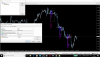
Can anyone fix it please so i will be able to look back more than 3 days using market profile on the 30 minutes
This is the market profile file i use
Attachments
Last edited:
I have the same issue and it seems to be universal with this type of indicator. I figured out what is going on. They all work on the same premis that involves time or more precisely date in our case. So nothing is wrong with the indicator nor your mtx. I'm pretty sure now that it was the date change/New year that somehow effected the indicator.Can anyone help me please the market profile i use is know longer working correctly on 30 minutes time frame can anyone help me fix that please would mean a ...
So try this: There should be an option to adjust the amount of days you want apply it to. First, go into that chart and delete the indicator. Then go to indicator ---> custom ---> then find your mktprofile indi then select it. BEFORE you apply it, go into the settings and adjust for THREE days since only three TRADING calendar days have passed in the new year; then set it, apply and ok. It should work and only show three days. Now this will change after there are more days passed, but till then you'll have to adjust as more days are in the new year are logged into Mtx - four then five and so on till you reach your wanted ten days I think I saw you set. Get it? This is what I did and I also use 30 min.
I think this is just the way the apps, mine is similar, are coded. It will come back as more days pass. If you take a look in: Terminal(it's one of the icons on the tool bar, hover your mouse over it and it will say "termianl") -->Experts, then scroll through the notes and you'll probably see a red error message saying something like "array out of range" and then the name of the mkt profile indicator.
So just follow the method I went through above and it should go back to normal as the days go on. I think the reason is that the indicator is preset to a default amount of days and won't work correctly until the number of days pass. And in your case you will have to wait for eleven days to pass to see ten days of profile. Okay?
I'm not a coder, but I am good at reasoning and problem solving. It's why I'm also a good trader.
BTW: Who's data feed is that?
Last edited:
You can just attach the .mq4 file here.Hello, I wouldn't even know how to share the source code. I'm not a coder unfortunately.
@vnwefo802 It looks like you are using some old version of Market Profile indicator. Please download and try the latest version:
https://www.earnforex.com/metatrader-indicators/MarketProfile/#Downloads
https://www.earnforex.com/metatrader-indicators/MarketProfile/#Downloads
Similar threads
- Replies
- 54
- Views
- 17K
- Replies
- 17
- Views
- 9K
- Replies
- 6
- Views
- 6K
- Replies
- 27
- Views
- 19K




