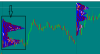I have the same issue and it seems to be universal with this type of indicator. I figured out what is going on. They all work on the same premis that involves time or more precisely date in our case. So nothing is wrong with the indicator nor your mtx. I'm pretty sure now that it was the date change/New year that somehow effected the indicator.
So try this: There should be an option to adjust the amount of days you want apply it to. First, go into that chart and delete the indicator. Then go to indicator ---> custom ---> then find your mktprofile indi then select it. BEFORE you apply it, go into the settings and adjust for THREE days since only three TRADING calendar days have passed in the new year; then set it, apply and ok. It should work and only show three days. Now this will change after there are more days passed, but till then you'll have to adjust as more days are in the new year are logged into Mtx - four then five and so on till you reach your wanted ten days I think I saw you set. Get it? This is what I did and I also use 30 min.
I think this is just the way the apps, mine is similar, are coded. It will come back as more days pass. If you take a look in: Terminal(it's one of the icons on the tool bar, hover your mouse over it and it will say "termianl") -->Experts, then scroll through the notes and you'll probably see a red error message saying something like "array out of range" and then the name of the mkt profile indicator.
So just follow the method I went through above and it should go back to normal as the days go on. I think the reason is that the indicator is preset to a default amount of days and won't work correctly until the number of days pass. And in your case you will have to wait for eleven days to pass to see ten days of profile. Okay?
I'm not a coder, but I am good at reasoning and problem solving. It's why I'm also a good trader.
BTW: Who's data feed is that?