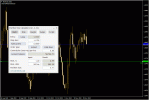Could you please try by removing the indicator from the chart and right click on the chart select Object list. click List All and select all by pressing Ctrl+A then press the Del key. then add the indicator again?.It was working till few days back. But now it is not working. In fact I tried on two different computers both giving the same 🙁. Any help will be really appreciated.
View attachment 17277
See your open price EUR is 0.9 and it's very far away. and the TP 1.31 which is look like GBP price 🙂 .
Kind Regards