By the way, a rather simple solution you could try is to set UseFixedSLDistance parameter to true . It would then take just a second to type in something like 10 or 20 into the Stop-loss input field to move the SL line closer to your Entry line.I see.. however to solve the problem i mentioned on the gif, is there any solution other than writing it manually or looking for the line?
Position Size Calculator
- Thread starter Enivid
- Start date
- Watchers 276
You are using an out of date browser. It may not display this or other websites correctly.
You should upgrade or use an alternative browser.
You should upgrade or use an alternative browser.
- Status
- Not open for further replies.
yeah, i've tried that and ATR option.By the way, a rather simple solution you could try is to set UseFixedSLDistance parameter to true . It would then take just a second to type in something like 10 or 20 into the Stop-loss input field to move the SL line closer to your Entry line.
Since im not not using atr its just unnecessary crowdness on psc's interface. And fixed stop loss has an disadvantage that its trying to adapt SL line when the eventual stop and determined SL is close
Don't forget to update Defines.mqh file that comes in the archive.
Hi Enivid, I did all like the file says, copied all .zip file (extracted) to mt4 indicator folder , the indicator runs normally withou compile, but if i compiled it show the errorsDon't forget to update Defines.mqh file that comes in the archive.
Those errors mean that you are trying to compile it with the old version of Defines.mqh. You check the modification time of that time - it should be November 17, 2020, and it should be located inside the same folder as the PositionSizeCalculator.mq4 you are trying to compile.Hi Enivid, I did all like the file says, copied all .zip file (extracted) to mt4 indicator folder , the indicator runs normally withou compile, but if i compiled it show the errors
i checked and I have everything like you said, still saying errorThose errors mean that you are trying to compile it with the old version of Defines.mqh. You check the modification time of that time - it should be November 17, 2020, and it should be located inside the same folder as the PositionSizeCalculator.mq4 you are trying to compile.
Then, unfortunately, I don't know how to help you.i checked and I have everything like you said, still saying error
anyway, thank for your time ,i'll see if can solve and tell youThen, unfortunately, I don't know how to help you.
One thing you could try is right-clicking any of the "sets." phrases in MetaEditor and selecting "Go to Definition".anyway, thank for your time ,i'll see if can solve and tell you
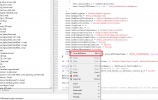
It will open the Defines.mqh file where the "sets" struct is defined. You could then hover the mouse pointer on the file's tab name to see if it is indeed in the location that you copied the new files to.

Discuss Position Size Calculator indicator (automated Forex calculator of the position size for MetaTrader) in this thread. You can ask any questions about this indicator here.
Update 2019-03-19:
And here is the tutorial video for those struggling to install PSC in their MetaTrader platform:
Do you have a question about Position Size Calculator or PSC-Trader script? Please make sure you read our FAQ first. Thank you!
Hello,
What a wonderful tool you've made available for free! Thank you so much!
It works on everything I've tried except the cryptocurrencies on MT5. Experts says:
2020.12.27 19:18:56.191 PSC-Trader (BTCUSD,M1) Ask for confirmation = false
2020.12.27 19:18:56.192 PSC-Trader (BTCUSD,M1) Execution mode: SYMBOL_TRADE_EXECUTION_MARKET
2020.12.27 19:18:56.192 PSC-Trader (BTCUSD,M1) Position size 110.65232855 > broker's maximum position size. Reducing it.
2020.12.27 19:18:56.192 PSC-Trader (BTCUSD,M1) CTrade::OrderSend: market sell 100.00 BTCUSD [not enough money]
2020.12.27 19:18:56.192 PSC-Trader (BTCUSD,M1) Error sending order: not enough money.
It's not getting the contract size right or something. For example, I have a 10,000 account risking 1% calling for less than half a lot, with the brokerage leverage at 500, it says I don't have enough margin to open the trade.
I'm using version 2.33 of your tool and Ver 5.00 build 2715 of MT5
Thanx in advance for any help
Sincerely, Robert Field
Could you please show the screenshot of the indicator's Main tab when such an error appears? Also, which broker is that?Hello,
What a wonderful tool you've made available for free! Thank you so much!
It works on everything I've tried except the cryptocurrencies on MT5. Experts says:
2020.12.27 19:18:56.191 PSC-Trader (BTCUSD,M1) Ask for confirmation = false
2020.12.27 19:18:56.192 PSC-Trader (BTCUSD,M1) Execution mode: SYMBOL_TRADE_EXECUTION_MARKET
2020.12.27 19:18:56.192 PSC-Trader (BTCUSD,M1) Position size 110.65232855 > broker's maximum position size. Reducing it.
2020.12.27 19:18:56.192 PSC-Trader (BTCUSD,M1) CTrade::OrderSend: market sell 100.00 BTCUSD [not enough money]
2020.12.27 19:18:56.192 PSC-Trader (BTCUSD,M1) Error sending order: not enough money.
It's not getting the contract size right or something. For example, I have a 10,000 account risking 1% calling for less than half a lot, with the brokerage leverage at 500, it says I don't have enough margin to open the trade.
I'm using version 2.33 of your tool and Ver 5.00 build 2715 of MT5
Thanx in advance for any help
Sincerely, Robert Field
Hi. First of all, thank you very much for this tool. It is VERY useful!
So I had been using 2.31 then I saw two new versions had been released so I upgraded to 2.33. I am not happy with this version because the take profit line gets "stuck" very often. I try to move it to another position and it won't come. Or rather it will, but snaps back to the previous position as soon as I let go of it. That never happened with 2.31 and it doesn't happen every time with 2.33. It happens often, but not always. When it does, it's always the take profit (yellow) line, never the stop loss (green) line.
I hope that can be fixed in a future release.
Thank you!
So I had been using 2.31 then I saw two new versions had been released so I upgraded to 2.33. I am not happy with this version because the take profit line gets "stuck" very often. I try to move it to another position and it won't come. Or rather it will, but snaps back to the previous position as soon as I let go of it. That never happened with 2.31 and it doesn't happen every time with 2.33. It happens often, but not always. When it does, it's always the take profit (yellow) line, never the stop loss (green) line.
I hope that can be fixed in a future release.
Thank you!
Please see this post.Hi. First of all, thank you very much for this tool. It is VERY useful!
So I had been using 2.31 then I saw two new versions had been released so I upgraded to 2.33. I am not happy with this version because the take profit line gets "stuck" very often. I try to move it to another position and it won't come. Or rather it will, but snaps back to the previous position as soon as I let go of it. That never happened with 2.31 and it doesn't happen every time with 2.33. It happens often, but not always. When it does, it's always the take profit (yellow) line, never the stop loss (green) line.
I hope that can be fixed in a future release.
Thank you!
Hi. Thank you for your reply.Please see this post.
But that post instructs us to remove old objects laid about by older versions of PSC, and I don't have that problem. In fact, I'm almost sure the problem is related to changing the time frame. If you would be so kind to watch this video, you shall see it happen:
https://gofile.io/d/e1rXki
Note that you can download the video file or stream it right from the page.
Also note that I have changed the font and color of the lines and labels, but I didn't change anything else and the problem was already there before I changed anything.
Yes, you are right, that's something different. Unfortunately, I cannot reproduce it. Could you please send me the .set file with your input parameters?Hi. Thank you for your reply.
But that post instructs us to remove old objects laid about by older versions of PSC, and I don't have that problem. In fact, I'm almost sure the problem is related to changing the time frame. If you would be so kind to watch this video, you shall see it happen:
https://gofile.io/d/e1rXki
Note that you can download the video file or stream it right from the page.
Also note that I have changed the font and color of the lines and labels, but I didn't change anything else and the problem was already there before I changed anything.
Also, was there any output in the Experts tab when you switched timeframes or when the TP line snapped back?
When you modify input parameters, there is a Save button. If you click it, you can save all the indicator's settings into a .set file. You can save it wherever you like. You can then send it to me, so I could run the Position Size Calculator with the same parameters as you are running it, so I could probably catch that bug.Hello. Thank you for your reply.
What is this .set file you mentioned? What is the exact file name and where is it found?

Hello. Here you are:
Code:
ShowLineLabels=true ShowAdditionalTPLabel=true DrawTextAsBackground=false PanelOnTopOfChart=true HideAccSize=false ShowPipValue=true sl_label_font_color=5737262 tp_label_font_color=9639167 font_size=13 font_face=Arial Bold entry_line_color=16711680 stoploss_line_color=5737262 takeprofit_line_color=9639167 entry_line_style=0 stoploss_line_style=0 takeprofit_line_style=0 entry_line_width=1 stoploss_line_width=2 takeprofit_line_width=1 DefaultTradeDirection=0 DefaultSL=0 DefaultTP=0 DefaultEntryType=0 DefaultShowLines=true DefaultLinesSelected=true DefaultATRPeriod=14 DefaultATRMultiplierSL=0.0 DefaultATRMultiplierTP=0.0 DefaultATRTimeframe=0 DefaultCommission=0.0 DefaultAccountButton=0 DefaultRisk=2.0 DefaultMoneyRisk=0.0 DefaultCountPendingOrders=false DefaultIgnoreOrdersWithoutStopLoss=false DefaultCustomLeverage=0 DefaultMagicNumber=0 DefaultCommentary= DefaultDisableTradingWhenLinesAreHidden=true DefaultMaxSlippage=0 DefaultMaxSpread=0 DefaultMaxEntrySLDistance=0 DefaultMinEntrySLDistance=0 DefaultMaxPositionSize=0.0 DefaultSubtractOPV=false DefaultSubtractPOV=false DefaultDoNotApplyStopLoss=false DefaultDoNotApplyTakeProfit=false DefaultAskForConfirmation=false DefaultPanelPositionX=250 DefaultPanelPositionY=300 DefaultPanelPositionCorner=0 TP_Multiplier=1.0 UseCommissionToSetTPDistance=false ShowSpread=false AdditionalFunds=0.0 UseFixedSLDistance=false UseFixedTPDistance=false ShowATROptions=false ScriptTakePorfitsNumber=1 CalculateUnadjustedPositionSize=false RoundDown=true QuickRisk1=0.0 QuickRisk2=0.0 ObjectPrefix=PSC_
Thanks! But next time, it's better to just attach the file to the post.Hello. Here you are:
- Status
- Not open for further replies.
Similar threads
- Replies
- 77
- Views
- 48K
- Replies
- 2K
- Views
- 331K


