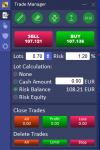Position Sizer
- Thread starter Enivid
- Start date
- Watchers 372
You are using an out of date browser. It may not display this or other websites correctly.
You should upgrade or use an alternative browser.
You should upgrade or use an alternative browser.
You cannot change Entry price if you are on a market (Instant) order. Switch to Pending if you want to set a different Entry value.Hi, I installed the EA on MT5. Cannot input values. Also, although compiled successfully, it won´t allow trade.
Thanks in advance.
'Won't trade' is rather vague. What does it say in the Experts tab of the Toolbox subwindow when you try to trade?
Hi Enivid
Hope you're doing great - Just started using the position Sizer EA again. Great tool but Couple of points. It may be a long shot but:-
- Possible to add in Trade buttons on the main tab? (example. Buy/Sell. Close Trade. B/E all these simple tasks added as a button on the main tab)
- Possible to improve the user interface to a slightly modern Theme
Thanks
Hope you're doing great - Just started using the position Sizer EA again. Great tool but Couple of points. It may be a long shot but:-
- Possible to add in Trade buttons on the main tab? (example. Buy/Sell. Close Trade. B/E all these simple tasks added as a button on the main tab)
- Possible to improve the user interface to a slightly modern Theme
Thanks
Sorry, but I am not sure that it would be a good idea.- Possible to add in Trade buttons on the main tab? (example. Buy/Sell. Close Trade. B/E all these simple tasks added as a button on the main tab)
Could please you provide some examples?- Possible to improve the user interface to a slightly modern Theme
Just curious to know - Any particular reason? There's loads of tools out there with these features. I believe the EA has the trade entry option but you have to go to a different tab to execute the action.Sorry, but I am not sure that it would be a good idea.
I have attached a pic - Just a slightly modern theme looks more appealing (personal preference). Also smaller in size as it takes up less room on the charts especially on a smaller laptop screen.Could please you provide some examples?
Ta
N
Attachments
Yes, there is the Trading tab for that and also a hotkey.Just curious to know - Any particular reason? There's loads of tools out there with these features. I believe the EA has the trade entry option but you have to go to a different tab to execute the action.
I will see what can be done, but smaller size comes at a cost to panel fields being cut out. At the same time, you would want to add more buttons there. It's always matter of choice of what to prioritize there. I will consider your preference, but I have to consider preferences of all other users as well.I have attached a pic - Just a slightly modern theme looks more appealing (personal preference). Also smaller in size as it takes up less room on the charts especially on a smaller laptop screen.
Is there any chance to make TP1, TP2, TP3 same position size when total is 0.03 so I would like to have split TP1 0.01 lot, and TP2&3 same. Because right now if I put position size: 0.03 and have 3 Take profits positions for this trade only TP1 will take 0.03 and others will be 0.00 so no open trade.
I would like to have option share position size in equal. I understand there can be 1.2 lot so I will see TP1 0.42 lots
TP2 0.39 lots
TP3 0.39 lots
Where I would like to see
TP1 0.4
TP2 0.4
TP3 0.4
I hope you know what I mean.
I would like to have option share position size in equal. I understand there can be 1.2 lot so I will see TP1 0.42 lots
TP2 0.39 lots
TP3 0.39 lots
Where I would like to see
TP1 0.4
TP2 0.4
TP3 0.4
I hope you know what I mean.
Does that happen when you set the shares to 3 x 33%?Is there any chance to make TP1, TP2, TP3 same position size when total is 0.03 so I would like to have split TP1 0.01 lot, and TP2&3 same. Because right now if I put position size: 0.03 and have 3 Take profits positions for this trade only TP1 will take 0.03 and others will be 0.00 so no open trade.
I would like to have option share position size in equal. I understand there can be 1.2 lot so I will see TP1 0.42 lots
TP2 0.39 lots
TP3 0.39 lots
Where I would like to see
TP1 0.4
TP2 0.4
TP3 0.4
I hope you know what I mean.
There is currently a bug in the Position Sizer that permits Position Size calculation and trading for Long positions. It will be fixed in the next version. It won't allow either calculation or trading when SL = 0. If you really need to open an order without stop-loss, you can do so by ticking the "Do not apply stop-loss" checkbox on the Trading tab of the panel.Without set sl ı cannot put orders for "short" ,when ı put "0" value for sl "short" order turn to "long".Any solution fot it.But versa "long" order is ok when stop loss value is "0".
Maybe make a new EA for more sleek trading? Scalping.. I never use half the main window and even less of the other tabs.. Here's my requests though:
account for spread
take partials from a single trade (set lines and/or button click for close partial)
partial stop losses
more narrow interface
calculate or see TP targets by dollar value instead of percentage of rewards
account for spread
take partials from a single trade (set lines and/or button click for close partial)
partial stop losses
more narrow interface
calculate or see TP targets by dollar value instead of percentage of rewards
I have Idea because of this issue. Kindly make an option Dont' place orders without SL True,false. It'll be helpfulThere is currently a bug in the Position Sizer that permits Position Size calculation and trading for Long positions. It will be fixed in the next version. It won't allow either calculation or trading when SL = 0. If you really need to open an order without stop-loss, you can do so by ticking the "Do not apply stop-loss" checkbox on the Trading tab of the panel.
I cannot promise a separate EA, but I hope I can make this one comfortable for scalpers as well.Maybe make a new EA for more sleek trading? Scalping.. I never use half the main window and even less of the other tabs.. Here's my requests though:
account for spread
take partials from a single trade (set lines and/or button click for close partial)
partial stop losses
more narrow interface
calculate or see TP targets by dollar value instead of percentage of rewards
What exactly do you mean by accounting for spread?
Partials are currently possible with the use of multiple TPs.
What exactly do you mean by a narrower interface? It's not particularly wide. Besides, it can be used in a minimized state.
You can see the TP targets in dollar values by turning on the additional TP labels via the input parameters.
I think it's best to fix the bug, so it won't open a trade when SL = Entry.I have Idea because of this issue. Kindly make an option Dont' place orders without SL True,false. It'll be helpful
OK, I will consider adding such a shortcut key.I hope in the future there will be a shortcut key to show/hide the lines and labels of profit/loss. However, in my opinion, this EA is one of the best tools on Meta Trader world. thanks earn forex !
Set some default take-profit via input parameters.how to show the tp automatically when i open PSC pls?
i don t found that... do you at wich line it is located?Set some default take-profit via input parameters.
It's on the line that reads 'TP: Default take-profit value, in broker's points.'i don t found that... do you at wich line it is located?
thank you very much it worked!!It's on the line that reads 'TP: Default take-profit value, in broker's points.'
Account for spread would add the additional spread buffer to your long trade entry price and short trade stop loss! I think that's the only important idea I really had.. I'd like to see an option to add a custom automatic buffer to the stop loss as well (before the spread buffer was added for the shorts)
Similar threads
- Replies
- 2K
- Views
- 526K
- Replies
- 104
- Views
- 21K
- Replies
- 0
- Views
- 144
- Replies
- 32
- Views
- 9K