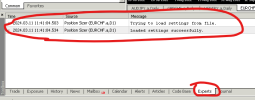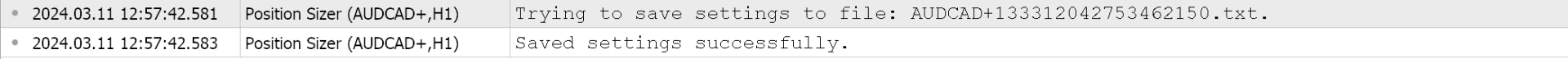Position Sizer
- Thread starter Enivid
- Start date
- Watchers 425
You are using an out of date browser. It may not display this or other websites correctly.
You should upgrade or use an alternative browser.
You should upgrade or use an alternative browser.
What does it say in the Experts tab when you are trying to load it?meView attachment 27703
this little grey window pops up where the UI supposed to be, all configurations are default, I reinstalled it restarted everything. It just doenst work, something went wrong after the terminal update.
every step until launch is as same as while it was working, it is as if the UI somehow shrinked if it makes sense.What does it say in the Experts tab when you are trying to load it?
Why don't you just copy/paste or insert a screenshot of what it says in the Experts tab when you attach the EA to the chart?every step until launch is as same as while it was working, it is as if the UI somehow shrinked if it makes sense.
Is that all? Are there any messages in the Journal tab?here it is
Same messages as I tried multiple timesIs that all? Are there any messages in the Journal tab?
Sorry, but it's really difficult to help you without seeing neither the full Experts output nor the Journal tab output.Same messages as I tried multiple times
One method that helped the other guy experiencing something similar was to remove everything from the chart and then the attachment of the Position Sizer worked. To remove everything from the chart, you need to remove all indicators, expert advisors and then bring up the chart objects list (Ctrl+B or right-click then Object List), click List All, select all, and click Delete.
Sure I’ll try this in a couple hours and update what happens here, thanks!Sorry, but it's really difficult to help you without seeing neither the full Experts output nor the Journal tab output.
One method that helped the other guy experiencing something similar was to remove everything from the chart and then the attachment of the Position Sizer worked. To remove everything from the chart, you need to remove all indicators, expert advisors and then bring up the chart objects list (Ctrl+B or right-click then Object List), click List All, select all, and click Delete.
Did

Did all the steps, here is the log.Sorry, but it's really difficult to help you without seeing neither the full Experts output nor the Journal tab output.
One method that helped the other guy experiencing something similar was to remove everything from the chart and then the attachment of the Position Sizer worked. To remove everything from the chart, you need to remove all indicators, expert advisors and then bring up the chart objects list (Ctrl+B or right-click then Object List), click List All, select all, and click Delete.

Hm... That should have been solved by EA recompilation and restart. Could be some macOS compatibility issue...
What if you open a brand new chart and try attaching to it? The same error?
same, lastly I'll reinstall mt5 but dont think it'll matter.Hm... That should have been solved by EA recompilation and restart. Could be some macOS compatibility issue...
What if you open a brand new chart and try attaching to it? The same error?
Position sizer has become my indispensable tool for daily use. Being able to execute a trade using the keyboard, assigning the stop loss and the entry point using the mouse pointer, are utilities that are infinitely appreciated. My personal suggestion for this tool would be to add a function to be able to close orders using a key, whether pending orders, orders that are in profit or orders that are in negative. This would undoubtedly make it an extremely robust tool, still thank you for this wonderful tool.
Attachments
In my opinion, position closing is best solved by using scripts and setting hotkeys on them.Position sizer has become my indispensable tool for daily use. Being able to execute a trade using the keyboard, assigning the stop loss and the entry point using the mouse pointer, are utilities that are infinitely appreciated. My personal suggestion for this tool would be to add a function to be able to close orders using a key, whether pending orders, orders that are in profit or orders that are in negative. This would undoubtedly make it an extremely robust tool, still thank you for this wonderful tool.
Hello Enivid, are there any scripts currently available to close open positions ?In my opinion, position closing is best solved by using scripts and setting hotkeys on them.
Yes, of course:Hello Enivid, are there any scripts currently available to close open positions ?
https://www.earnforex.com/metatrader-scripts/close-all-orders/
For example, you can save a copy of it (e.g., close_all_profitable_current.mq4), easily modify it to work only with profitable trades on the current symbol, and disable input parameters dialog. That way, you have script that you can set a hotkey to and be able to close all profitable trades for the current trading instrument nearly instantly.
Similar threads
- Replies
- 155
- Views
- 41K
- Replies
- 2K
- Views
- 707K
- Replies
- 0
- Views
- 721