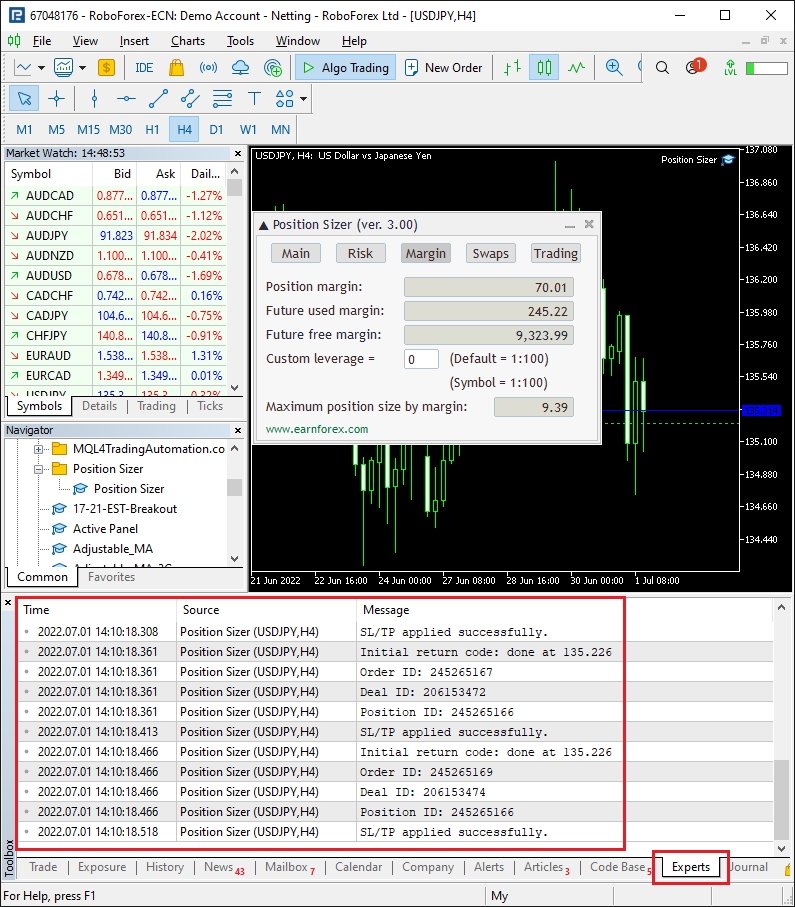My strategy requires entries have stoploss dependent on pair. Currently I am trading:
AUDUSD (12 pip SL)
AUDJPY (15 pip SL)
I have created 2 different mq5/ex5s specific for these pairs.
When I apply PS to AUDUSD, it shows the SL in points correctly on the main tab, like this:
View attachment 28682
However, when I apply the other ex5 to AUDJPY, it always shows SL at a level, like this:
View attachment 28683
On AUDUSD, SL changes as price moves, always maintaining as 12 pip stop.
On AUDJPY I need to keep pressing the 'Stop-Loss' button on the main panel to keep updating it.
'SL Distance in points instead of a level' is set as 'true' on both.
When I apply the AUDUSD ex5 to AUDJPY it also flips to SL at a level instead of SL in points. So could it be something to do with JPY pairs?
Does anyone know what's going on?
I am expecting them both to be show in main panel 'SL, Points', '120' for AUDUSD and '150' for AUDJPY.
I tried with EURJPY and it worked correctly. Then tried again with AUDJPY and it showed correctly. Closed down all charts and MT5, reopened only AUDJPY and still a problem.
.set file attached
Only thing in experts tab is this:
View attachment 28685