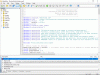I would like to use the calculator on every chart I open so I put it in my default template.
What would make it work even better then I can make it work now is if the % risk one prefers on each trade would be possible to set to a default value.
The way it is now makes the % risk to be 1 every time you open a new chart.
A similar "issue" is that when a new chart is opened the stop loss line is set to what the previous´s chats stop loss vale was.
So for example opening EURUSD(1) as the first chart, setting stop loss value to 1.06911, and then opening XAUUSD(2) as the second, will make the Stop loss line at 1.06911 on this chart XAUUSD too. As the line is so far off the trading value this creates a small hassle, a decent solution might be to put the stop loss value to whatever the bid price is and the entry price to the ask price as a default when opening a new chart.
Setting the pending or instant order type to a default value would be nice too.
I can not seem to get the Script to run, I get the error that position size calculator could not be found even though it is visible and running. (3)