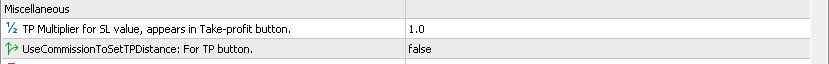Position Sizer
- Thread starter Enivid
- Start date
- Watchers 422
You are using an out of date browser. It may not display this or other websites correctly.
You should upgrade or use an alternative browser.
You should upgrade or use an alternative browser.
You just divide the position in two by using two TPs in the Position Sizer. You can modify the number of TPs either via input parameters (TakeProfitsNumber) or simply by clicking the "+" button on the left of the Take-Profit button on the panel.How do i close 1/2 of my position when my trade is halfway towards my take profit? For example, if I'm aiming at a 1:2RR, and the trade is at a 1:1, how do i close 1/2 of the position?
Are other hotkeys working? Is the Trade button on the Trading tab working? Is there any output in the Experts tab when you press the hotkey?What could be the problem?
I'm trying to enter an order during london hour-but it wont fill me, i get a 'boing' sound, not letting me place an order. however, during new york session, i can place orders-why cant i place an order during london hour?? my paramenters are correct, so it should let me place an order
What is the output in the Experts tab when you get that 'boing' sound?I'm trying to enter an order during london hour-but it wont fill me, i get a 'boing' sound, not letting me place an order. however, during new york session, i can place orders-why cant i place an order during london hour?? my paramenters are correct, so it should let me place an order
I tried changing the color in source code but it still shows the same colors. I went to data folder, then opened position sizer source code, then for example changed SL line color from clrLime to clrBlack then saved and refreshed the EA tab on MT5 but when I reopened the position sizer the SL line color is still lime. Is there something else I have to do?The MT5 color palette doesn't work on macOS. If you want to change the colors, you need to do that by changing the values in the source code (Position Sizer.mq5).
Yes, you need to compile the Position Sizer.mq5 file with the new values. You will also need to re-attach the EA to the chart.I tried changing the color in source code but it still shows the same colors. I went to data folder, then opened position sizer source code, then for example changed SL line color from clrLime to clrBlack then saved and refreshed the EA tab on MT5 but when I reopened the position sizer the SL line color is still lime. Is there something else I have to do?
thanks a lot, you guys are quick!!! have a good oneYou need to untick the Show trade history checkbox in the chart settings:
View attachment 25453
Hello, I have the following problem. With the set up that I indicate in the photo. one-to-one ratio, without taking into account the commissions to place the TP, risking 1% per trade, as you can see, it only risks 0.94%. What could be the cause? Am I making a mistake?
Attachments
The settings in your first screenshot have nothing to do with risk.Hello, I have the following problem. With the set up that I indicate in the photo. one-to-one ratio, without taking into account the commissions to place the TP, risking 1% per trade, as you can see, it only risks 0.94%. What could be the cause? Am I making a mistake?
To be able to help you with your question, I'd need to see the actual setup of the trade on the Main tab and also the list of trades when you open it in MetaTrader.
The portfolio risk calculated in the Risk tab doesn't take into account the commission you enter on the Main tab.ok, i just opened one trade.
hope is clear, thanks a lot!!🙂
As for the TP, you've placed it at the same distance as the SL as I understand. Considering that the EA had to reduce the position size due to accommodate commission, the reward also became smaller.
AND LAST DOUBT, WHAT WOULD BE THE SHORT-CUT TO CLOSE THE TRADE? THANK YOUThe portfolio risk calculated in the Risk tab doesn't take into account the commission you enter on the Main tab.
As for the TP, you've placed it at the same distance as the SL as I understand. Considering that the EA had to reduce the position size due to accommodate commission, the reward also became smaller.
There is no such a shortcut.AND LAST DOUBT, WHAT WOULD BE THE SHORT-CUT TO CLOSE THE TRADE? THANK YOU
and what would the button be? thanksThere is no such a shortcut.
You can close the trade using the MetaTrader's interface. The panel won't do that.and what would the button be? thanks
Similar threads
- Replies
- 155
- Views
- 40K
- Replies
- 2K
- Views
- 705K
- Replies
- 0
- Views
- 704
- Replies
- 1K
- Views
- 390K