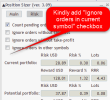Sorry, it's not clear - does it compile without errors? If so, what happens when you are trying to add it to a chart in your MetaTrader 4? What does it say in the Experts tab log? Also, what build of MT4 are you using? You can check it via the menu Help->About...hello y have a problem in the compilate there is not error but no works, is not open in metatrader 4
Position Sizer
- Thread starter Enivid
- Start date
- Watchers 394
You are using an out of date browser. It may not display this or other websites correctly.
You should upgrade or use an alternative browser.
You should upgrade or use an alternative browser.
Enivid,
I'm having an issue with changing the position size on pending orders.
Sometimes it takes a few attempts before it changes.
View attachment Video.mp4
I'm having an issue with changing the position size on pending orders.
Sometimes it takes a few attempts before it changes.
View attachment Video.mp4
Yes, that happens in MT5. I have no idea how to fixed it.Enivid,
I'm having an issue with changing the position size on pending orders.
Sometimes it takes a few attempts before it changes.
View attachment 29597
I think this happens because there are codes that set the textfield value in OnTick or OnTimer functions. And not just Position Size textfield that's affected, the SL and TP textfields are also affected.Yes, that happens in MT5. I have no idea how to fixed it.
Another issue in the MT5 version is the unselected TP line issue when the line is shown first time by clicking Take-Profit button that still exists.
If you set some value in the BE field and set some color for the BE line via input parameters, the BE line will appear on the chart.Can anyone explain how I can enable the breakeven line?
Yes, it won't work without that.Does this only works if I put in a value in the breakeven field?
You still need to put the respective value in points in the BE field.Because I was looking for something that will set auto breakeven when price reaches a certain price or risk reward.
Thank you. Then I would need to think about something else for that, because I don't use a fixed sl and the be points would bee different every time.You still need to put the respective value in points in the BE field.
Regarding the unselected TP line issue in MT5 version, I traced down the code and found out this line that caused the issue: https://github.com/EarnForex/Positi...perts/Position Sizer/Position Sizer.mqh#L2455
The code inside HideShowMaximize method (which is called in ProcessTPChange method) somehow reverts the property OBJPROP_SELECTED of "TakeProfitLine" line object to false.
The code inside HideShowMaximize method (which is called in ProcessTPChange method) somehow reverts the property OBJPROP_SELECTED of "TakeProfitLine" line object to false.
Perhaps, yes, perhaps, no. Why would it succeed sometimes if that was the reason? And if that is the reason, how can it be avoided? I don't know. I will gladly accept any ideas.I think this happens because there are codes that set the textfield value in OnTick or OnTimer functions. And not just Position Size textfield that's affected, the SL and TP textfields are also affected.
This too is another mystery for me. The line gets unselected upon calling a standard library function that has nothing to do with lines. This can be potentially circumvented, but since the origin of the issue is unclear, the circumvention may just stop working. If you have some details on this bug, I will be very interest to know them.Another issue in the MT5 version is the unselected TP line issue when the line is shown first time by clicking Take-Profit button that still exists.
Sorry, I didn't notice this post when posted my first reply to you. Thanks for the suggestion, but I already tracked it down to the standard library'sRegarding the unselected TP line issue in MT5 version, I traced down the code and found out this line that caused the issue: https://github.com/EarnForex/PositionSizer/blob/3.09/MQL5/Experts/Position Sizer/Position Sizer.mqh#L2455
The code inside HideShowMaximize method (which is called in ProcessTPChange method) somehow reverts the property OBJPROP_SELECTED of "TakeProfitLine" line object to false.
CWndContainer::Hide call. It has nothing to do with lines, but it still gets the TP line unselected. As I have said, I can circumvent this with a very rough workaround, but this can be some serious problem that will be manifesting itself differently.What would be your use case for that?Enivid., Kindly add "Ignore orders in current symbol" check box in the "Risk" tab,
View attachment 29607
It is same like we using ignore the other symbols Enivid. Sometimes we need to omit the current, to check what other pairs risk cost us.. So we can leave or close the other symbols.What would be your use case for that?
BR.
I haven't really checked your code to confirm whether the OnTick function has logic of updating the Position Size textfield value or not, I just assumed so since I faced the same issue when I was developing my MT5 version of MQLTA OCTP, if I put updating textfield value logic in OnTick function, the same issue would happen. I'm guessing this might be a bug in MT5 platform, maybe there is a conflict issue between ObjectSetString and CHARTEVENT_OBJECT_ENDEDIT event when they happen in same time. I don't really have an idea for the solution other than don't put updating value of user-editable-textfield logic in OnTick function (if you really put the logic there).Perhaps, yes, perhaps, no. Why would it succeed sometimes if that was the reason? And if that is the reason, how can it be avoided? I don't know. I will gladly accept any ideas.
Yeah, I'm aware it's the Hide function, this might be a bug in MT5 Panel library as it doesn't happen in MT4.Sorry, I didn't notice this post when posted my first reply to you. Thanks for the suggestion, but I already tracked it down to the standard library'sCWndContainer::Hidecall. It has nothing to do with lines, but it still gets the TP line unselected.
I see, that's unfortunate since this bug is quite annoying.As I have said, I can circumvent this with a very rough workaround, but this can be some serious problem that will be manifesting itself differently.
Last edited:
Enivid,
I'm having an issue with changing the position size on pending orders.
Sometimes it takes a few attempts before it changes.
View attachment 29597
Please try the attached beta version. I've tried to fix this (once again) and I'm not sure how reliable this fix is.I haven't really checked your code to confirm whether the OnTick function has logic of updating the Position Size textfield value or not, I just assumed so since I faced the same issue when I was developing my MT5 version of MQLTA OCTP, if I put updating textfield value logic in OnTick function, the same issue would happen. I'm guessing this might be a bug in MT5 platform, maybe there is a conflict issue between ObjectSetString and CHARTEVENT_OBJECT_ENDEDIT event when they happen in same time. I don't really have an idea for the solution other than don't put updating value of user-editable-textfield logic in OnTick function (if you really put the logic there).
Attachments
What do you mean? The stop-loss is static by default.Hi, Is there a way to prevent the stop loss from moving when entering a market order? Essentially lock it in place
At the moment, when entering a market order ("Instant" on the GUI), the Stop Loss is set to the Points I have entered (10 for Example), as price moves up or down, the SL does too to ensure it stays 10 points from entry as I have configured it. Is there a way to lock the SL line to a specific place on the chart (e.g under a previous low) so this stays where is it no matter how price moves? This way you can enter a Market Order (Instant) and the SL is where you want it already, and the risk calculation has already been done as well. At the moment, as price moves I have to keep adjusting the SL to where I want it to ensure I am entering with the risk I want.What do you mean? The stop-loss is static by default.
Switch it back to a level. You can do that either by resetting the SLDistanceInPoints input to false or by pressingAt the moment, when entering a market order ("Instant" on the GUI), the Stop Loss is set to the Points I have entered (10 for Example), as price moves up or down, the SL does too to ensure it stays 10 points from entry as I have configured it. Is there a way to lock the SL line to a specific place on the chart (e.g under a previous low) so this stays where is it no matter how price moves? This way you can enter a Market Order (Instant) and the SL is where you want it already, and the risk calculation has already been done as well. At the moment, as price moves I have to keep adjusting the SL to where I want it to ensure I am entering with the risk I want.
Shift+S while on the chart with the Position Sizer.Similar threads
- Replies
- 123
- Views
- 28K
- Replies
- 2K
- Views
- 634K
- Replies
- 0
- Views
- 429
- Replies
- 1K
- Views
- 323K