Position Size Calculator
- Thread starter Enivid
- Start date
- Watchers 276
You are using an out of date browser. It may not display this or other websites correctly.
You should upgrade or use an alternative browser.
You should upgrade or use an alternative browser.
- Status
- Not open for further replies.
It looks like you've attached a wrong screenshot.Excellent, that solved the issue
by saying w/o prefixes you mean the new ones, right?
Hi all. May I have assistance please? I downloaded the MT4 position size calculator along with the script and so far an error message is shown when I select the compile button. I've downloaded files on Edge and Chrome and gone through the steps of adding the files to my broker (LegacyFX) several times. Any idea of what could be the cause?
Thank you @Enivid. Are there any plans to introduce the lines for multiple TP's in the future?Could you please show a screenshot of what the Objects List is showing (Ctrl+B)?
No, there is always only one TP line. If you use multiple TPs, you set them manually or using quick buttons.
Here is the screenshot of the ObjectList:
I can see the SL line and make adjustment to level I want. But when I run the script, I get the below alert message.

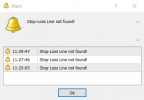
Not right now.Thank you @Enivid. Are there any plans to introduce the lines for multiple TP's in the future?
Please delete the object called "EntryLine" - the first one in your list. It confuses the script. The script finds it first, decides that there shouldn't be any prefix to object names and starts looking for "StopLossLine", which it cannot find, and throws an error.I can see the SL line and make adjustment to level I want. But when I run the script, I get the below alert message.
Did you follow this (there is also a demonstration video for installation process)? What kind of errors do you get when you compile it? Are you sure you are compiling the .mq4 file and not the .mqh?Hi all. May I have assistance please? I downloaded the MT4 position size calculator along with the script and so far an error message is shown when I select the compile button. I've downloaded files on Edge and Chrome and gone through the steps of adding the files to my broker (LegacyFX) several times. Any idea of what could be the cause?
Not right now.
Please delete the object called "EntryLine" - the first one in your list. It confuses the script. The script finds it first, decides that there shouldn't be any prefix to object names and starts looking for "StopLossLine", which it cannot find, and throws an error.
Makes sense. Removed and all working fine! Thank you again.
Hi, thanks for the assistance. I did follow those steps. Yes, I'm compiling the .mp4 file.Did you follow this (there is also a demonstration video for installation process)? What kind of errors do you get when you compile it? Are you sure you are compiling the .mq4 file and not the .mqh?
Attachments
The screenshot shows .mqh file. Also, earlier you wrote you are trying to compile PSC for MT4, but this the version for MT5 loaded into MQL5 Editor. Anyway, you should be compiling PositionSizeCalculator.mq5, not PositionSizeCalculator.mqh. Also, you can just restart your trading platform and it will get compiled automatically.Hi, thanks for the assistance. I did follow those steps. Yes, I'm compiling the .mp4 file.
Thanks for the reply. I meant MT5. The .mq5 file is highlighted in the photo. I've restarted the platform and selected the PSC in the Navigator to add to the chart and it won't open. Any idea what the cause is?The screenshot shows .mqh file. Also, earlier you wrote you are trying to compile PSC for MT4, but this the version for MT5 loaded into MQL5 Editor. Anyway, you should be compiling PositionSizeCalculator.mq5, not PositionSizeCalculator.mqh. Also, you can just restart your trading platform and it will get compiled automatically.
The MQL5 Editor doesn't compile the highlighted file when you press the Compile button - it compiles the currently open file, which is .mqh in your screenshot.The .mq5 file is highlighted in the photo.
I've restarted the platform and selected the PSC in the Navigator to add to the chart and it won't open. Any idea what the cause is?
What does it write in the Experts tab when you try to add it to the chart? Are you sure you aren't trying to run the PSC-Trader script instead of attaching the PositionSizelCalculator indicator?
I see. When I double-click on the PSC tab, it hasn't opened so far. Insider the expert advisors tab, I have advisors and examples sub-tabs.The MQL5 Editor doesn't compile the highlighted file when you press the Compile button - it compiles the currently open file, which is .mqh in your screenshot.
What does it write in the Experts tab when you try to add it to the chart? Are you sure you aren't trying to run the PSC-Trader script instead of attaching the PositionSizelCalculator indicator?
@flowlikewater
Kindly follow the steps.
1. Open your MT4 Platform. Click File-->Open Data Folder
2. Navigate to MQ4\Indicators
3. Copy the "PositionSizeCalculator" Folder from downloaded Zip into that.
4. Now Navigate to MQ4\Scripts
5. Copy the download PSC-Script.MQ4 File into that.
6. Now in MT4 Platform Navigator window right click on the "Indicator" menu and click "Refresh"

Now try to use the Indicator.. and Scripts. It'll work.
If it doesn't work. then..
Click Tools-->Metaquotes Language Editor
Navigate to Indicators\PositionsizeCalculator. and Double Click PositionSizeCalculator.mq4
Now Click "Compile" Icon.
Navigate to Scripts\ Double Click then click PSC-Trader.mq4 "Compile"
Thats all. now everything should work fine. (before all the process please beaware to remove all older versions objects by pressing Ctrl+B, List all)
Kind Regards.
Kindly follow the steps.
1. Open your MT4 Platform. Click File-->Open Data Folder
2. Navigate to MQ4\Indicators
3. Copy the "PositionSizeCalculator" Folder from downloaded Zip into that.
4. Now Navigate to MQ4\Scripts
5. Copy the download PSC-Script.MQ4 File into that.
6. Now in MT4 Platform Navigator window right click on the "Indicator" menu and click "Refresh"

Now try to use the Indicator.. and Scripts. It'll work.
If it doesn't work. then..
Click Tools-->Metaquotes Language Editor
Navigate to Indicators\PositionsizeCalculator. and Double Click PositionSizeCalculator.mq4
Now Click "Compile" Icon.
Navigate to Scripts\ Double Click then click PSC-Trader.mq4 "Compile"
Thats all. now everything should work fine. (before all the process please beaware to remove all older versions objects by pressing Ctrl+B, List all)
Kind Regards.
Last edited:
Thanks for the assistance. I followed those steps and so far I'm still unable to get the PSC to open the attach to chart sub-tab.@flowlikewater
Kindly follow the steps.
1. Open your MT4 Platform. Click File-->Open Data Folder
2. Navigate to MQ4\Indicators
3. Copy the "PositionSizeCalculator" Folder from downloaded Zip into that.
4. Now Navigate to MQ4\Scripts
5. Copy the download PSC-Script.MQ4 File into that.
6. Now in MT4 Platform Navigator window right click on the "Indicator" menu and click "Refresh"
View attachment 17475
Now try to use the Indicator.. and Scripts. It'll work.
If it doesn't work. then..
Click Tools-->Metaquotes Language Editor
Navigate to Indicators\PositionsizeCalculator. and Double Click PositionSizeCalculator.mq4
Now Click "Compile" Icon.
Navigate to Scripts\PSC-Trader.mq4 then click "Compile"
Thats all. now everything should work fine. (before all the process please beaware to remove all older versions objects by pressing Ctrl+B, List all)
Kind Regards.
Dude. It'll not show anything in view. the script will take order according to the Indicator you attached.. Today is market Closed so you could not see any difference. But see the Journal Tab in the Terminal window. you'll understand what's happening..Thanks for the assistance. I followed those steps and so far I'm still unable to get the PSC to open the attach to chart sub-tab.
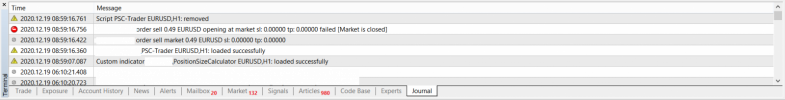
Sorry I missed one thing.. attach the Indicator in one chart.. and drag the script. You'll see what's happening in "Journal" tab of Terminal Window
PS: You can set the Hotkey for the script to run. so it'll be easy to manage.
Kind Regards.
PS: You can set the Hotkey for the script to run. so it'll be easy to manage.
Kind Regards.
Thanks for the assistance. I figured it out.Sorry I missed one thing.. attach the Indicator in one chart.. and drag the script. You'll see what's happening in "Journal" tab of Terminal Window
PS: You can set the Hotkey for the script to run. so it'll be easy to manage.
Kind Regards.
- Status
- Not open for further replies.
Similar threads
- Replies
- 77
- Views
- 48K
- Replies
- 2K
- Views
- 330K




